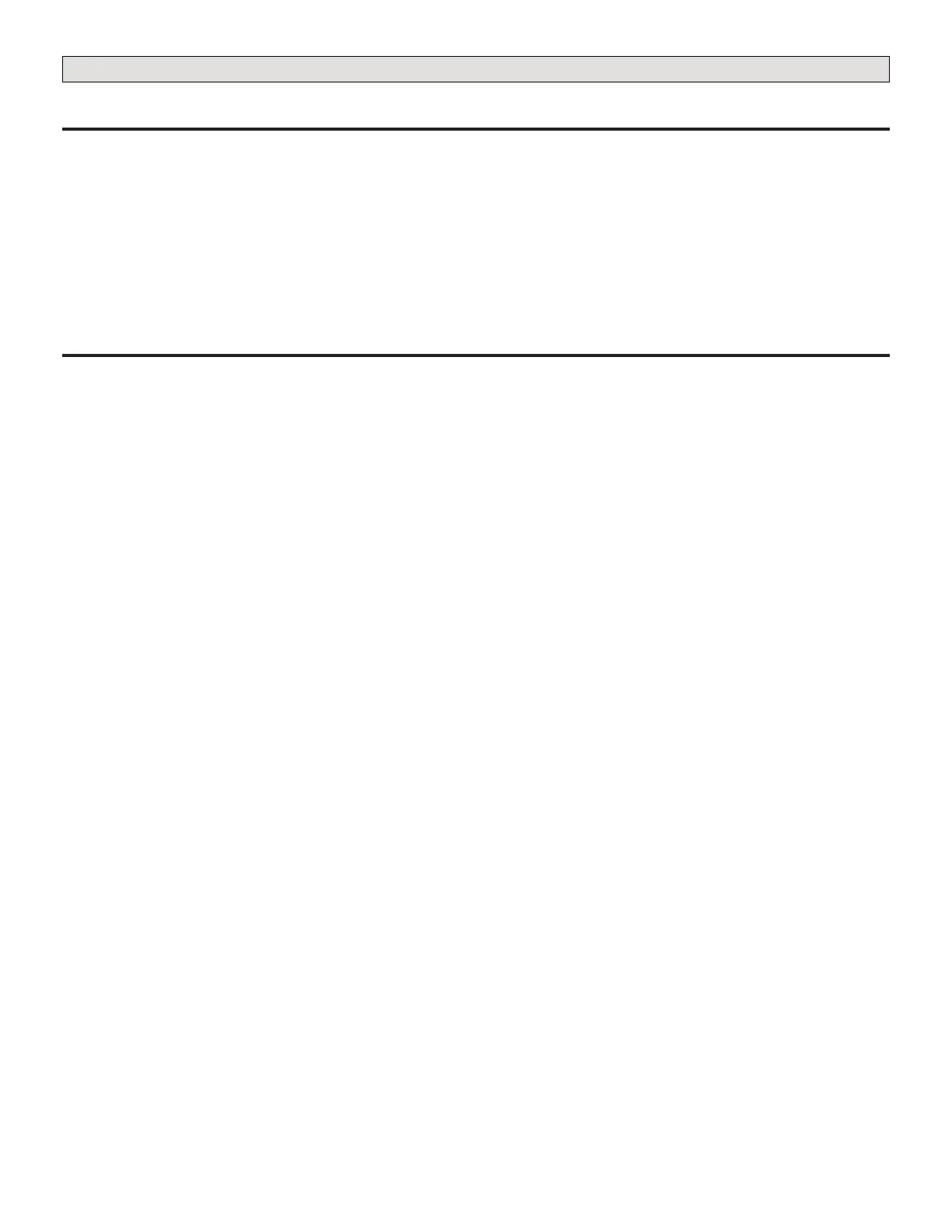12
Alert Codes
soft dIsable
Soft disabling is when the thermostat nds an unknown control on the system communication bus. The thermostat sends
the unknown control a message to go into soft disable mode until the component is properly congured or removed.
The thermostat will not show any code for a soft disabled control. When soft disabling occurs only the control that has
been disabled will display the blinking LED status. Refer to the device’s installation and setup guide for further guidance.
Conrm proper wiring between all devices such as thermostat, PureAir S and Smart Hub.
Cycle power to the PureAir S.
1. Go to the menu > settings > advanced settings > view dealer control center. Touch proceed to continue.
2. Select equipment.
3. Touch reset.
alert code tyPes
To expand a specication notication to access a more detail description of the alert code, press the down arrow to expand
the description.
• Service Urgent alerts are displayed on Home (user) screen under the homeowner and installer alert buttons. Service
Urgent means that a service call is needed to get the system running.
• Service Soon / Service Urgent means that the system will likely recover on its own and no interaction is necessary.
Typically, either after a specic timer period or a specic number of instances, some Service Soon alerts will escalate
to Service Urgent.
• Service Soon alerts are found only in under the installer alert button.
• Information Only-Dealer is information only and helps Lennox interpret test results and understand complicated
behaviors. Information Only are not reported to homeowner or dealer.
NOTE: Communication System: When communication controls are operating in a communication system, all jumpers
and links setting on the controls are ignored. Jumpers and links setting are treated as defaults and would only be
active if the system was congured as a non-communicating system.
