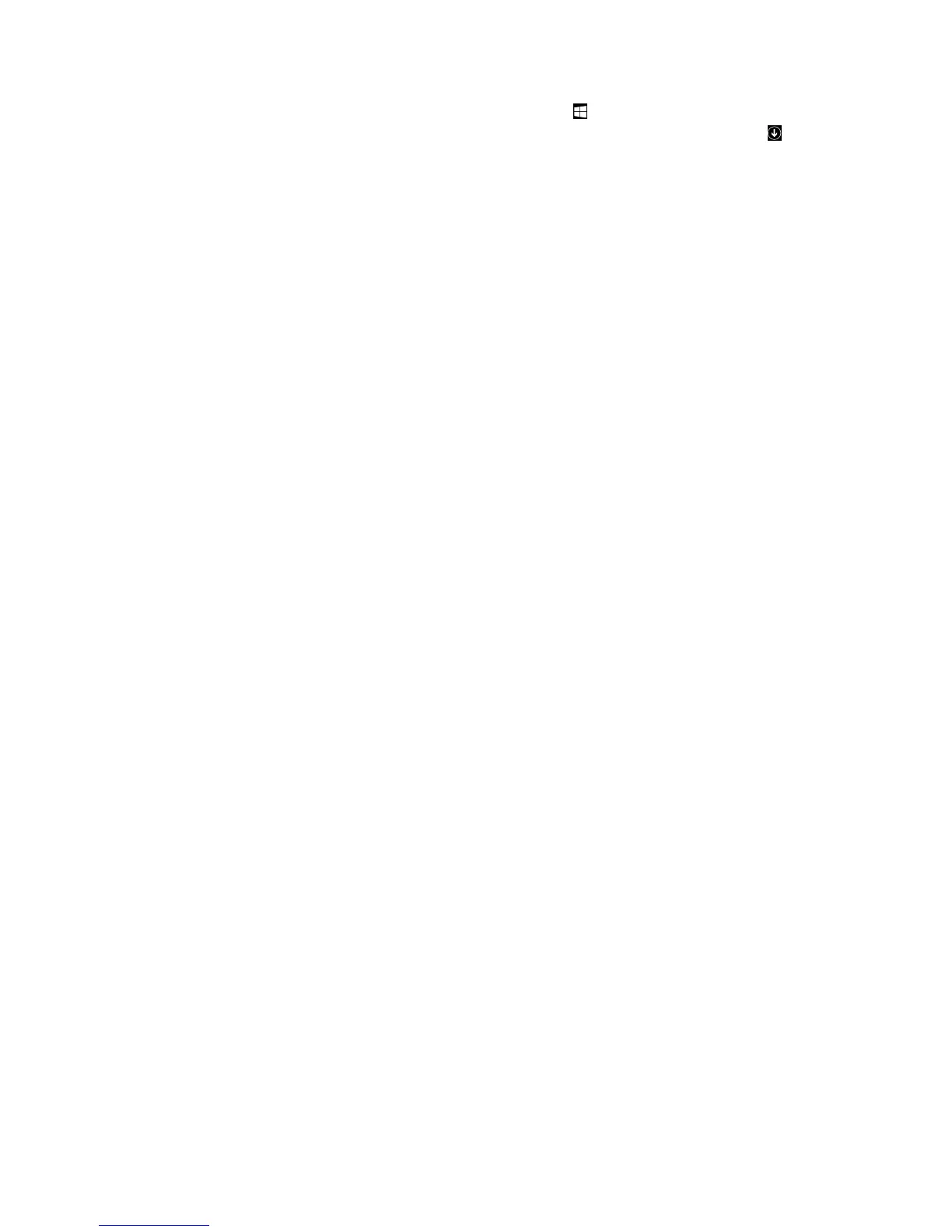•OntheWindows8.1operatingsystem,presstheWindowskeytogototheStartscreen.Clicka
Lenovoprogramtolaunchit.Ifyoucannotfindtheprogramyouneed,clickthearrowiconinthe
bottom-leftcornerofthescreentogototheAppsscreen.Findthedesiredprogramintheappslistor
searchforitinthesearchboxinthetop-rightcornerofthescreen.
Dependingonyourcomputermodel,yourcomputersupportssomeofthefollowingLenovoprograms:
•FingerprintManagerProorThinkVantageFingerprintSoftware
•LenovoBluetoothLock(Windows8.1only)
•LenovoCompanion
•LenovoReach
•LenovoSettings
•LenovoSHAREit
•LenovoSolutionCenter
•LenovoSupport
•LenovoTools
•PasswordManager
•PowerManager
•PCCloudManager(Windows8.1only)
•SystemUpdate
AnintroductiontoLenovoprograms
ThistopicprovidesabriefintroductiontosomeLenovoprograms.
Note:Dependingonyourcomputermodel,someoftheprogramsmightnotbeavailable.
•CommunicationsUtility(Windows7)
TheCommunicationsUtilityprogramprovidesacentrallocationforintegratedcameraandmicrophone
settings.ItcontrolsadvancedsettingsfortheintegratedmicrophoneandcameratooptimizeWeb
conferencingandVoiceoverIP(VOIP)experience.
•FingerprintManagerProorThinkVantageFingerprintSoftware(Windows7,Windows8,and
Windows8.1)
Theintegratedfingerprintreaderprovidedonsomekeyboardsenablesyoutoenrollyourfingerprint
andassociateitwithyourpower-onpassword,harddiskpassword,andWindowspassword.Asa
result,fingerprintauthenticationcanreplacepasswordsandenablesimpleandsecureuseraccess.A
fingerprintreaderkeyboardisavailablewithselectcomputersorcanbepurchasedforcomputersthat
supportthisoption.
•LenovoBluetoothLock(Windows7andWindows8.1)
TheLenovoBluetoothLockprogramenablesyoutouseaBluetoothdevice(suchasyoursmartphone)as
aproximity-basedunitforlockingorunlockingyourcomputerautomatically.Bydetectingthedistance
betweenyourcomputerandthepredefinedBluetoothdevicethatyouarecarrying,theLenovoBluetooth
Lockprogramautomaticallylocksyourcomputerwhenyouwalkawayandunlocksyourcomputerwhen
youcomeback.Thisisasimplewaytoprotectyourcomputeragainstunauthorizedaccessincase
thatyouforgettolockyourcomputer.
•LenovoCompanion(Windows8andWindows8.1)
ThroughtheLenovoCompanionprogram,youcangettheinformationabouttheaccessoriesforyour
computer,viewblogsandarticlesaboutyourcomputer,andcheckforotherrecommendedprograms.
Chapter1.Productoverview7
