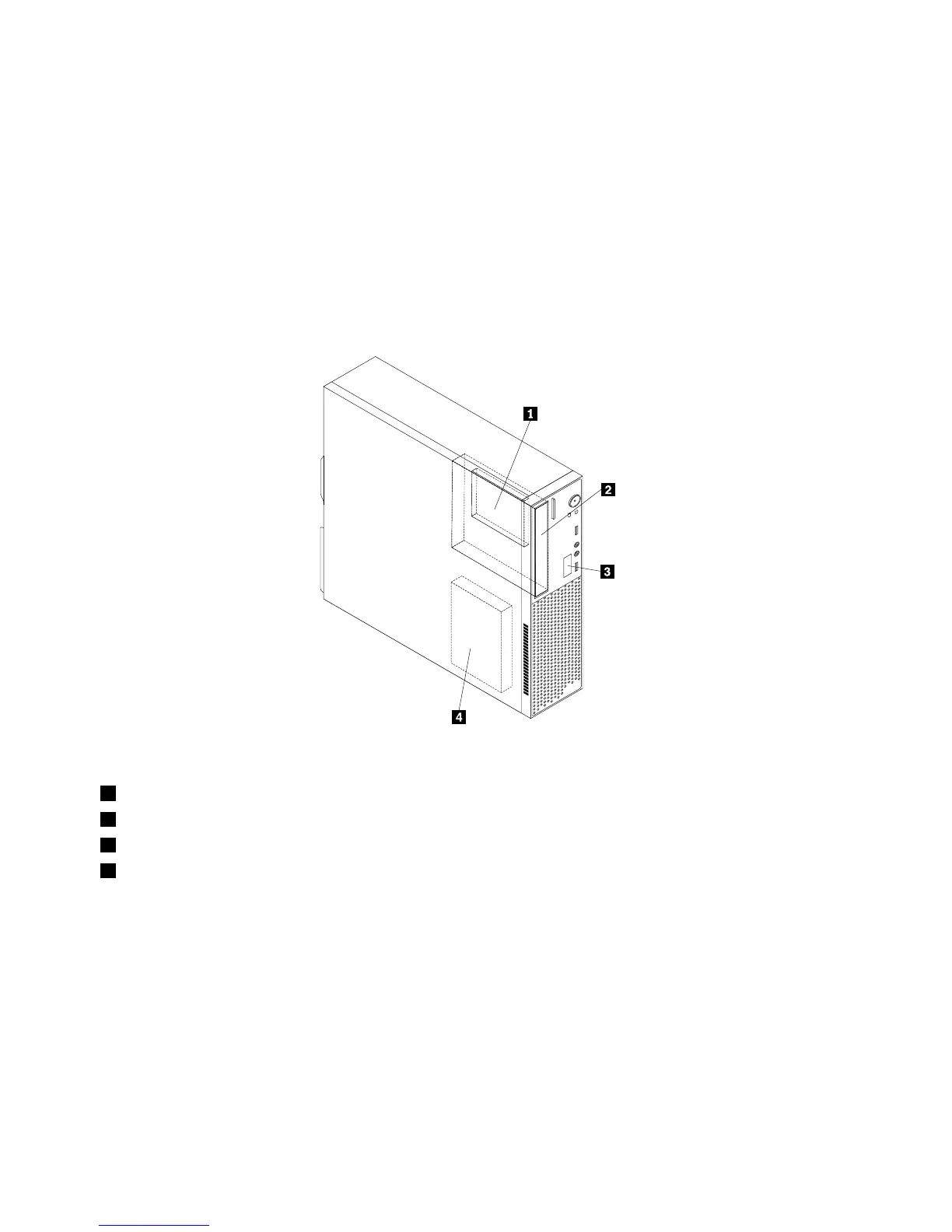Locatinginternaldrives
Internaldrivesaredevicesthatyourcomputerusestoreadandstoredata.Youcanadddrivestoyour
computertoincreasestoragecapacityandenableyourcomputertoreadothertypesofmedia.Internal
drivesareinstalledinbays.Inthismanual,thebaysarereferredtoasbay1,bay2,andsoon.
Wheninstallingorreplacinganinternaldrive,itisimportanttonotethetypeandsizeofthedrivethatyou
caninstallorreplaceineachbayandcorrectlyconnectthecablestothedriveinstalled.Refertothe
appropriatesectionin“Installingorreplacinghardware”onpage35
forinstructionsonhowtoinstallor
replaceinternaldrivesforyourcomputer.
Figure5“Drivebaylocations”onpage14showsthelocationsofthedrivebays.
Figure5.Drivebaylocations
1Secondaryharddiskdrivebay(withaSATAsolid-statedriveorahybriddriveinstalledinsomemodels)
2Opticaldrivebay(withanopticaldriveinstalledinsomemodels)
3Slimcardreaderdrivebay(withaslimcardreaderinstalledinsomemodels)
4Harddiskdrivebay(witha2.5-inchor3.5-inchSATAharddiskdriveinstalled)
14ThinkCentreE73UserGuide
