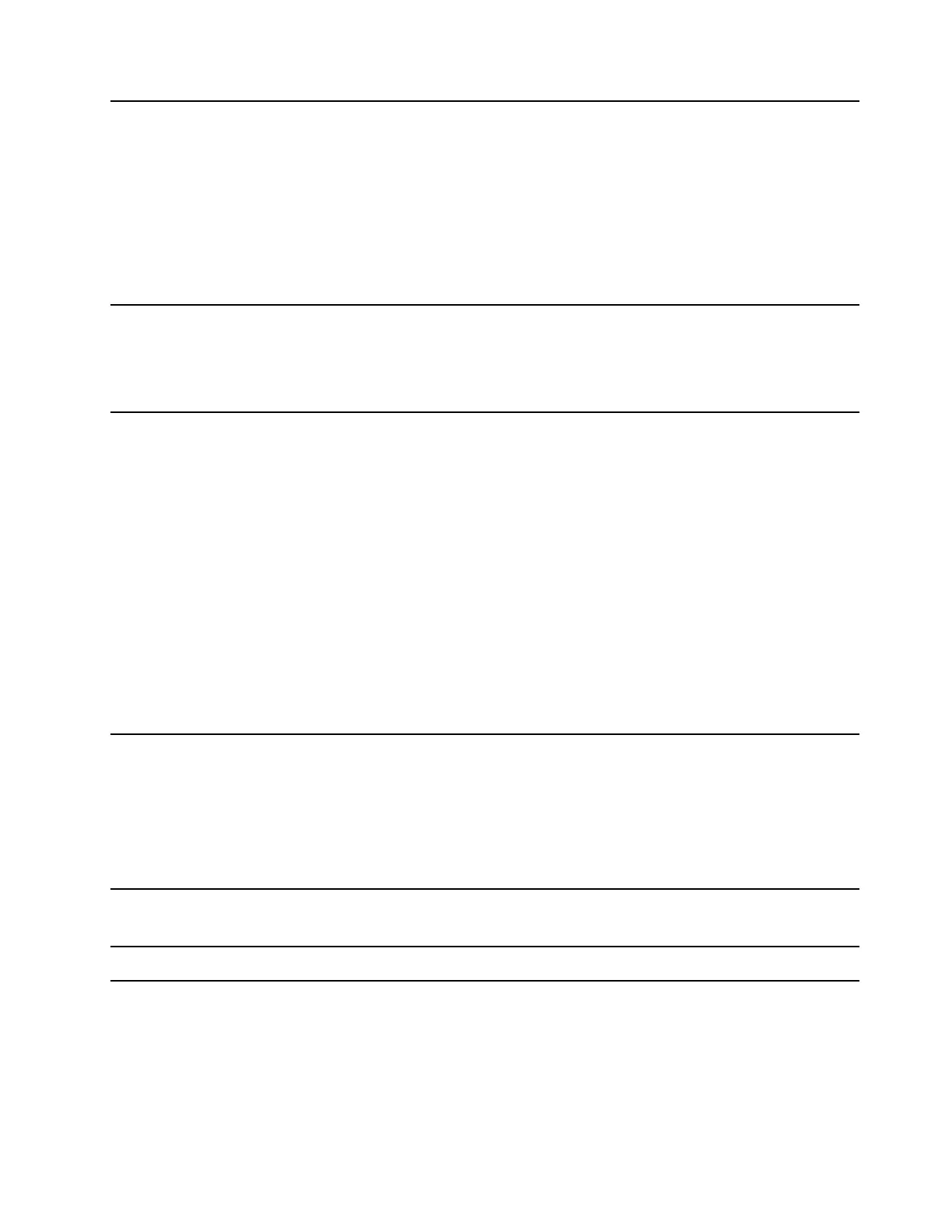Screen
• Size:
– 14-inch models: 355.6 mm (14 inches)
– 15-inch models: 396.2 mm (15.6 inches)
• Display resolution
– 1920 × 1080 pixels (FHD model)
– 3840 × 2160 pixels (UHD model)
• Multi-touch technology
• Pen support (Wacom AES Protocol)
Keyboard
• Function keys
• Hotkeys
• Numeric keypad*
• Keyboard backlight*
Connectors and slots
• 3.5 mm combo audio jack
• USB Type-A connector × 2 (one connector with Always-On function)
– Support data transfer rates up to 5 Gbps for USB 3.1 Gen 1
– Provide power output up to 5 V and 1.5 A
• USB-C connector x 1 (with USB Power Delivery)
– Support data transfer rates up to 5 Gbps for USB 3.1 Gen 1
– Provide power output up to 20 V and 5A
• HDMI 1.4b connector
• 4-in-1 memory card reader
– SD card
– SDHC card
– SDXC card
– MultiMediaCard (MMC)
Security features
• Fingerprint reader*
• UEFI/BIOS passwords
– Administrator password
– User password
– Master hard disk password
– User hard disk password
Wireless features
• Bluetooth
• Wireless LAN
Other Features
• Novo button
* for selected models
Note: The battery capacity is the typical or average capacity as measured in a specific test environment.
Capacities measured in other environments may differ but are no lower than the rated capacity (see product
label).
Chapter 1. Meet your computer 7
