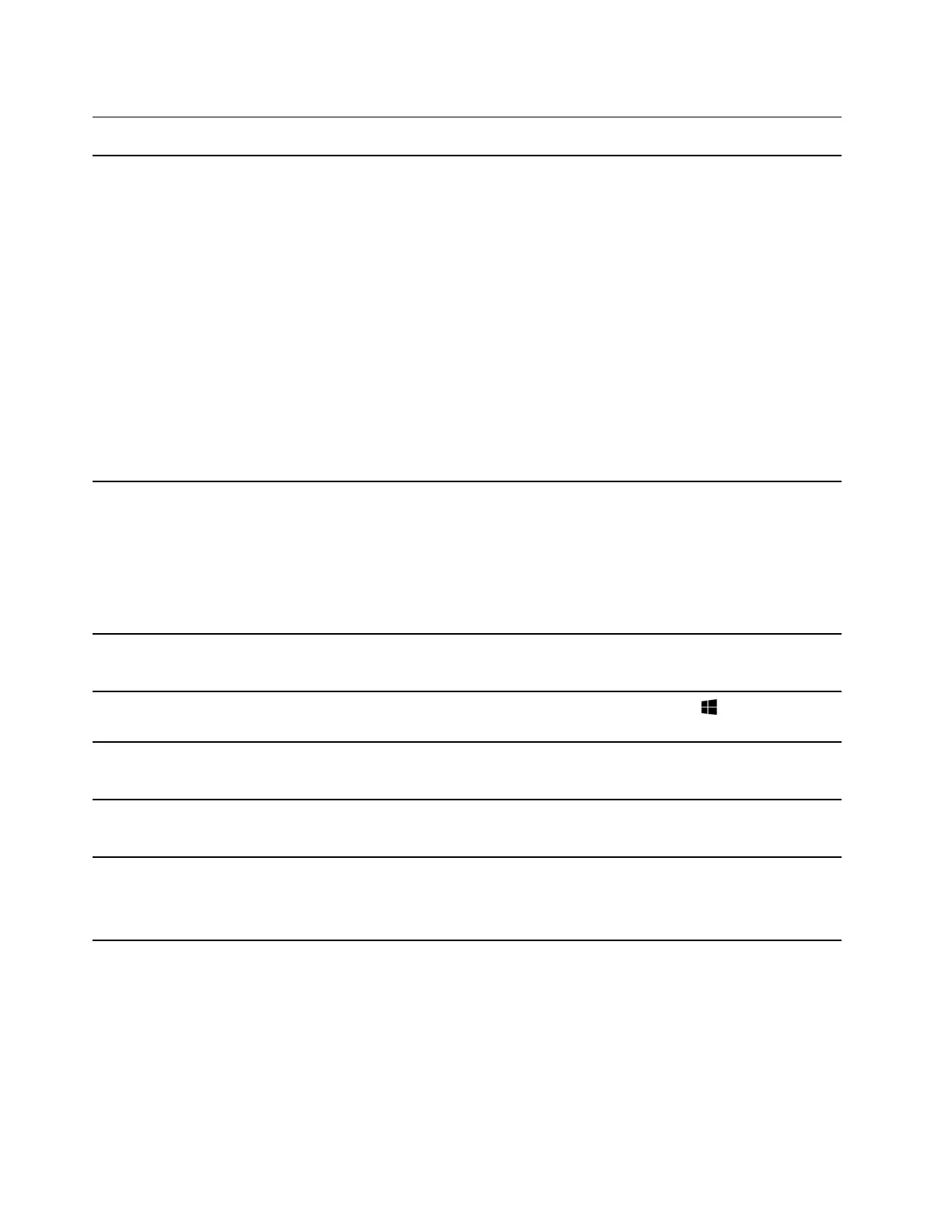Features and specifications
Dimensions
• Width:
– 14-inch models: 321.5 mm (12.66 inches)
– 15-inch models: 357.6 mm (14.08 inches)
• Depth:
– 14-inch models: 217.5 mm (8.56 inches)
– 15-inch models: 237.9 mm (9.37 inches)
• Thickness
– 14-inch models
– Thinnest: 17.9 mm (0.70 inches)
– Thickest: 20.5 mm (0.81 inches) or 20.9 mm (0.82 inches)*
– 15-inch models
– Thinnest: 17.9 mm (0.70 inches)
– Thickest: 20.95 mm (0.82 inches)
ac power adapter
• Connector:
– Round port dc
– USB-C
• Input: 100-240 V ac, 50-60 Hz
• Output: 20 V dc
• Power: 65 W
Battery pack
• Capacity: 52.5 Wh
• Number of cells: 3
Microprocessor
To view the microprocessor information of your computer, right-click the
Start button and
then select System.
Graphics processor
• Integrated GPU
• Discrete GPU*
Memory
• Type: Onboard DDR4
• Number of slots: 0
Storage devices
• Type: solid-state drive
• Form factor: M.2 (2242/2280)
• Bus: PCI Express
6 User Guide