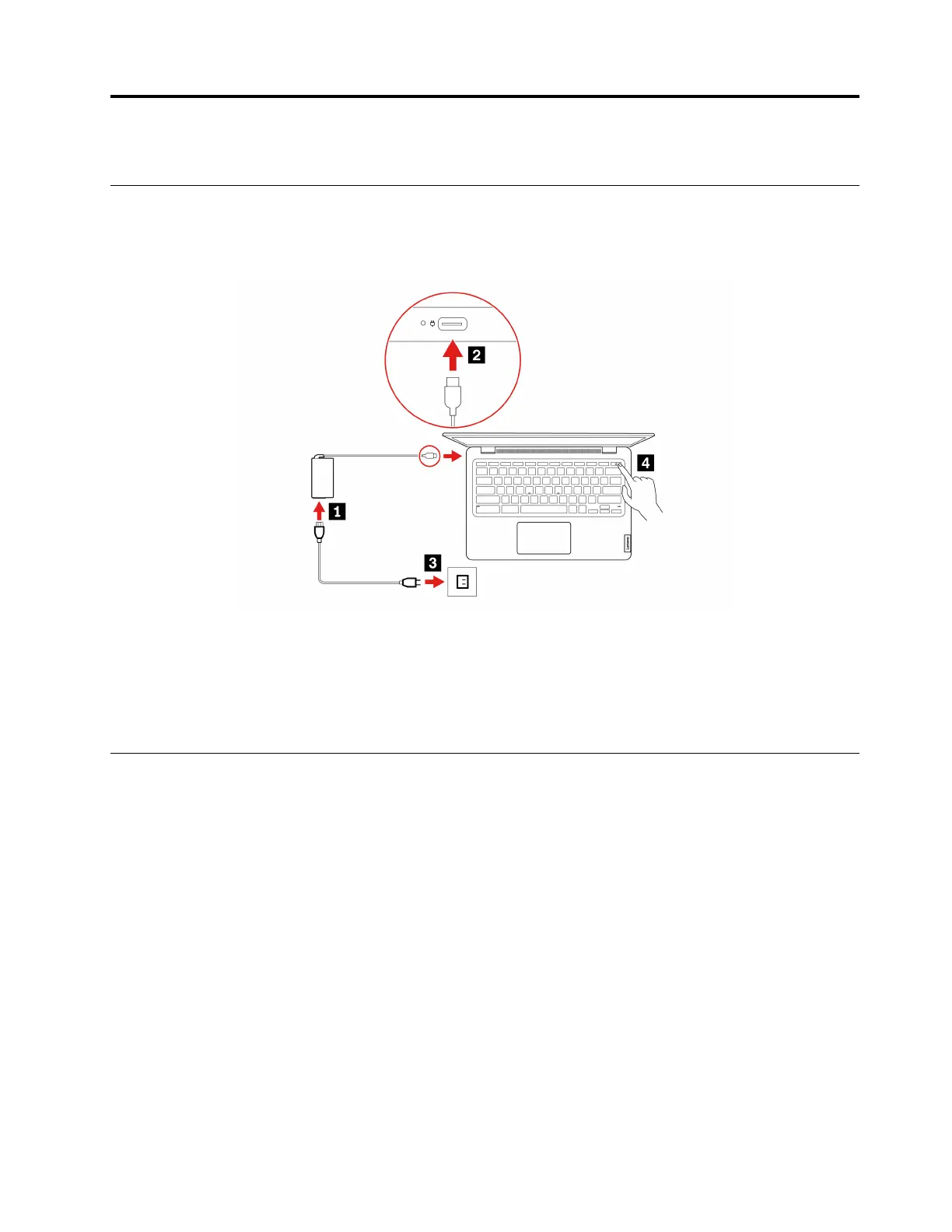Chapter 2. Explore your Chromebook
Charge your Chromebook
CAUTION:
All plugs must be firmly and securely inserted into receptacles.
Power source of the ac power adapter:
• Power: 45 W or 65 W (depending on the model)
• Sine-wave input at 50 Hz to 60 Hz
• Input rating of the ac power adapter: 100 V to 240 V ac, 50 Hz to 60 Hz
Lock your Chromebook
Lock your Chromebook to a desk, table, or other fixtures through a compatible security cable lock.
© Copyright Lenovo 2021 7
