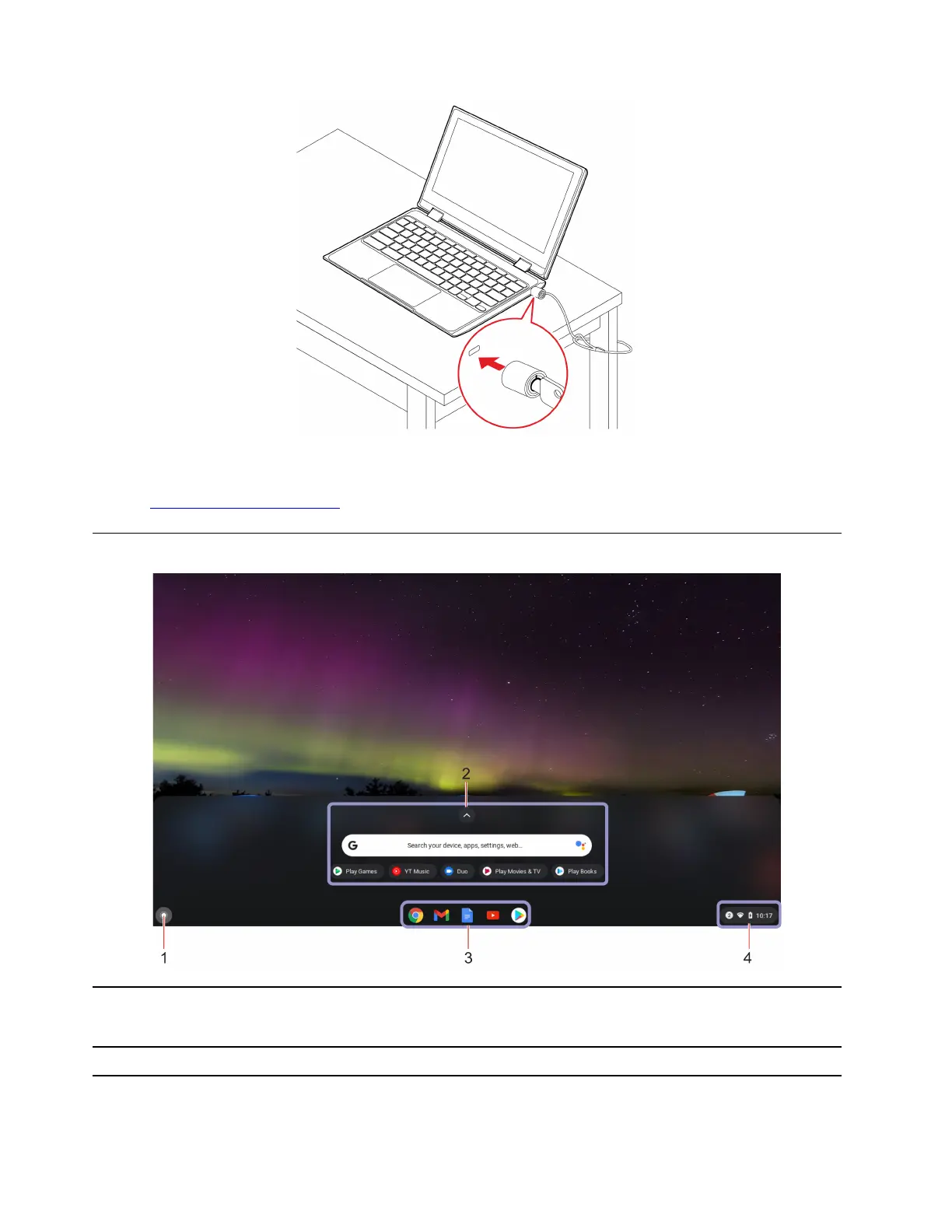Note: You are responsible for evaluating, selecting, and implementing the locking device and security
feature. Lenovo is not responsible for the locking device and security feature. You can purchase the cable
locks at
https://smartfind.lenovo.com.
Navigate your user interface
1. Search box and the app
Launcher
• Type the name of your device, app, or Web page in the search box.
• Click any app shown in the app Launcher to open the app quickly.
2. Launcher button
Open the search box and the app Launcher.
8 Lenovo 14e Chromebook Gen 2 IdeaPad 3 Chrome 14APO6 User Guide
