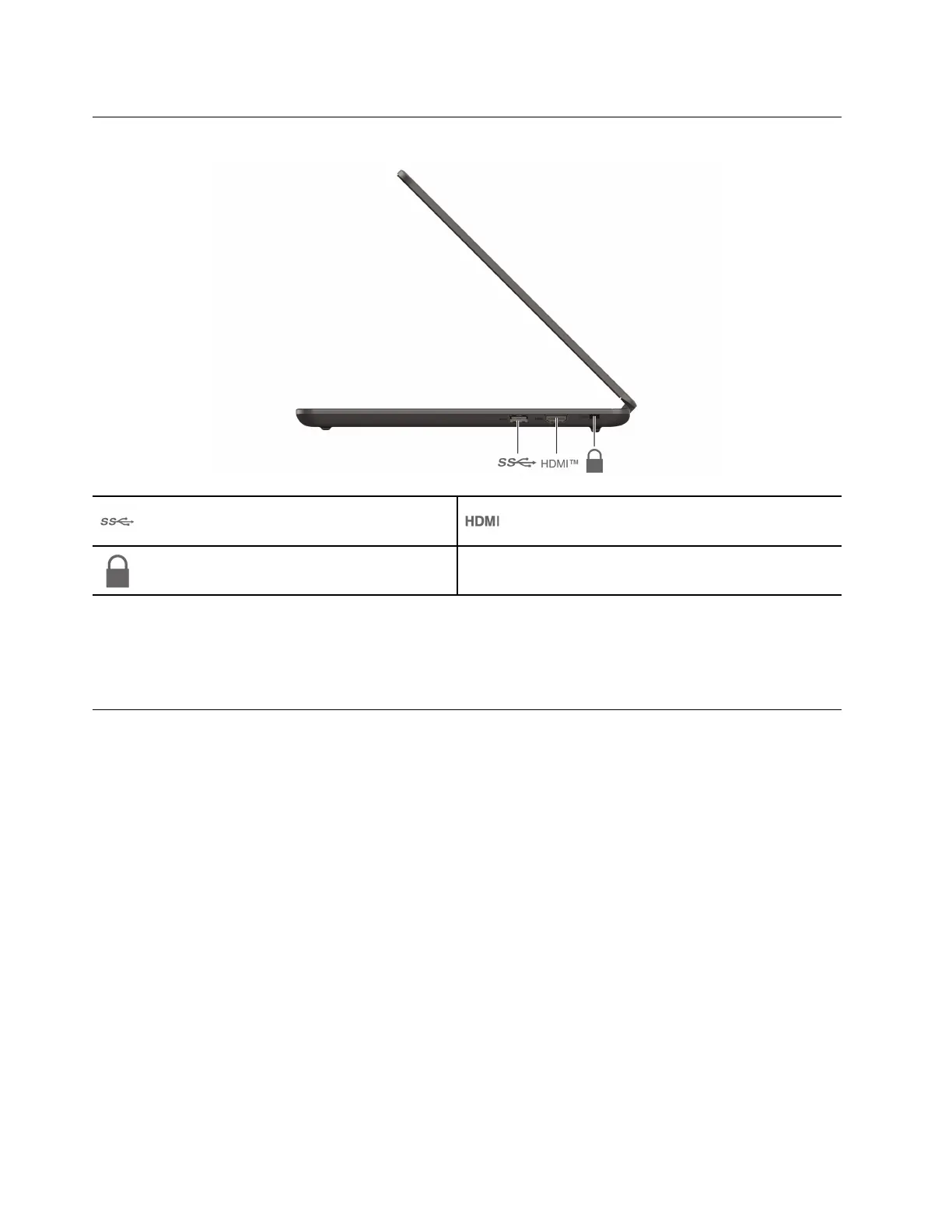Right
USB 3.2 connector Gen 1
HDMI™ connector
Security-lock slot
Related topics
• “USB specifications” on page 4
• “Lock your Chromebook” on page 7
Specifications
For detailed specifications of your Chromebook, go to https://psref.lenovo.com.
USB specifications
Note: Depending on the model, some USB connectors might not be available on your Chromebook.
4
Lenovo 14e Chromebook Gen 2 IdeaPad 3 Chrome 14APO6 User Guide
