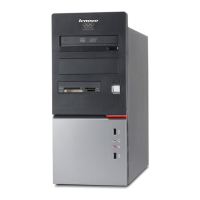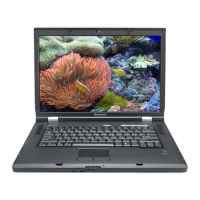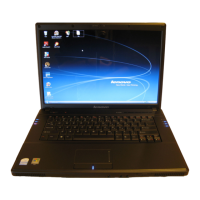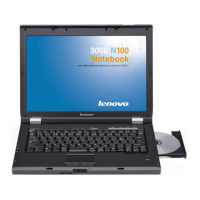Chapter 3. Solving computer problems
Frequently asked questions . . . . . . .8
Diagnosing problems . . . . . . . . .10
Troubleshooting . . . . . . . . . . .10
Error messages . . . . . . . . . .10
Errors without messages . . . . . . .13
A password problem . . . . . . . .14
Keyboard problems . . . . . . . .14
Standby or hibernation problems . . . .14
Computer screen problems . . . . . .15
Battery problems . . . . . . . . .17
A hard disk drive problem . . . . . .17
A startup problem . . . . . . . . .17
A fingerprint authentication problem . . .18
Other problems . . . . . . . . . .18
Note: Refer to Access Help if your system is running and Access Help is accessible. This chapter
presents information for use when Access Help is inaccessible.
© Copyright Lenovo 2006 7

