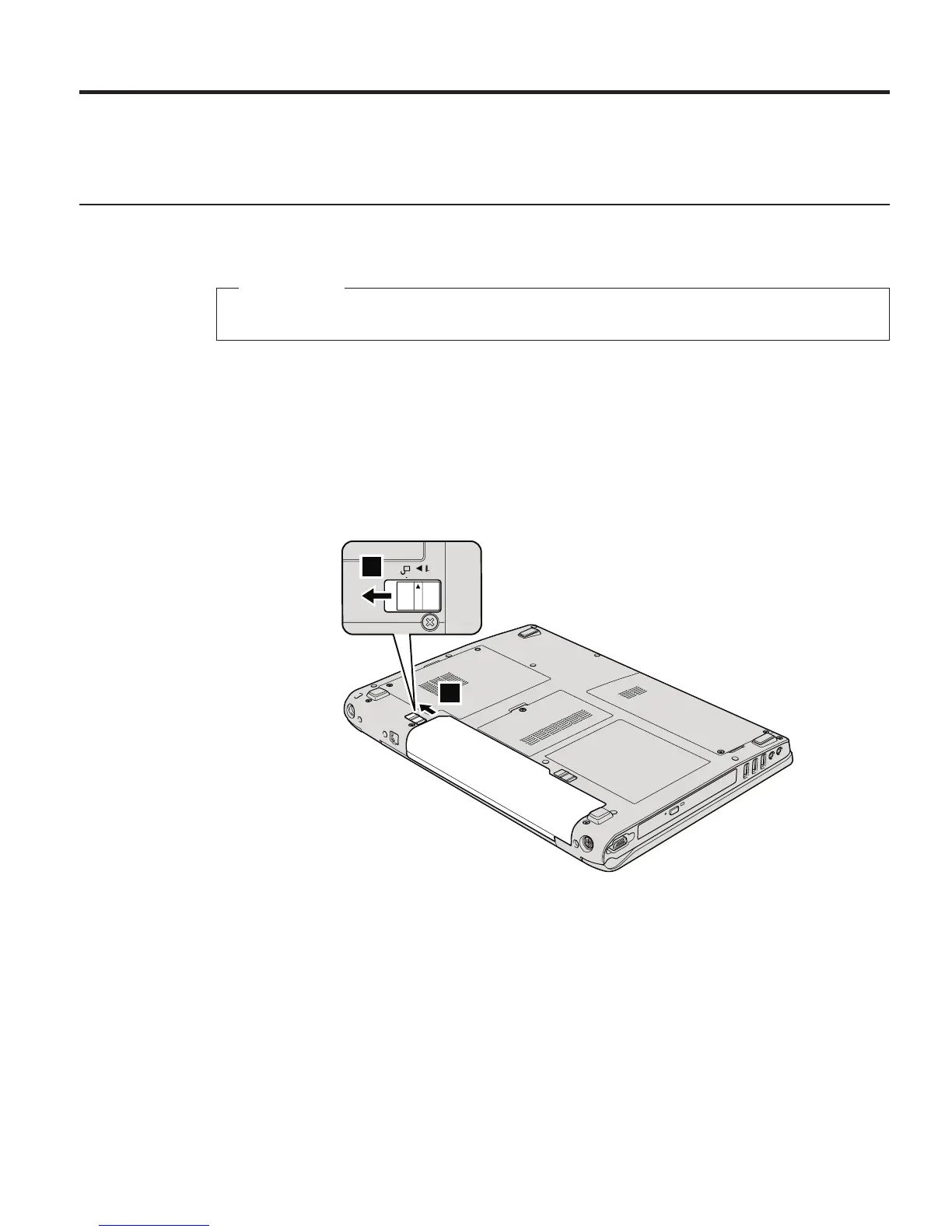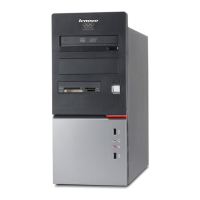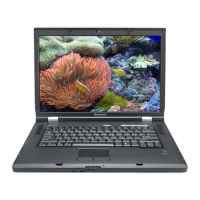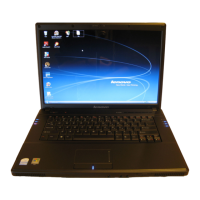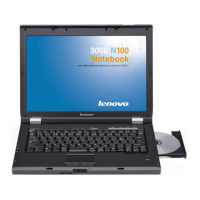Chapter 5. Upgrading and replacing devices
Replacing the battery
Important
Read Safety and Warranty Guide before replacing the battery.
1. Turn off the computer, or enter hibernation mode. Then disconnect the ac
adapter and all cables from the computer.
Note:
If you are using a PC Card, the computer might not be able to enter
hibernation mode. If this happens, turn off the computer.
2. Close the computer display, and turn the computer over.
3. Unlock the battery latch 1 by sliding it to the unlocked position.
1
1
4. Unlock the battery latch 2 by sliding it to the unlocked position, and
while holding it in the position remove the battery 3.
© Copyright Lenovo 2006 21
