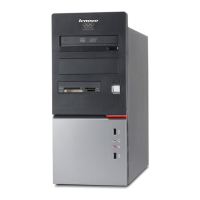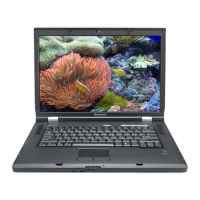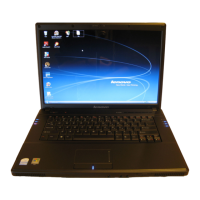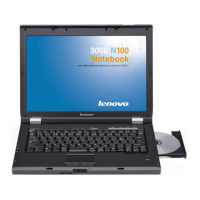Index
A
Access Help 1, 8, 10, 19, 39
B
battery
problems
17
replacing 21
boot priority order list 18
C
carrying the computer 4
cleaning the computer 7
computer screen 15
Customer Replaceable Unit (CRU)
parts list 39
D
diagnosing problems 10
E
environment 3
error messages 10
errors without messages 13
F
features 41
fingerprint reader 41
authentication problems 18
care 6
H
hard disk
problems
17
upgrading 23, 25
help
and
service 29
around the world 31
by telephone 29
by Web 29
hibernation problems 14
I
important tips 3
K
keyboard problems 14
L
Lenovo Care 39
button 1, 17, 19, 25, 41
P
password
problems 14
setting 4
PC-Doctor for Windows 10
problems
battery 17
computer screen 15
diagnosing 10
fingerprint reader 18
hard disk 17
hibernation 14
keyboard 14
password 14
power management 14
standby 14
startup 17
troubleshooting 10
R
recovering preinstalled software 19
replacing, battery 21
Rescue and Recovery 19
S
specifications 42
standby problems 14
startup problem 17
storage device upgrading 23, 25
T
telephone, help by 29
tips, important 3
troubleshooting 10
W
Web, help by 29
© Copyright Lenovo 2006 53

