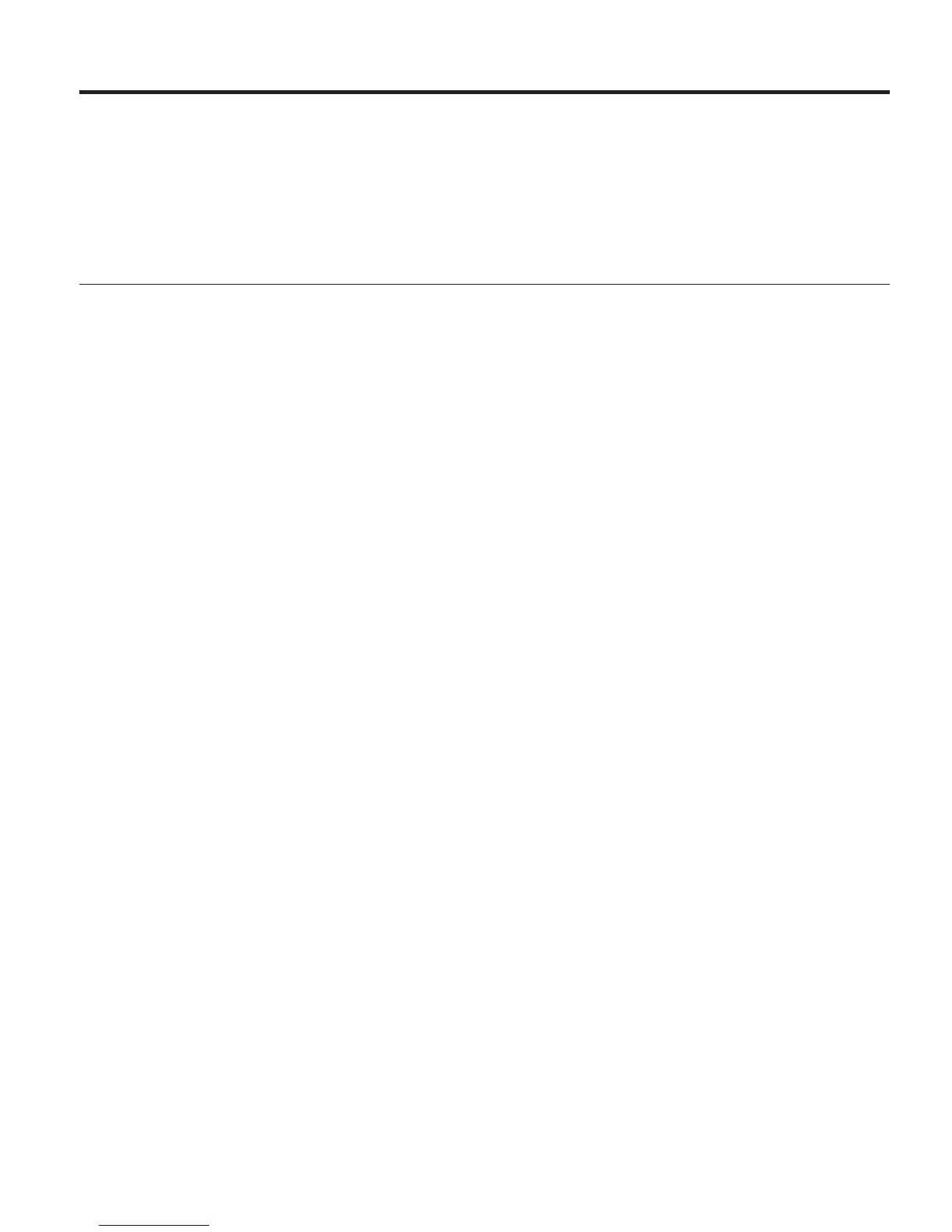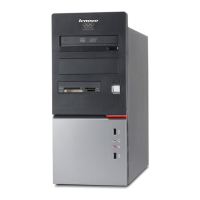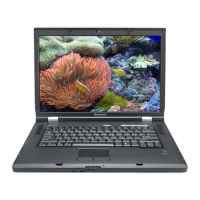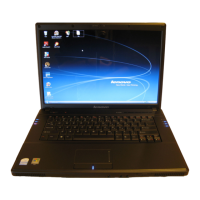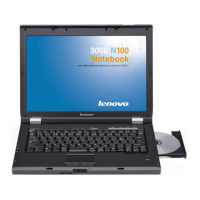Appendix C. Features and Specifications
For details about each part and its function of your computer, see “About
your computer″ in online Access Help.
Features
Processor
v See the system properties of you computer. You can do this as follows:
right-click the My computer icon on your desktop, from the pull down
menu select Properties.
Memory
v Double data rate (DDR) II synchronous dynamic random access memory
(DRAM)
Storage
device
v 2.5-inch hard disk drive
Display
The
color display uses TFT technology:
v Size: 15.4 inch, 15.0 inch or 14.1 inch, depending on the model
v Resolution:
– LCD: Up to 1680-by-1050, depending on the model
– External monitor: Up to 1920-by-1440 or 2048-by-1536, depending on the
model
v Brightness control
v Integrated camera (on some models)
Keyboard
v Fingerprint reader (on some models)
v 84-key, 85-key, or 89-key
v Touch pad
v Fn key function
v Lenovo Care button
v Volume control buttons
Interface
v External-monitor connector
v S-Video connector
v Stereo headphone jack
v Microphone jack
v 4 Universal Serial Bus (USB) connectors
© Copyright Lenovo 2006 41
