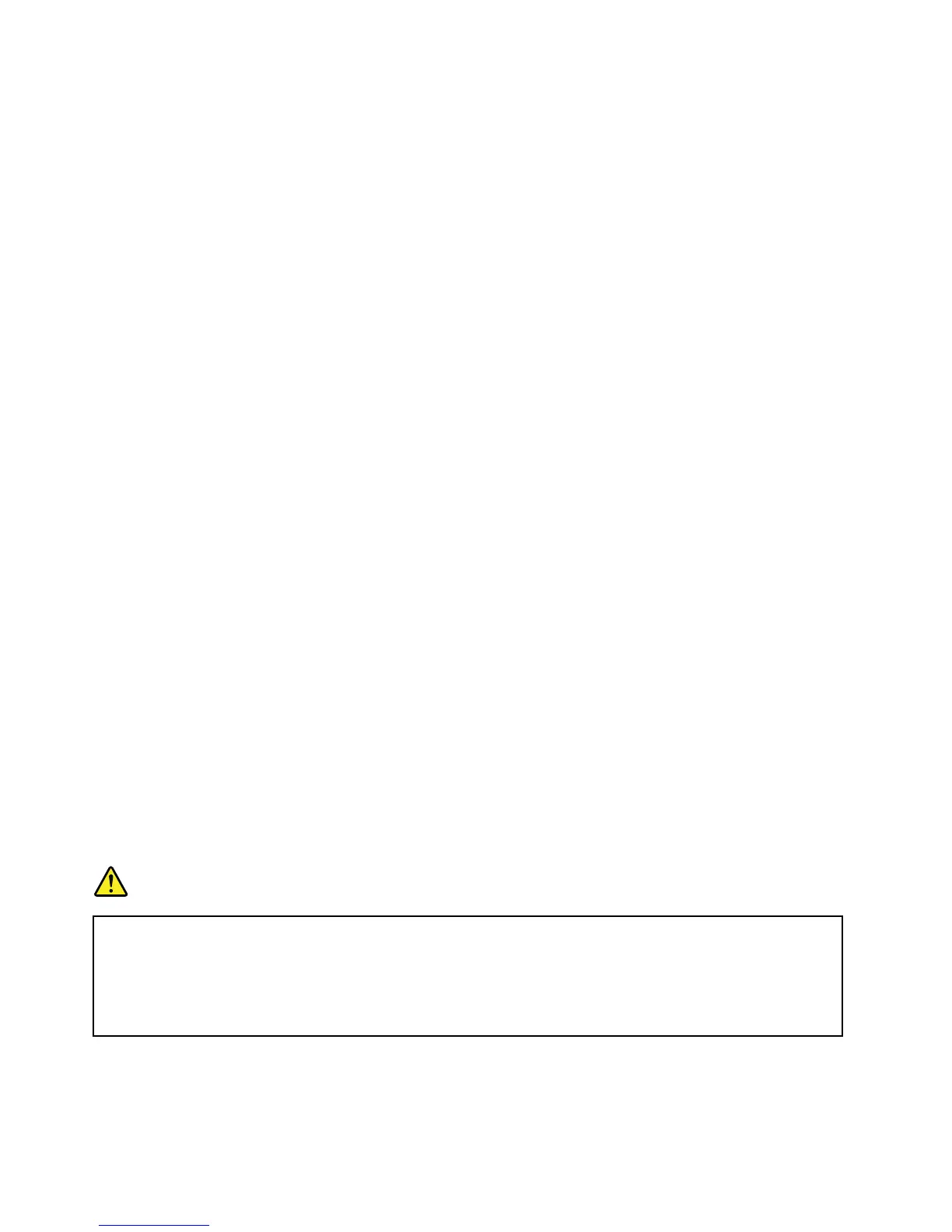Tipsonusingtheacpoweradapter
Whenusingtheacpoweradapter,observethefollowingguidelines:
•Whentheacpoweradapterisnotinuse,disconnectitfromtheelectricaloutlet.
•Donotbindthepowercordtightlyaroundtheacpowertransformerpackwhenitisconnectedtothe
transformer.
•Beforeyouchargethebattery,makesurethatitstemperatureisatleast10°C(50°F).
•Youcanchargethebatterywhentheacpoweradapterisconnectedtothecomputerandthebattery
isinstalled.
Chargingthebattery
Whenyoundthatthebatterypowerislow,youneedtochargethebatteryorreplaceitwithafully
chargedone.
Youarerecommendedtochargethebatteryinanyofthefollowingsituations:
•Whenyoupurchaseanewbattery
•Ifthebatterystatusindicatorstartsblinking
•Ifthebatteryhasnotbeenusedforalongtime
Notes:
•Youareadvisedtoinstallthebatterypackwhenusingyourcomputertopreventsmallparticlesfrom
enteringtheinsideofyourcomputer.
•Tomaximizethebatterylife,donotstartrechargingthebatteryimmediatelyafteritdropsfromfullcharge.
•Chargethebatteryatatemperaturebetween50°Fand86°F(10°C-30°C).
•Fullchargeordischargeisnotrequired.
Maximizingthebatterylife
Tomaximizethelifeofanewbatteryorabatterythatyouhavenotusedrecently,doeitherofthefollowing:
•Usethebatteryuntilthechargeiscompletelydepleted;thatis,usethebatteryuntilthebatterystatus
indicatorstartsblinkingorange.
•Rechargethebatterycompletelybeforeusingit.Thebatteryisfullychargedifthebatteryindicatorshows
greenwhentheacpoweradapterispluggedin.
Handlingthebattery
DANGER
Donotattempttodisassembleormodifythebatterypack.
Attemptingtodosocancauseanexplosion,orliquidleakagefromthebatterypack.
AbatterypackotherthantheonespeciedbyLenovo,oradisassembledormodiedbattery
packisnotcoveredbythewarranty.
14UserGuide
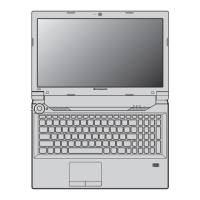