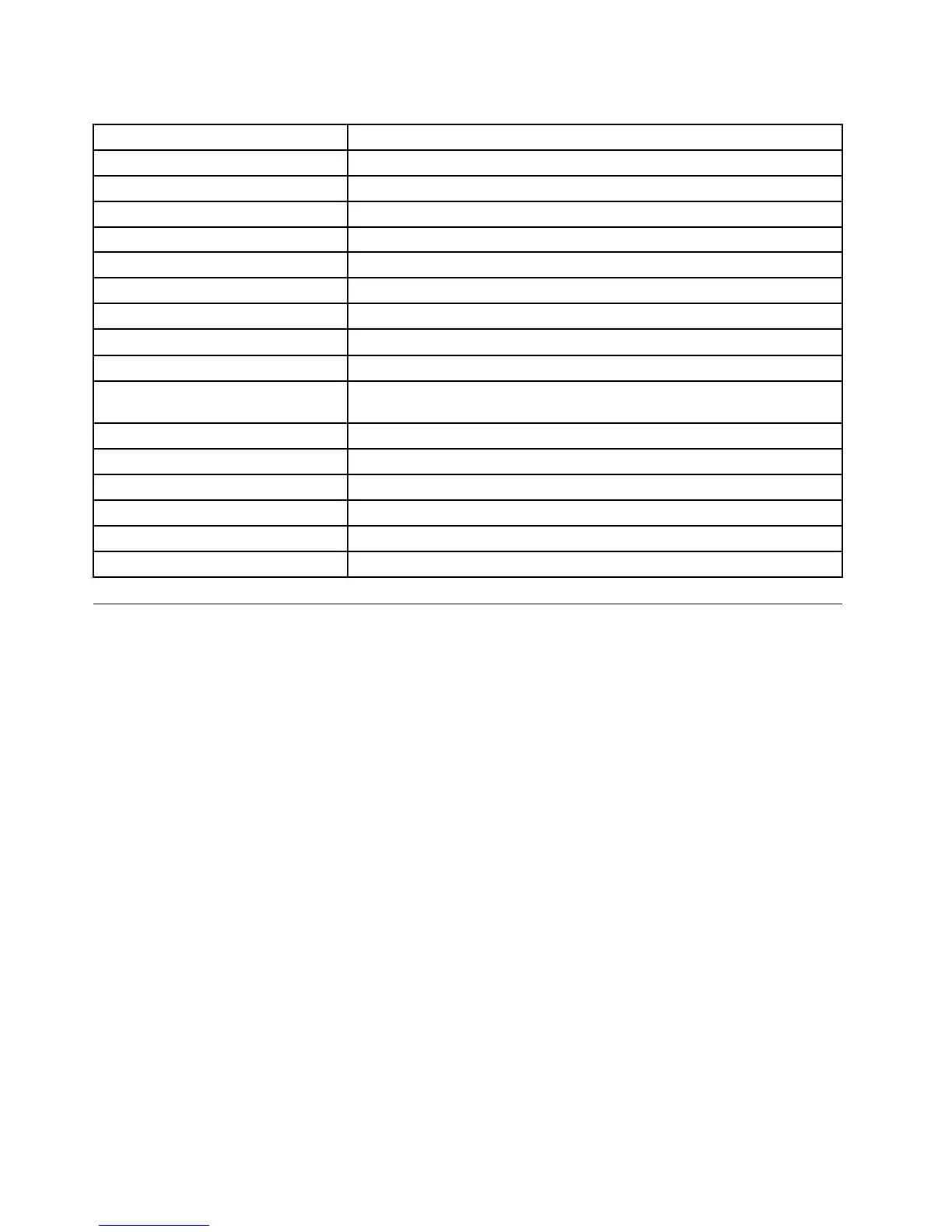Table1.Functionkeycombinations(continued)
KeycombinationDescription
Fn+F2
Enableordisablethebacklightfeatureofthecomputerscreen.
Fn+F3
Switchbetweenthecomputerdisplayandanexternalmonitor.
Fn+F5
Enableordisablethebuilt-inwirelessnetworkingfeatures.
Fn+F6Enableordisablethetouchpad.
Fn+F8(B480andB485)
Enableordisablethenumerickeypad.
Fn+F9
StartorpauseplaybackofWindowsMediaPlayer.
Fn+F10
StopplaybackofWindowsMediaPlayer.
Fn+F11
Skiptotheprevioustrack.
Fn+F12
Skiptothenexttrack.
Fn+Insert(B580)
Fn+PgUp(B480andB485)
Enableordisablethescrolllockfunction.
Fn+PrtSc
Activatethesystemrequest.
Fn+Home
Activatethepausefunction.
Fn+End
Activatethebreakfunction.
Fn+PgDn(B480andB485)
Activatetheinsertfunction.
Fn+up/downarrow
Increaseordecreasethedisplaybrightnesslevel.
Fn+left/rightarrow
Increaseordecreasethesoundvolume.
Connectingtoexternaldevices
Yourcomputerhasawiderangeofbuilt-infeaturesandconnectioncapabilities.
Usingthemediacardreader
Yourcomputersupportsthefollowingcards:
•SecureDigital(SD)card
•SecureDigitalHighCapacity(SDHC)card
•SDeXtendedCapacity(SDXC)card
•MultiMediaCard(MMC)
Notes:
•YourcomputerdoesnotsupporttheContentProtectionforRecordableMedia(CPRM)featurefortheSD
card.
•Whentransferringdatatoorfromaashmediacard,suchasanSDcard,donotputyourcomputerin
sleeporhibernationmodebeforethedatatransferiscomplete.Todosomightcausedamagetoyour
data.
Insertingaashmediacard
Toinsertaashmediacard,dothefollowing:
1.Makesurethatthecardiscorrectlyoriented.
2.Insertthecardrmlyintothe4-in-1mediacardreaderslot.Thecardmightstopbeforeitiscompletely
installedintotheslot.
18UserGuide
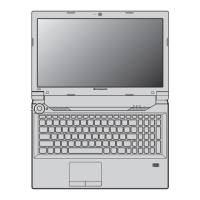