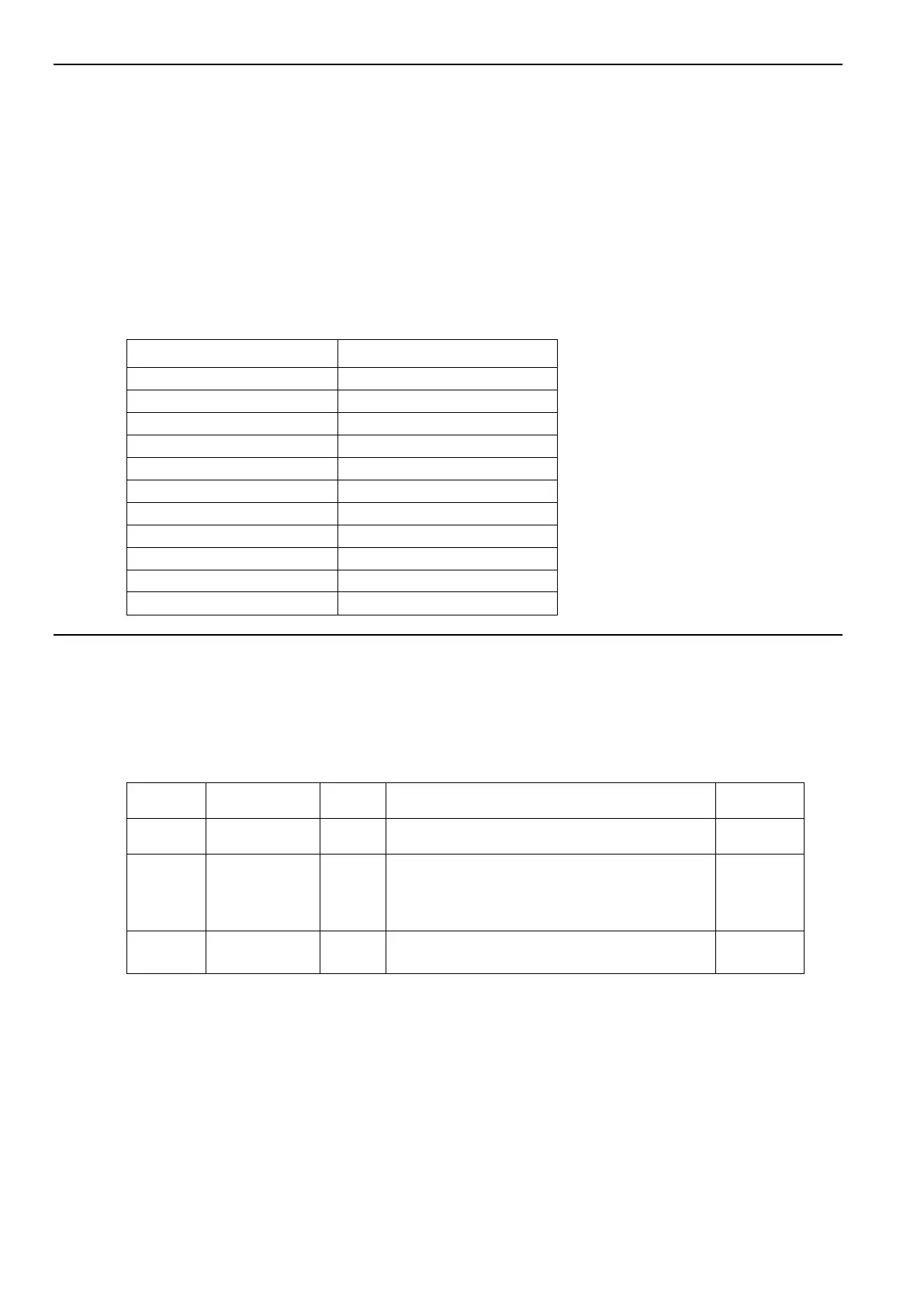Chapter 2 Adjusting and using your monitor 2-9
Selecting a supported display mode
The display mode the monitor uses is controlled by the computer. Therefore, refer to your computer documentation
for details on how to change display modes.
The image size, position and shape might change when the display mode changes. This is normal and the image
can be readjusted using automatic image setup and the image controls.
Unlike CRT monitors, which require a high refresh rate to minimize flicker, LCD or Flat Panel technology is
inherently flicker-free.
Note: If your system has previously been used with a CRT monitor and is currently configured to a display mode
outside the range of this monitor, you may need to re-attach the CRT monitor temporarily until you have re-
configured the system; preferably to 1920x1080 at 60Hz, which is the Native Resolution Display mode.
The display modes shown below have been optimized at the factory.
Table 2-3. Factory set display modes
Addressability Refresh rate
Understanding power management
Power management is invoked when the computer recognizes that you have not using your mouse or keyboard for
a user-definable period. There are several states as described in the table below.
For optimal performance, switch off your monitor at the end of each working day, or whenever you expect to leave
it unused for long periods during the day.
Table 2-4. Power indicator
Compliance
Suspend
Press a key or move the mouse. There may be a
slight delay reappears.
Note: Standby also occurs if there is no image
CEC
Press power key to switch on There may be a slight
delay before the image reappears.
CEC
** Maximum power consumption with max luminance.
This document is informational only and reflects laboratory performance. Your product may perform differently,
depending on the software, components and peripherals you ordered and shall have no obligation to update such
information. Accordingly, the customer should not rely upon this information in making decisions about electrical
tolerances or otherwise. No warranty as to accuracy or completeness is expressed or implied.
