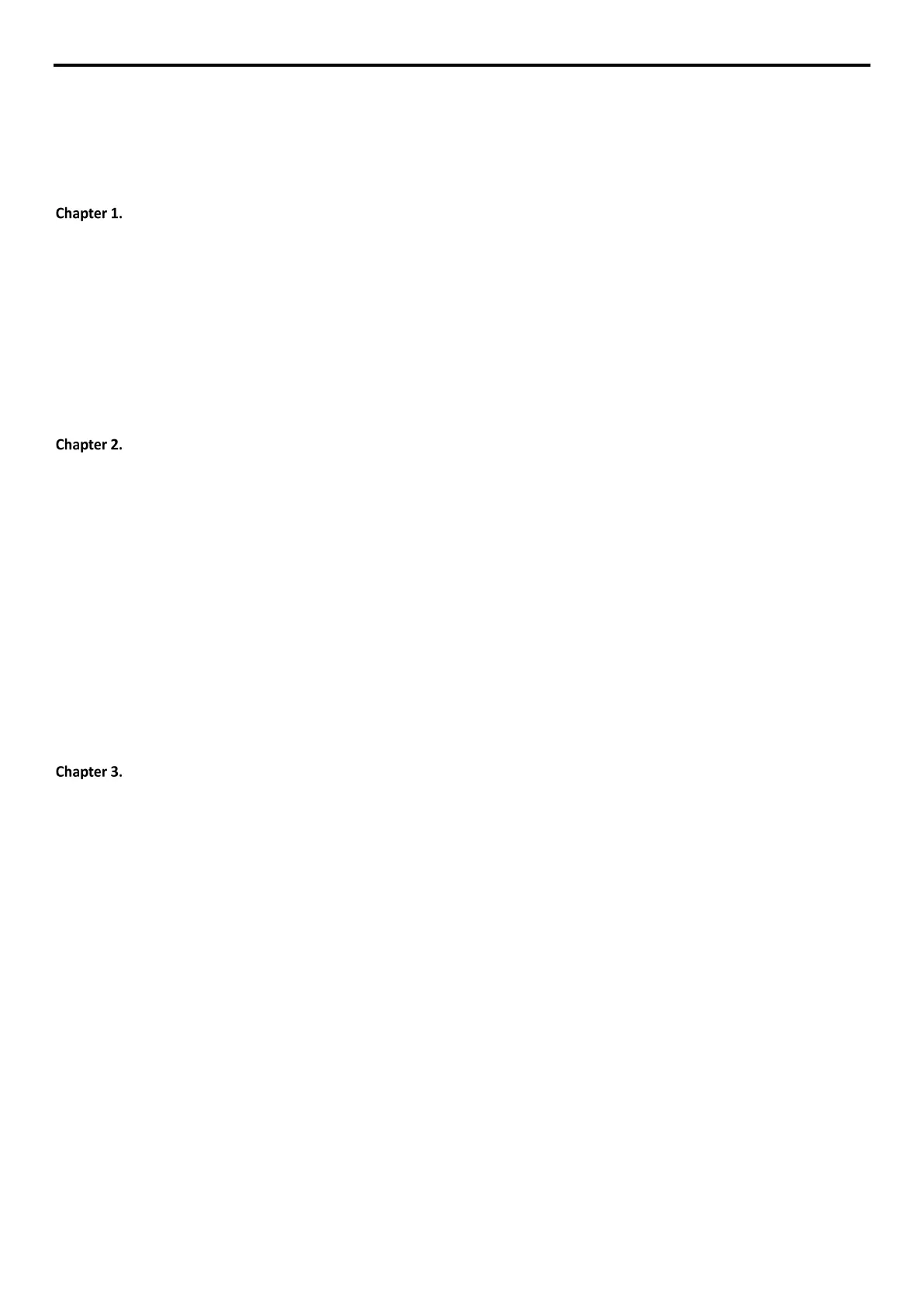ii
©Copyright Lenovo 2022
Contents
Product Number ....................................................................................................................................................................... i
ContentsSafety information ..................................................................................................................................................... ii
Safety information.................................................................................................................................................................. iii
Safety and Maintenance Guidelines ........................................................................................................................................ iv
Getting started .............................................................................................................................................. 1-1
Shipping contents ..................................................................................................................................................................... 1-1
Notice for use ............................................................................................................................................................................ 1-1
Product overview ...................................................................................................................................................................... 1-2
Types of adjustments ......................................................................................................................................................... 1-2
User controls ...................................................................................................................................................................... 1-2
Cable lock slot .................................................................................................................................................................... 1-2
Setting up your monitor ............................................................................................................................................................ 1-3
Connecting and turning on your monitor .......................................................................................................................... 1-3
Registering your option ..................................................................................................................................................... 1-5
Adjusting and using your monitor .................................................................................................................. 2-1
Comfort and accessibility .......................................................................................................................................................... 2-1
Arranging your work area ......................................................................................................................................................... 2-1
Health Administration ............................................................................................................................................................... 2-2
Low Blue Light .................................................................................................................................................................... 2-5
Accessibility information ................................................................................................................................................... 2-5
Adjusting your monitor image .................................................................................................................................................. 2-6
Using the direct access controls ........................................................................................................................................ 2-6
Using the On-Screen Display (OSD) controls ..................................................................................................................... 2-6
Selecting a supported display mode ......................................................................................................................................... 2-9
Understanding power management ......................................................................................................................................... 2-9
Caring for your monitor .......................................................................................................................................................... 2-10
Detaching the monitor stand .................................................................................................................................................. 2-10
Wall Mounting (Optional) ....................................................................................................................................................... 2-10
Reference information .................................................................................................................................. 3-1
Monitor specifications .............................................................................................................................................................. 3-1
Troubleshooting ........................................................................................................................................................................ 3-2
Manual image setup ................................................................................................................................................................. 3-4
Manually installing the monitor driver .............................................................................................................................. 3-5
Service information ........................................................................................................................................................... 3-7
Registering your option ............................................................................................................................................................. A-1
Online technical support ........................................................................................................................................................... A-1
Telephone technical support .................................................................................................................................................... A-1
Worldwide telephone list .................................................................................................................................................. A-1
Recycling information ............................................................................................................................................................... B-2
Collecting and recycling a disused Lenovo computer or monitor ...................................................................................... B-2
Disposing of Lenovo computer components ..................................................................................................................... B-2
Trademarks ............................................................................................................................................................................... B-3
Turkish statement of compliance .............................................................................................................................................. B-3
Ukraine RoHS ............................................................................................................................................................................ B-3
India RoHS ................................................................................................................................................................................. B-3
Power cords and power adapters ............................................................................................................................................. B-3
