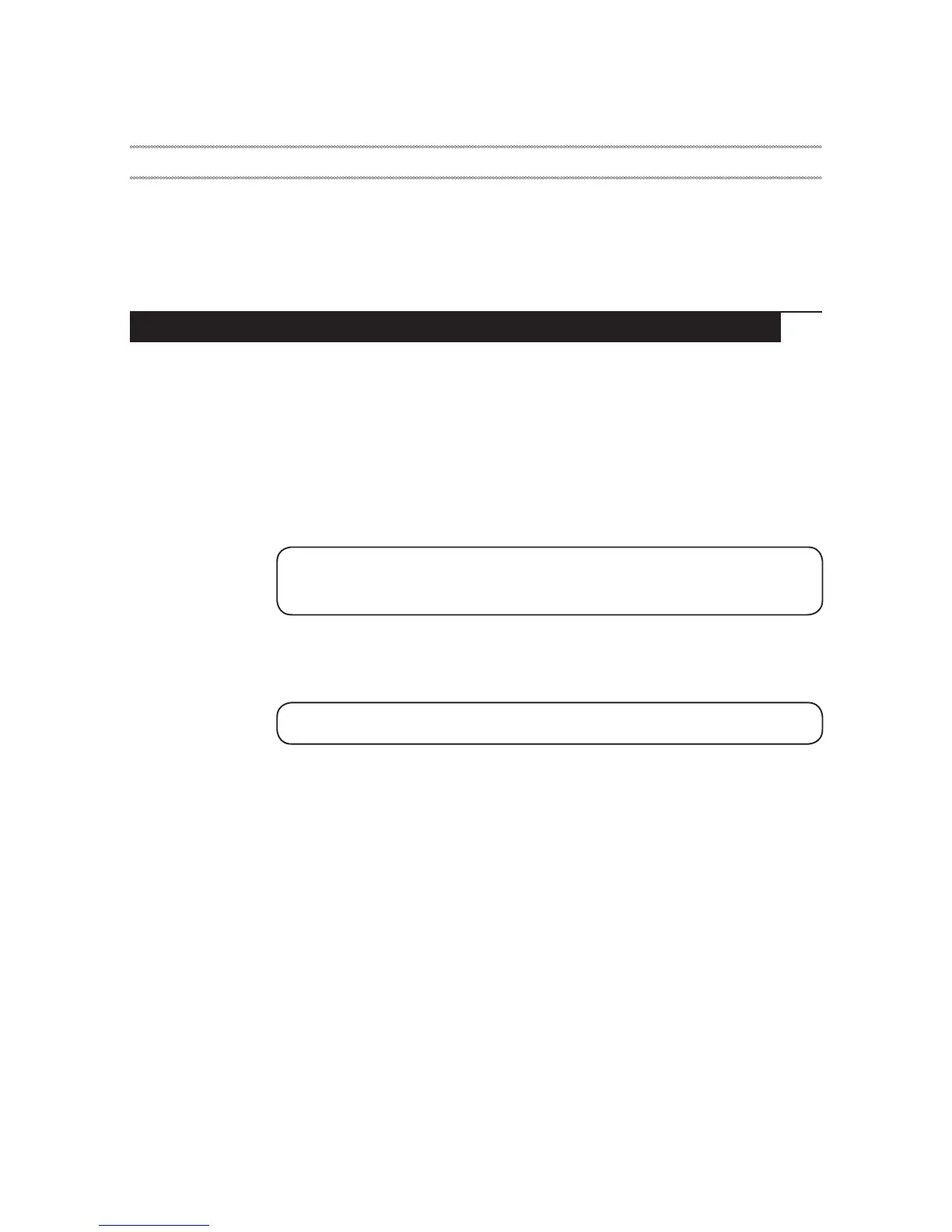23
Related service information
Related service information
Thischapterpresentsthefollowinginformation:
• “RestoringthefactorycontentsbyusingOneKeyRecovery”onpage23
• “Passwords”onpage24
• “Powermanagement”onpage25
Restoring the factory contents by using OneKey Recovery
Restore of factory default
TheLenovoG50-30/G50-45/G50-70/G50-70m/Z50-70/Z50-75/G50-80computers
comewithpre-installedOneKeyRecoverySystem.Inordertosaveapplication
filesandtheinitial backedupfilesofthesystem,theharddiskinaLenovo
computerincludesahiddenpartitionwhenitisshipped.Ifyouneedtorestore
thesystemtothepointofyourrstbootup,justenterLenovoOneKeyRecovery
Systemandrun
System Recovery
.FordetailsofOneKeyRecoverySystem,
see
the User Guide for Lenovo OneKey Recovery system
.
Note:
This will delete all the new data on the system partition (C drive), which
is not recoverable. Make sure to back up your critical data before you perform this
action.
Whenyouusetherecoverydiscstobootyourcomputer,thesystemwillenter
theuserinterfaceforsystemrecoveryautomatically.Pleasefollowtheprompt
toinsertthebackupdiscstocompletethewholerecoveryprocess.
Note:
The recovery process might take up to 2 hours.
