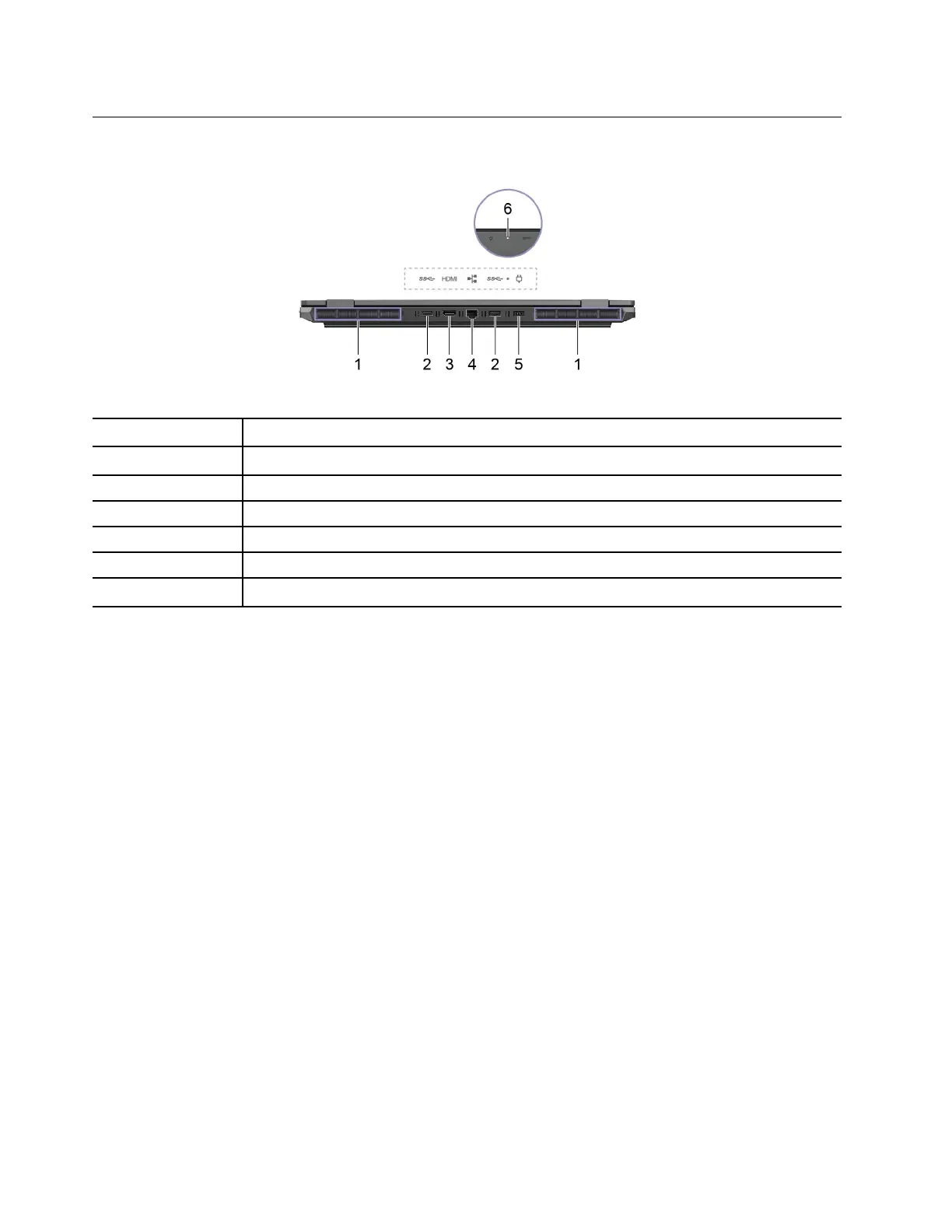Rear
No. Description
1
Air vents (outlet)
2
USB Standard-A connectors
3
HDMI
™
connector
4 Ethernet connector
5 Power connector
6
Charging light
Air vents (outlet)
The air vents allow hot air to be discharged out of the PC.
Important: When the PC is operating, do not place it on a bed, sofa, carpet, or other flexible surfaces.
Otherwise, the air vents will be blocked and the PC may overheat, reducing performance or causing the PC
to be unresponsive or even shut down.
USB Standard-A connector
The USB Standard-A connector is used to connect storage or peripheral devices that follow the USB
specification for data transfer and device interconnection.
HDMI connector
The HDMI connector is used to connect an external display device, such as a television, a projector, or a
monitor.
Ethernet connector
The Ethernet connector connects a cable modem or router to the PC to establish wired Internet access.
Power connector
Use this connector and the included ac power adapter to connect your PC to an electrical outlet.
6
User Guide
