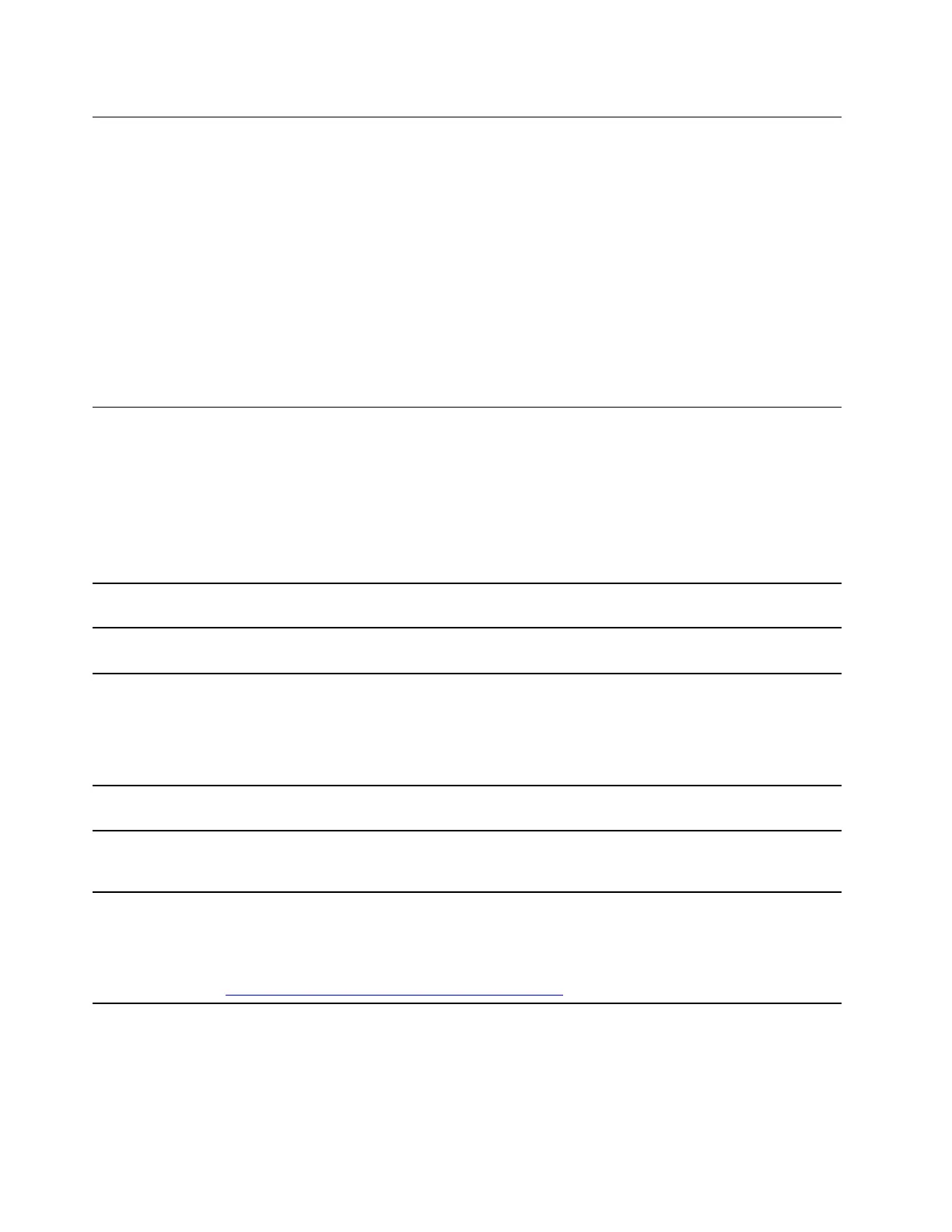Unique Lenovo apps
Lenovo Vantage
Lenovo Vantage is a one-stop solution to help you update your computer, configure hardware settings, and
access personalized support.
If your computer is pre-installed with Lenovo Vantage, type Vantage in the Windows search box to launch
this app.
Notes:
• Available features may vary depending on your computer model.
• You can download the latest version of this app from Microsoft Store.
Work with Windows
The following table contains Windows frequently used settings. You can learn the basics and start working
with Windows right away.
To configure settings, type the corresponding keywords in the Windows search box and select the best
match. Follow the on-screen instructions to customize settings.
Table 6. Basic settings
Functions Descriptions
Search by
keywords
Control Panel View or change Windows settings, including hardware and software setup
and configuration.
Control Panel
Connect to Wi-Fi
networks
For models with a wireless LAN module, you can connect your computer to
a Wi-Fi network. Click the network icon in the Windows notification area,
and then select a network for connection.
Note: The wireless LAN module on your computer may support different
standards. For some countries or regions, use of 802.11ax may be disabled
according to local regulations.
Wi-Fi
Connect to wired
networks
For models with an Ethernet connector, you can use an Ethernet cable to
connect your computer to a wired network.
Ethernet
Airplane mode Airplane mode is a convenient setting to turn all wireless communications of
your computer on and off. You may need to turn it on when boarding an
airplane.
Airplane mode
Night light mode Night light is a switch in Windows that you can turn on and off. When it is
turned on, your screen shows warmer colors and the amount of emitted
blue light is reduced. Enabling night light reduces the chances of developing
eye fatigue or eye strain.
Note: For more guidance on reducing eye fatigue or eye strain, go to
https://www.lenovo.com/us/en/compliance/visual-fatigue.
Night light
16 User Guide
