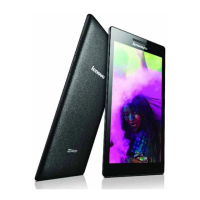Chapter 03
Applications
3-1 Calendar
3-2 Camera
3-3 Clock
3-4 Email
Slide your finger to the left on the Home screen to open the applications list.
3-1 Calendar
Tap Calendar in the applications list to open the calendar.
New Calendar event
Tap in the Calendar view to create a new event. You can also create a new event by tapping and
holding a time in the Week or Day view.
Manage Calendar events
You can switch between Day, Week, Month and Year by tapping the appropriate tab at the top of the
page.
Day view: Tap an event in Day view to view, edit, delete or share the event.
