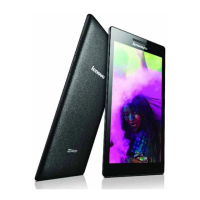Manual lock
If you do not need to use your tablet temporarily, you can press the On/Off button for about 1 second to
deactivate the display. Your tablet will then be locked, and will enter standby mode.
Screen unlock
When in standby mode, press the On/Off button on your tablet to activate the display. Then, tap and
hold the lock icon and drag the slider over the unlock icon, as shown in the illustration below.
