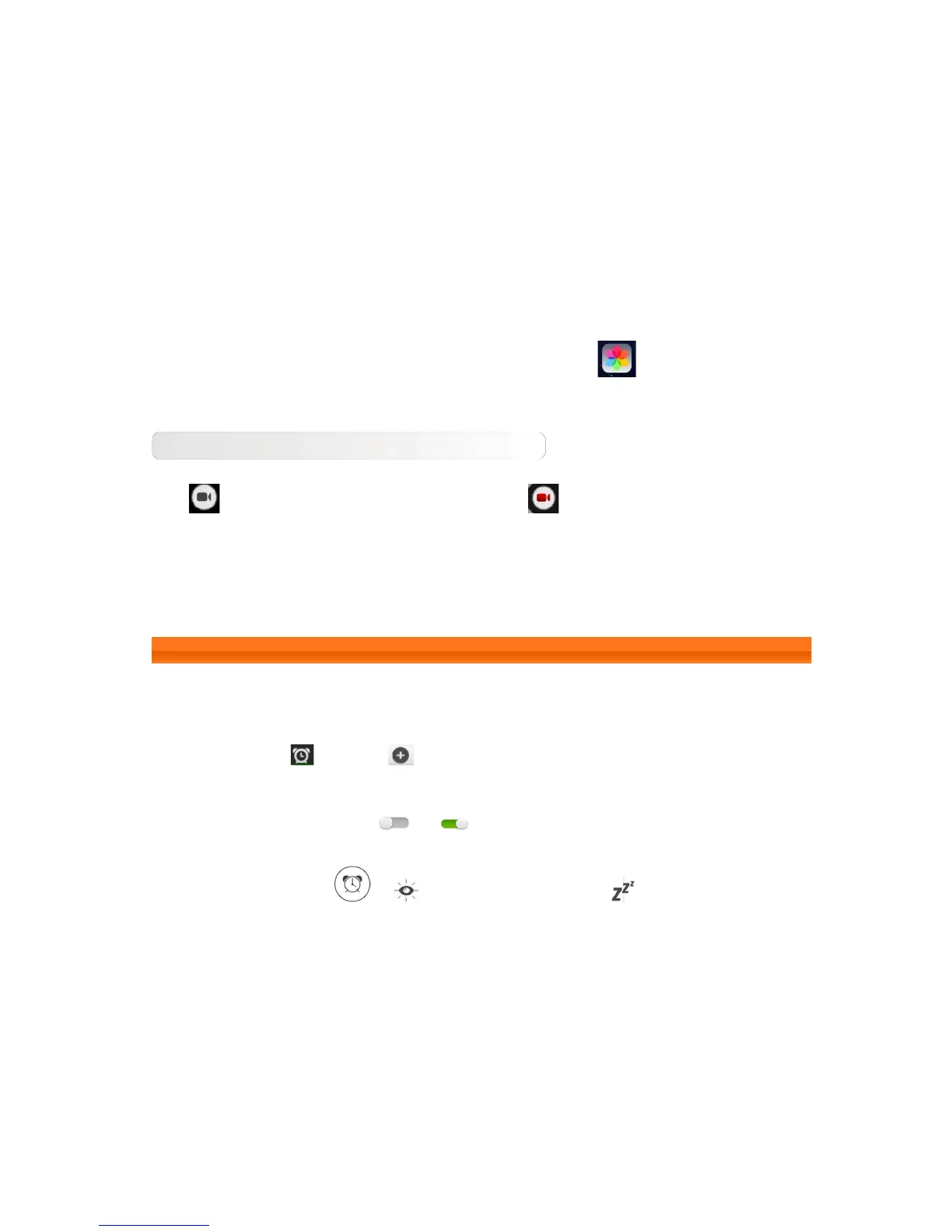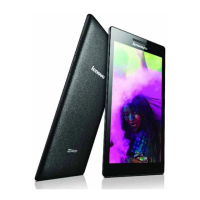Photo saving location
Any photos you have taken will be saved in the Gallery application. Tap
Gallery in the home screen
to open a list of all the photos you have taken.
Videos
Recording Videos
Tap
in the video interface to start recording, or tap to stop recording.
Viewing Videos
A thumbnail image of the latest recorded video will be displayed on the lower-right corner. Tap the image
to open the video player.
3-3 Clock
Tap Clock in the applications list to open the Clock.
To add an alarm, tap
and then . After you have finished editing the alarm, tap Done to
activate the alarm.
To restart an already set alarm, tap
to status.
When an alarm sounds, drag
to to deactivate the alarm, or to to delay it for 5 minutes.