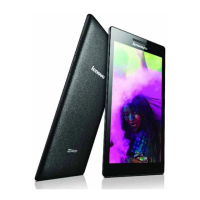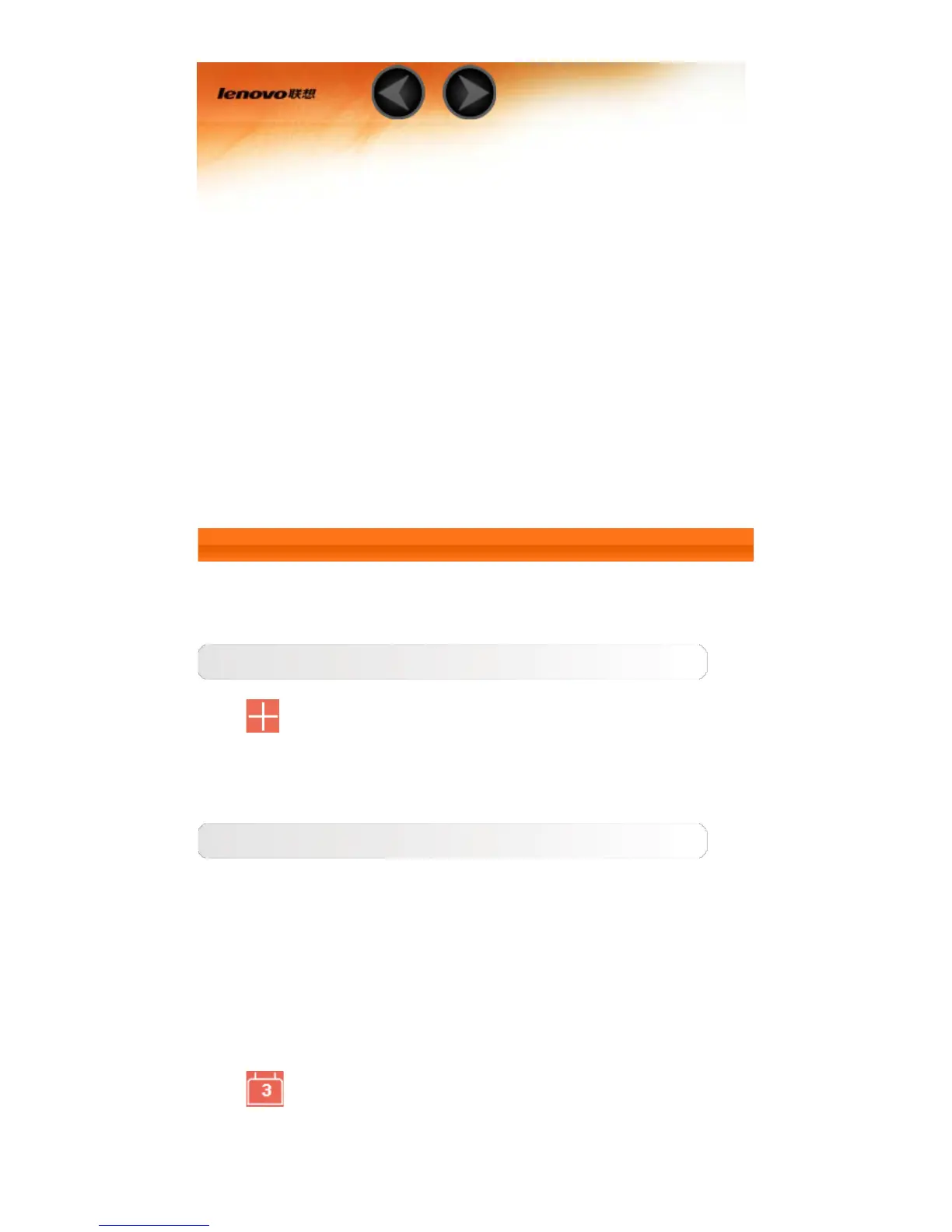 Loading...
Loading...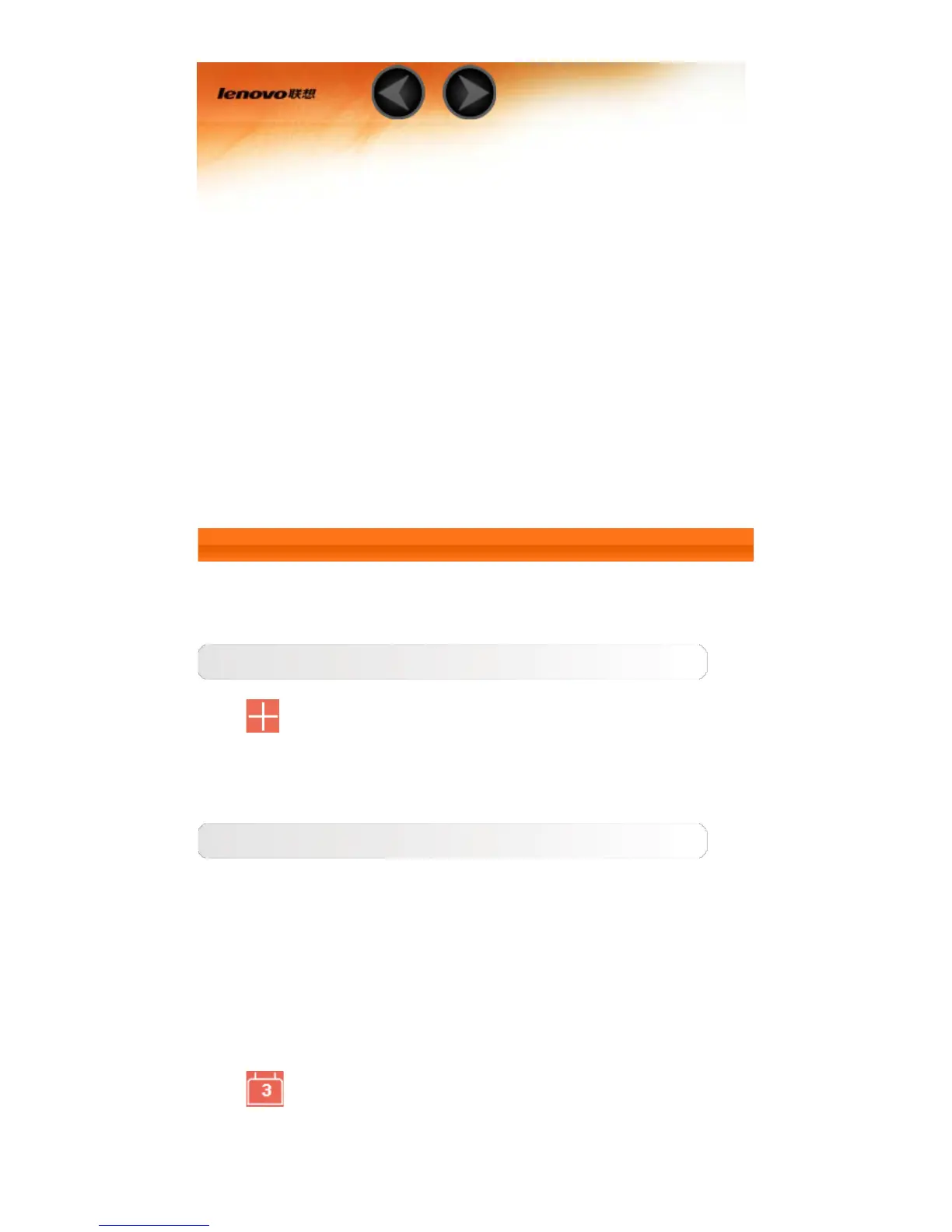
Do you have a question about the Lenovo TAB 2 A7-20F and is the answer not in the manual?
| Display Size | 7.0 inches |
|---|---|
| Resolution | 600 x 1024 pixels |
| Display Type | IPS LCD |
| Processor | Quad-core 1.3 GHz |
| Chipset | Mediatek MT8127 |
| GPU | Mali-450MP4 |
| RAM | 1 GB |
| Internal Storage | 8 GB |
| Expandable Storage | microSD, up to 32 GB |
| Rear Camera | 2 MP |
| Front Camera | 0.3 MP |
| Battery Capacity | 3450 mAh |
| Weight | 269 g |
| WLAN | Wi-Fi 802.11 b/g/n |
| Bluetooth | 4.0 |
| GPS | Yes |
| Battery Type | Li-Ion |
| Operating System | Android 4.4.2 (KitKat) |
| Colors | Ebony Black |