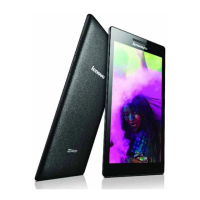seconds until appears beside the item, then tap area to remove it.
Switching Home screens
Your tablet has multiple desktops.
Move through screens by sliding your finger across the display. Icons can be moved from
one panel to another.
1-7 Status bar
System messages, if any, will be displayed in the status bar.
Information about WLAN connections and reception, power levels, charging status and other
notifications are displayed in the status bar.
