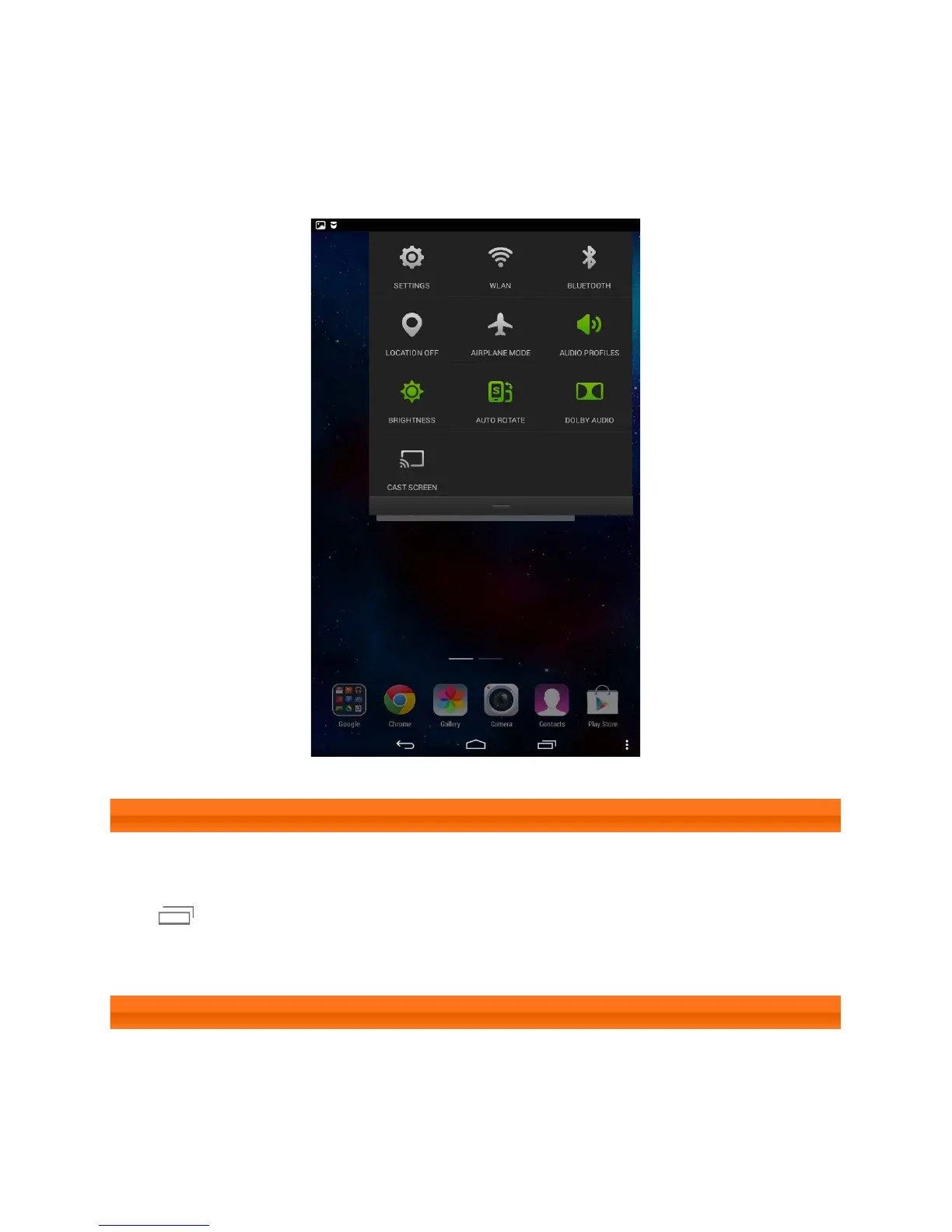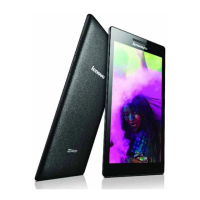Drop down the status bar to display the notification panel, which contains the Airplane mode
switch, WLAN setting shortcut, Auto-rotate screen switch, Brightness adjustment toolbar,
Settings shortcut etc.
1-8 Recent apps
Your tablet remembers apps you have used recently.
Tap
to display a list of your recently used apps. Tap an app from the list to open it.
Tap the app left or right to end it.
1-9 Application management
Slide your finger on the Home screen to open the applications list.