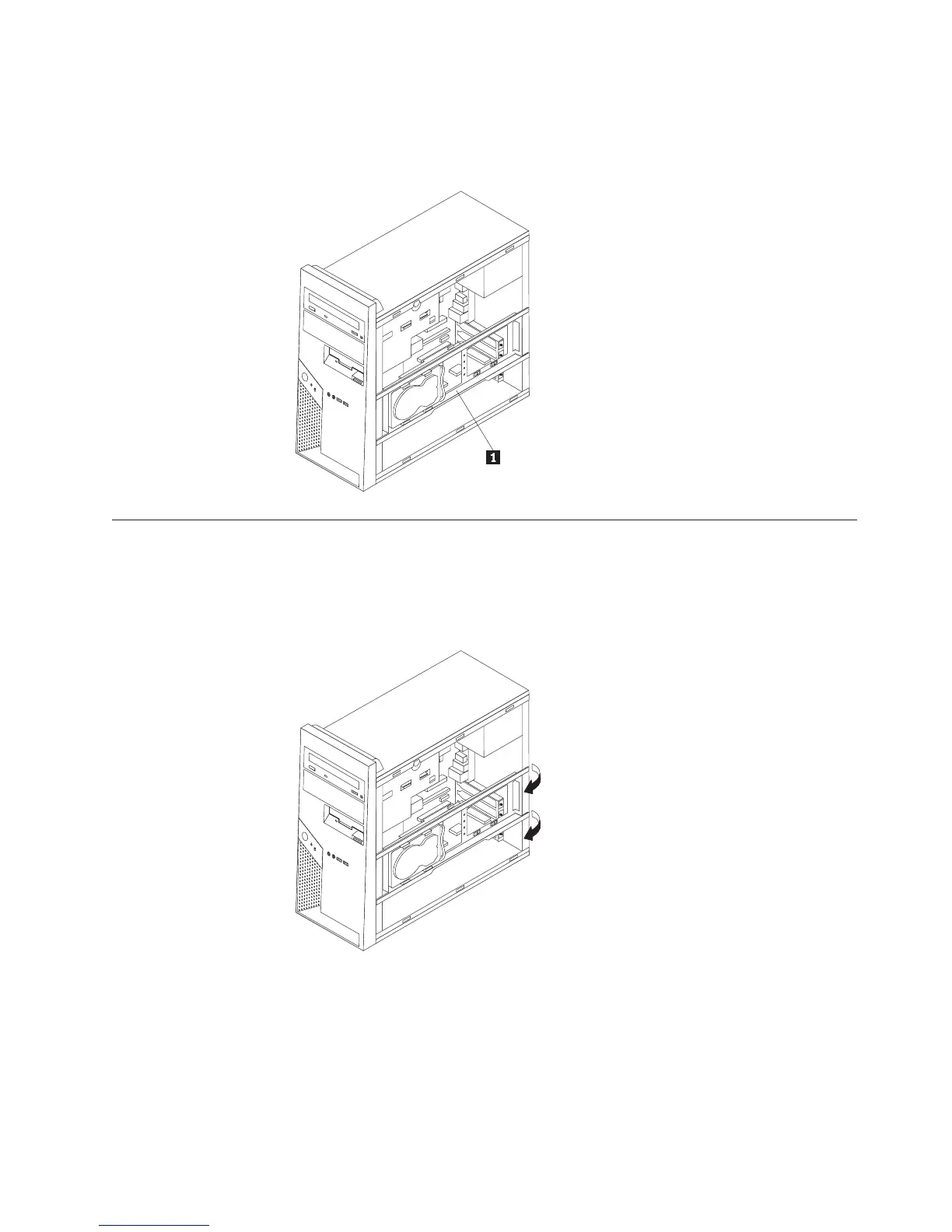6. When the hard disk drive mounting bracket 1 is in position, access to some
of the components inside the chassis is restricted. If necessary, it can easily be
removed for better access to inside the chassis.
See “Removing the hard disk drive mounting bracket.”
Removing the hard disk drive mounting bracket
The hard disk drive mounting bracket can easily be removed to provide better
access to components inside the chassis.
1. After the cover has been removed, pivot the hard disk drive bracket outward
from the rear of the chassis.
2. Remove the hard disk drive bracket by sliding it out of the chassis at the hinge
end. The hard disk drive cables are long enough to allow the bracket to be set
to the side without disconnecting cables.
Note:
To illustrate the internal views of the chassis more clearly, many of the
illustrations in this document are shown without the hard disk drive
bracket in position.
Chapter 3. Installing options 21