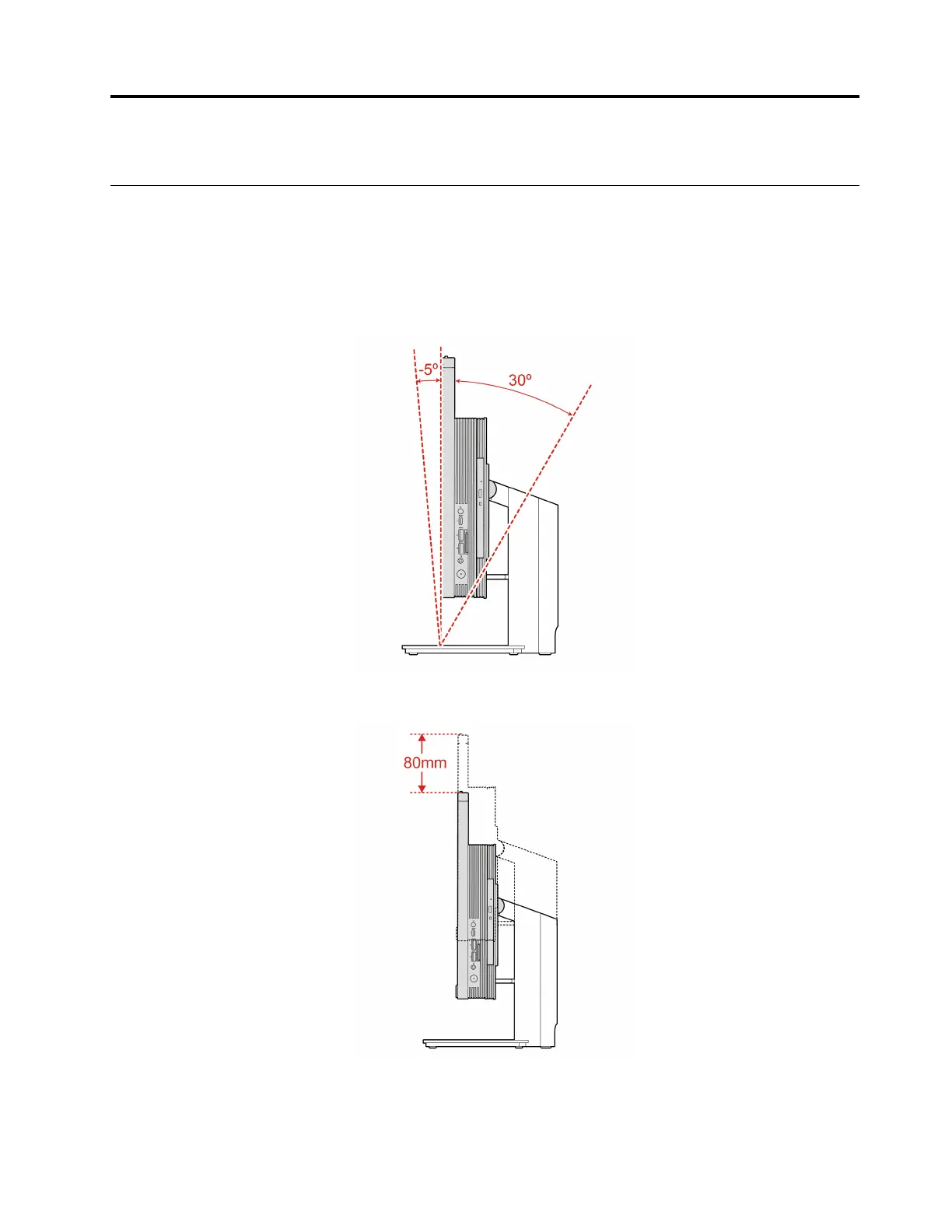Chapter 2. Get started with your computer
Adjust the computer stand (for selected models)
Note: For information about installing the computer stand, refer to the setup guide that comes with your
computer.
Full-function monitor stand
• Tilt the screen forward and back.
• Adjust the height of the screen.
UltraFlex IV Stand
• Tilt the screen forward and back.
© Copyright Lenovo 2020 9