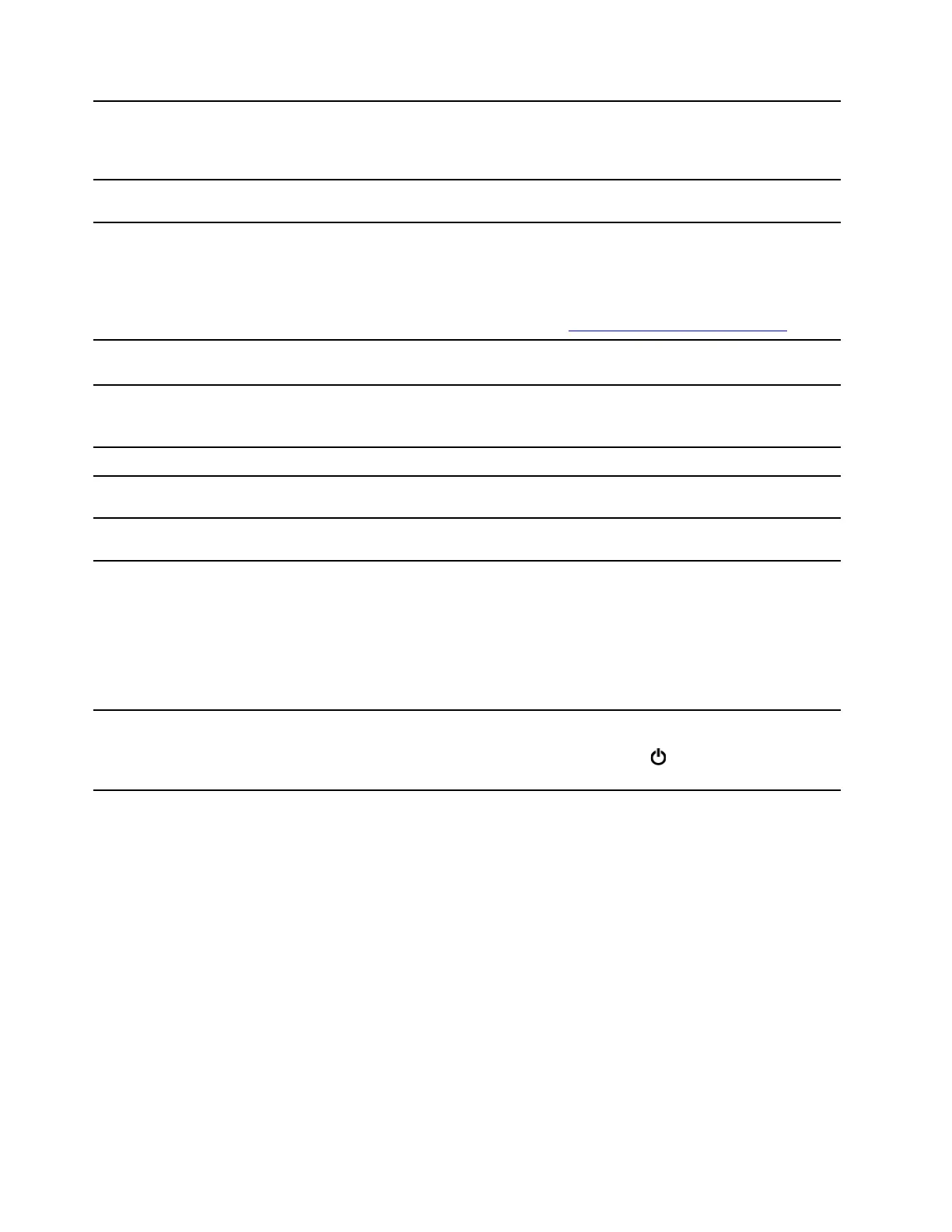9. E-Privacy button*
Press the button to enable the E-Privacy mode. In this mode, your screen
prevents visual hackers from stealing sideways glances at your screen, while
providing a crisp, clear view for intended users. To exit from the mode, press the
button again.
10. Microphone mute/unmute
control*
Mute or unmute the integrated microphones in the computer mode.
11. USB-C
™
connector (USB 3.2
Gen 1)
• Charge USB-C compatible devices with the output voltage and current of 5 V
and 3 A.
• Transfer data at USB 3.2 speed, up to 5 Gbps.
• Connect to USB-C accessories to help expand your computer functionality. To
purchase USB-C accessories, go to
https://www.lenovo.com/accessories.
12. USB 3.2 connector Gen 2
Connect USB-compatible devices, such as a USB keyboard, USB mouse, USB
storage device, or USB printer.
13. USB 3.2 connectors Gen 2
(M90a) or USB 3.2 connector
Gen 1 (M70a)
Connect USB-compatible devices, such as a USB keyboard, USB mouse, USB
storage device, or USB printer.
14. Headset connector
Connect a headset or headphones to your computer.
15. Optical drive eject/close
button*
Eject or close the optical drive tray.
16. Optical drive activity
indicator*
This indicator is on when the optical drive is in use.
17. SD-card slot*
Supported cards:
• Secure Digital (SD) card
• Secure Digital eXtended-Capacity (SDXC) UHS-1 card
• Secure Digital High-Capacity (SDHC) UHS-1 card
Note: Your computer does not support the content protection for recordable
media (CPRM) feature for the SD card.
18. Power button
Press to turn on the computer.
To turn off the computer, open the Start menu, click
Power, and then select
Shut down.
* for selected models
2
M70a and M90a User Guide
