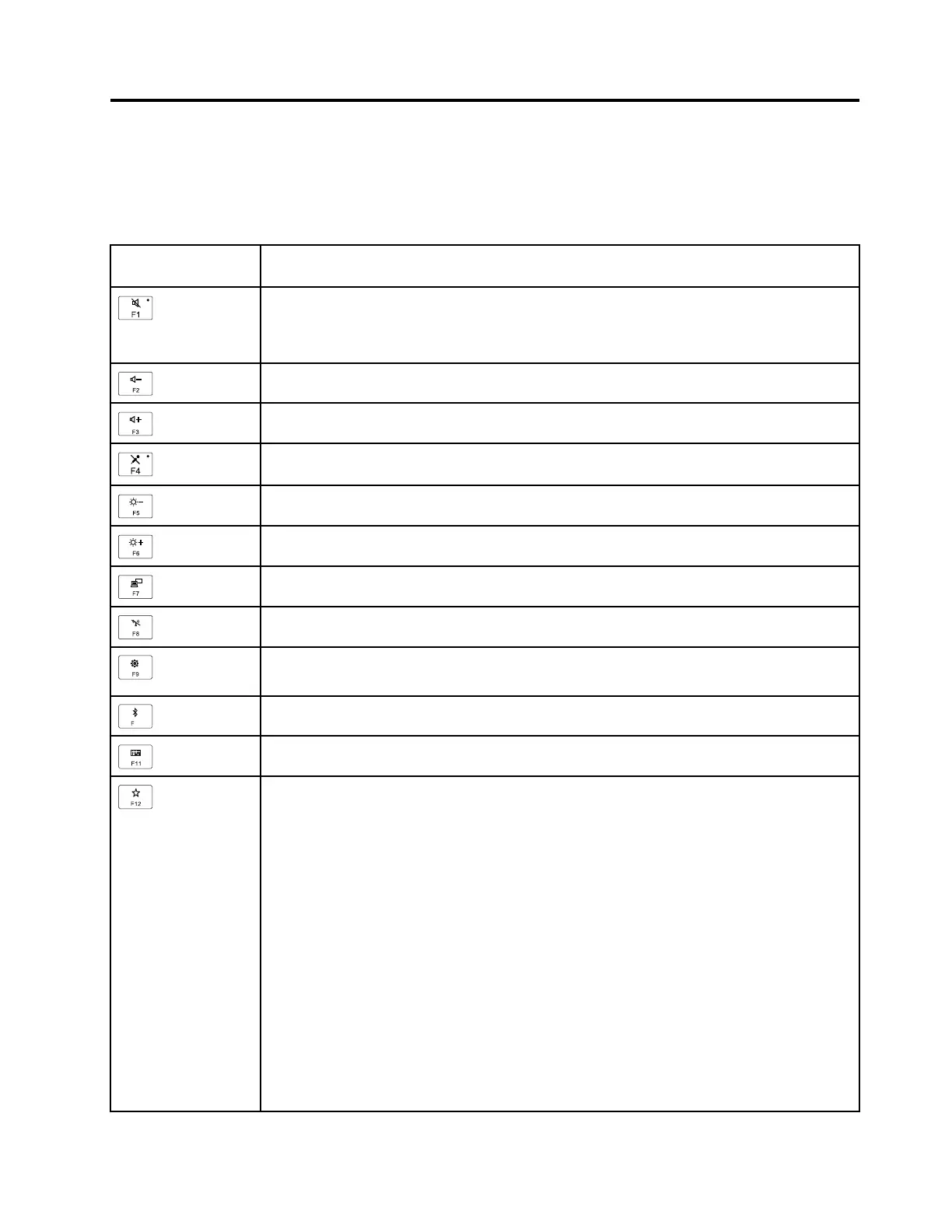Chapter6.Functionkeys
Thefollowingtabledescribesthefunctionsoffunctionkeysandkeycombinations.
Table7.Functionkeys
Functionkeyand
keycombination
Description
Muteorunmutethespeakers.Whenthespeakersaremuted,theindicatoronthekeyison.
Ifyoumutethesoundandturnoffyourcomputer,thesoundwillremainmutedwhenyouturn
onyourcomputeragain.Toturnonthesound,pressF2orF3.
Decreasethespeakervolume.
Increasethespeakervolume.
Muteorunmutethemicrophones.Whenthemicrophonesaremuted,theindicatoronthe
keyison.
Darkenthecomputerdisplay.
Brightenthecomputerdisplay.
Manageexternaldisplays.
Enableordisablethebuilt-inwirelessfeatures.
•ForWindows7:OpenControlPanel.
•ForWindows10:OpentheSettingswindow.
Enableordisablethebuilt-inBluetoothfeatures.
Openakeyboardsettingpage.
Invokethefunctiondefinedbyyourself.Ifnofunctionisdefined,thefollowingdefaultfunction
works:
•ForWindows7:Openthesearchbox.
•ForWindows10:OpentheCortanapersonalassistant.
Todefineorchangethefunction,dothefollowing:
•ForWindows7:
1.OpenControlPanel,andthenchangetheviewofControlPanelfromCategoryto
LargeiconsorSmallicons.
2.ClickLenovo-KeyboardManager.IntheKeyboardManagerwindow,clickthe
USER-DEFINEDKEYtab.
3.Followtheinstructionsonthescreentocompletethesetting.
Onthissettingpage,youcanalsodefinedifferentfunctionsforthekeycombinationswith
F12,suchasShift+F12,Alt+F12,orCtrl+F12.
•ForWindows10:
1.OpentheLenovoSettingsprogram.
©CopyrightLenovo2017
45
