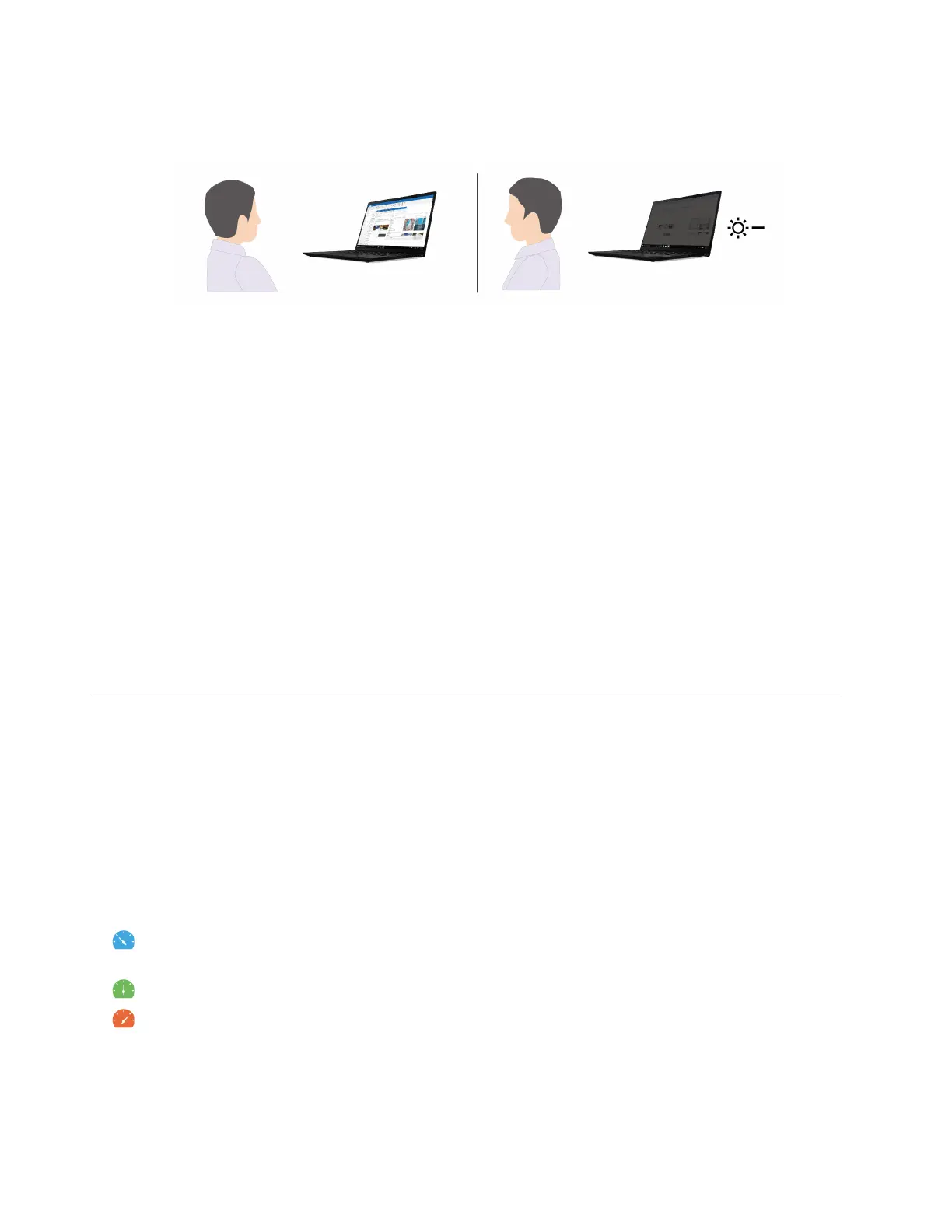• Adaptive Dimming: Track your face movement to recognize if your are attentive to the display. When you
are facing away, the display will dim to save the battery power.
Notes:
• The feature does not work in the following cases:
– the computer is in tent, tablet, or stand mode.
– the computer is in hibernation mode or has been turned off.
– the computer display or camera shutter is closed.
– the computer is connected to an external display.
– you set the power options to never turn off the display.
• The feature might not work properly in the following cases:
– when used in bright back light or very dark environment.
– when your face is partially hidden by your clothing or mask.
– when the camera recognizes the face image behind you.
• The feature uses camera to detect your presence and recognize your face. Lenovo does not collect or
store any personal data from the camera.
• For some countries or regions, this feature might be disabled according to local regulations.
Intelligent cooling
The Intelligent Cooling feature helps you adjust power consumption, fan speed, computer temperature, and
performance.
For models with Windows 10
The Intelligent Cooling feature is adjusted through Windows Power Slider.
Do the following to select a preferred mode:
1. Click the battery status icon in the Windows notification area.
2. Move the slider to the left or right to select a preferred mode.
•
Eco mode: power consumption, fan speed, and performance are lowered to get your computer
quieter, more eco-friendly, and to get the best battery life.
•
Balanced mode: power consumption, fan speed, and performance are balanced.
•
Performance mode: The maximum performance is prioritized, allowing higher temperature and fan
speed.
28
X1 Carbon Gen 11 and X1 Yoga Gen 8 User Guide
