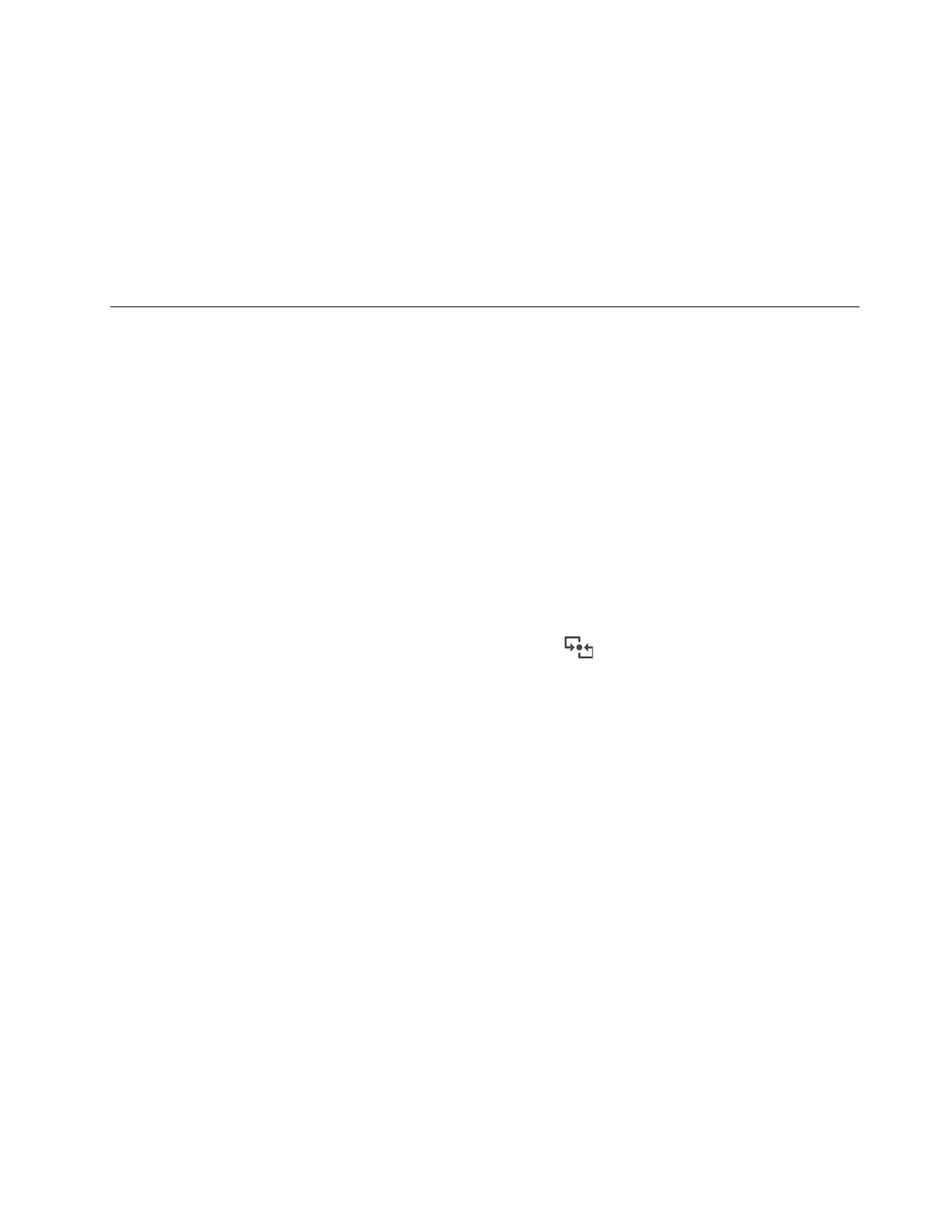1. Go to Control Panel and view by Large icons or Small icons.
2. Click Power Options.
3. Choose or customize a power plan of your preference.
To reset the power button function:
1. Go to Control Panel and view by Large icons or Small icons.
2. Click Power Options, and then click Choose what the power buttons do on the left pane.
3. Change the settings as you prefer.
Transfer data
Quickly share your files using the built-in Bluetooth or NFC technology among devices with the same
features.
Set up a Bluetooth connection
You can connect all types of Bluetooth-enabled devices to your computer, such as a keyboard, a mouse, a
smartphone, or speakers. To ensure successful connection, place the devices at most 10 meters (33 feet)
from the computer.
1. Type Bluetooth in the Windows search box and then press Enter.
2. Turn on Bluetooth, if it is off.
3. Select a Bluetooth device, and then follow the on-screen instructions.
Set up an NFC connection
If your computer supports NFC, you will see an NFC mark or label around the trackpad area.
To turn on NFC:
1. Type Airplane mode in the Windows search box and then press Enter.
2. Ensure that the Airplane mode is off and turn on the NFC function.
Chapter 3. Explore your computer 31
