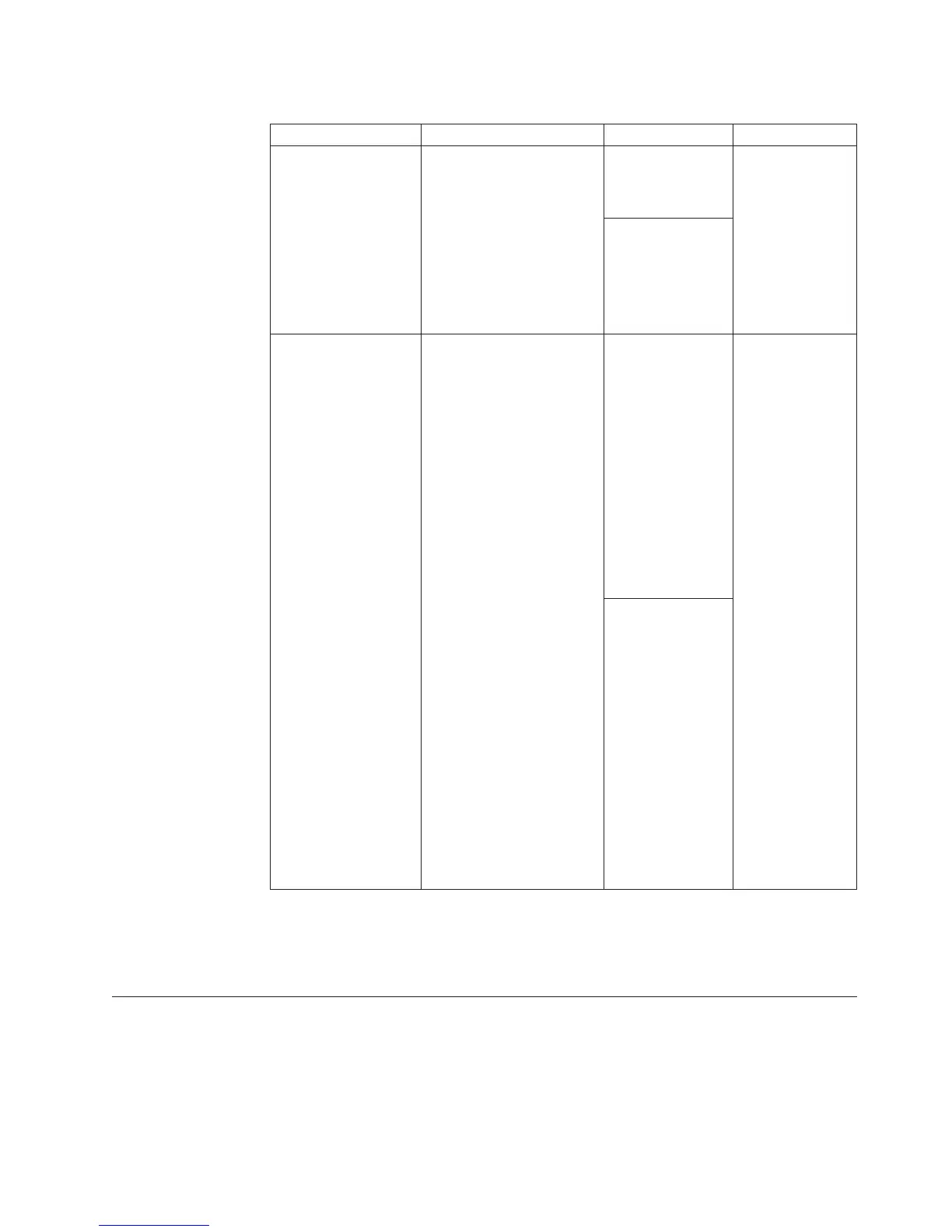Table 19. Description of configurable items (continued)
Configurable item Description Value Action
DebugEnable Specifies whether
Mini-EasyUpdate creates
the log file named
ApplicabilityRulesTrace.txt
Default value: NO
v If YES,
Mini-
EasyUpdate
will create the
log file.
v If NO,
Mini-
EasyUpdate
will not create
the log file.
Possible values:
v YES
v NO
ContentMode Specifies which update
packages Mini-EasyUpdate
will search for.
Default value:
Active
v If Active,
Mini-
EasyUpdate
will search the
Update
Retriever
repository for
the update
packages in
active status.
v If Test,
Mini-
EasyUpdate
will search the
Update
Retriever
repository for
the update
packages in test
status.
Note:
If there is
no database.xml
file in the Update
Retriever
repository folder,
Mini-EasyUpdate
will ignore the
value of
ContentMode and
search for all the
update packages.
Possible values:
v Active
v Test
Note: To change the default language of Mini-EasyUpdate, set the configurable
item LanguageOverride to a relevant language code. For more information about
the languages and the language codes, see Table 1 on page 6 for reference.
Uninstall
No registry keys or temporary files relating to Mini-EasyUpdate are created when
Mini-EasyUpdate finishes installing update packages. Therefore, you only need to
delete the repository folder and all related files to uninstall Mini-EasyUpdate.
Chapter 6. Working with Mini-EasyUpdate 61