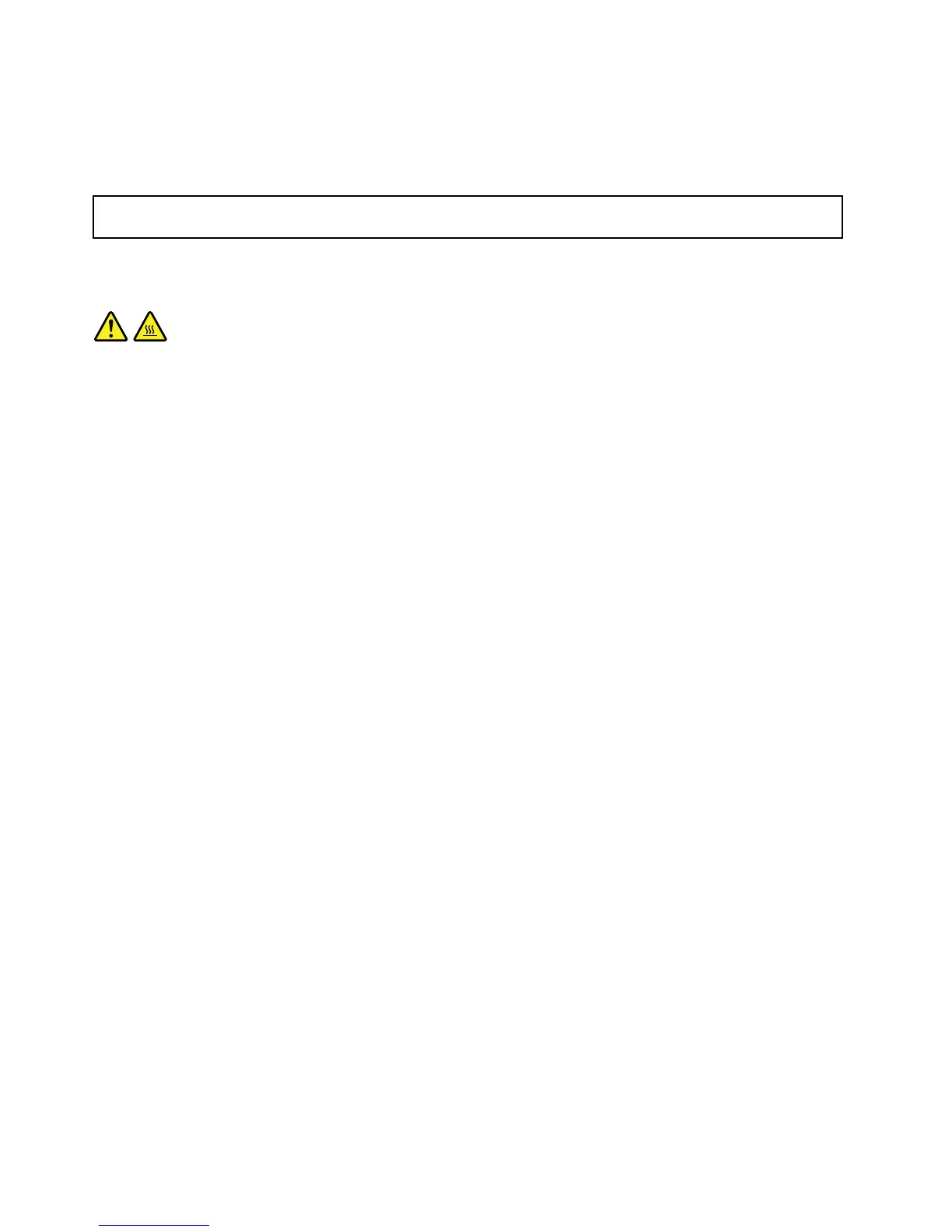•Toworkwithanotherpieceofhardware,gototheappropriatesection.
•Tocompletethereplacement,goto“Completingthepartsreplacement”onpage106.
Replacingtheheatsink
Attention:Donotopenyourserverorattemptanyrepairbeforereadingandunderstanding“Safetyinformation”
onpageiiiand“Guidelines”onpage53.
CAUTION:
Theheatsinkmightbeveryhot.Turnofftheserverandwaitthreetofiveminutestolettheserver
coolbeforeremovingtheservercover.
Beforeyoubegin,printalltherelatedinstructionsorensurethatyoucanviewthePDFversiononanother
computerforreference.
Note:Dependingonthemodel,yourservermightlookslightlydifferentfromtheillustrationsinthistopic.
Toreplacetheheatsink,dothefollowing:
1.Removeallmediafromthedrivesandturnoffallattacheddevicesandtheserver.Then,disconnectall
powercordsfromelectricaloutletsanddisconnectallcablesthatareconnectedtotheserver.
2.Iftheserverisinstalledinarackcabinet,removetheserverfromtherackcabinetandplaceitonaflat,
clean,andstatic-protectivesurface.
3.Removetheservercover.See“Removingtheservercover”onpage55.
4.Locatetheheatsinkintheserver.See“Servercomponents”onpage17.
5.Removethefanduct.See“Removingandreinstallingthefanduct”onpage57.
94ThinkServerRS140UserGuideandHardwareMaintenanceManual