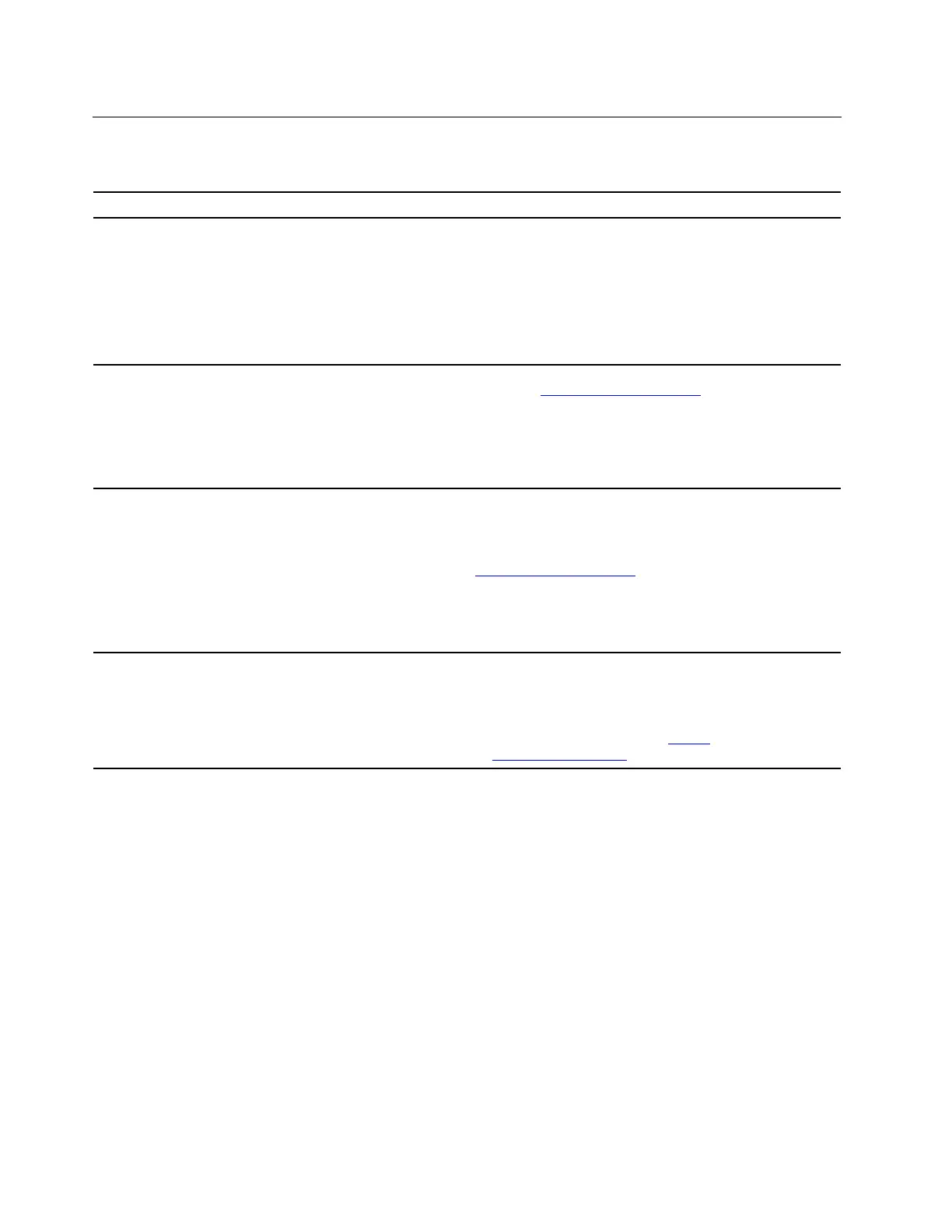Self-help resources
Use the following self-help resources to learn more about the computer and troubleshoot problems.
Resources How to access?
Use Lenovo Vantage to:
• Download and install the latest drivers and firmware.
• Configure hardware settings.
• Diagnose computer hardware problems.
• Check the computer warranty status.
• Protect you computer from malicious Wi-Fi networks.
• Open the Start menu and click Lenovo Vantage.
• Use Windows search.
Product documentation:
• Safety and Warranty Guide
• Setup Guide
• User Guide
• Regulatory
Notice
1. Go
to
https://support.lenovo.com.
2. Detect
your computer or select computer model
manually.
3. Select Documentation and filter out the
documentation you want.
Lenovo Support Web site with the latest support
information of the following:
• Drivers
and software
• Diagnostic solutions
• Product and service warranty
• Product and parts details
• Knowledge base and frequently asked questions
https://support.lenovo.com
Windows help information
• Open the Start menu and click Get Help or Tips.
• Use
Windows search or the Cortana
®
personal
assistant.
• Microsoft support Web site:
https://
support.microsoft.com
30 Lenovo V340–17IWL User Guide
