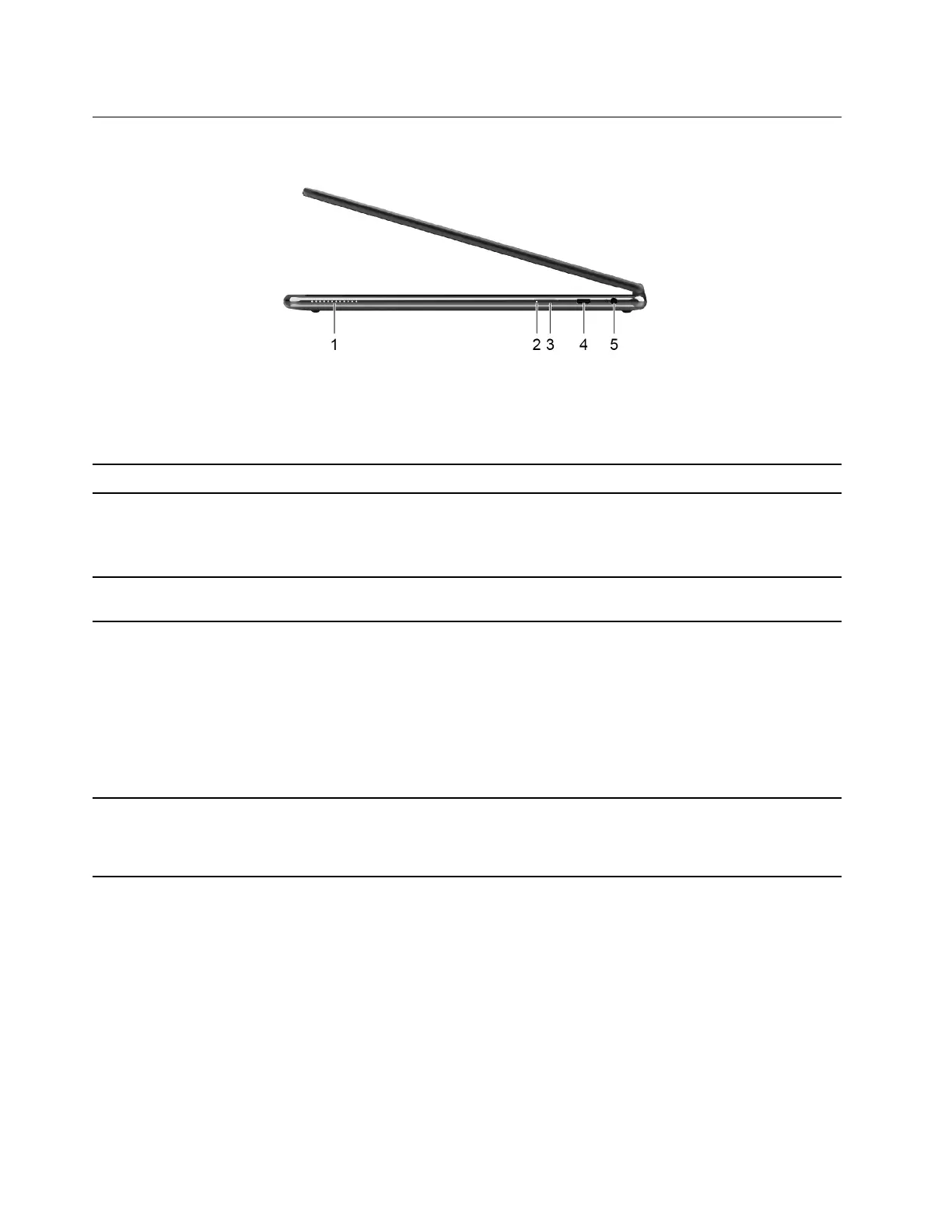Right
Figure 4. Right-side view
Table 5. Right-side view information
1. Speaker
Produce
sound.
2. Power light
• On: the computer is turned on.
• Off: the computer is turned off or in hibernation mode.
• Blinking: the computer is in sleep mode.
3. Power button Press
the button to turn on the computer or put the computer into
sleep mode.
4. Multi-purpose USB Type-C connector
• Connect
to power with the included power cord and ac power
adapter.
• This multi-purpose connector can be used to connect devices that
utilize the USB transfer technology and display devices. It also
supports USB Power Delivery.
Note: When connecting display devices, you need to use
appropriate cables and adapters (if needed) according to the
connection capabilities of the display device.
5. Combo audio jack Connect
headphones or headsets with a 3.5 mm (0.14 inch), 4-pole
plug.
Note: This jack does not support standalone external microphones. If
you use headsets, choose one with a single plug.
4 User Guide
