
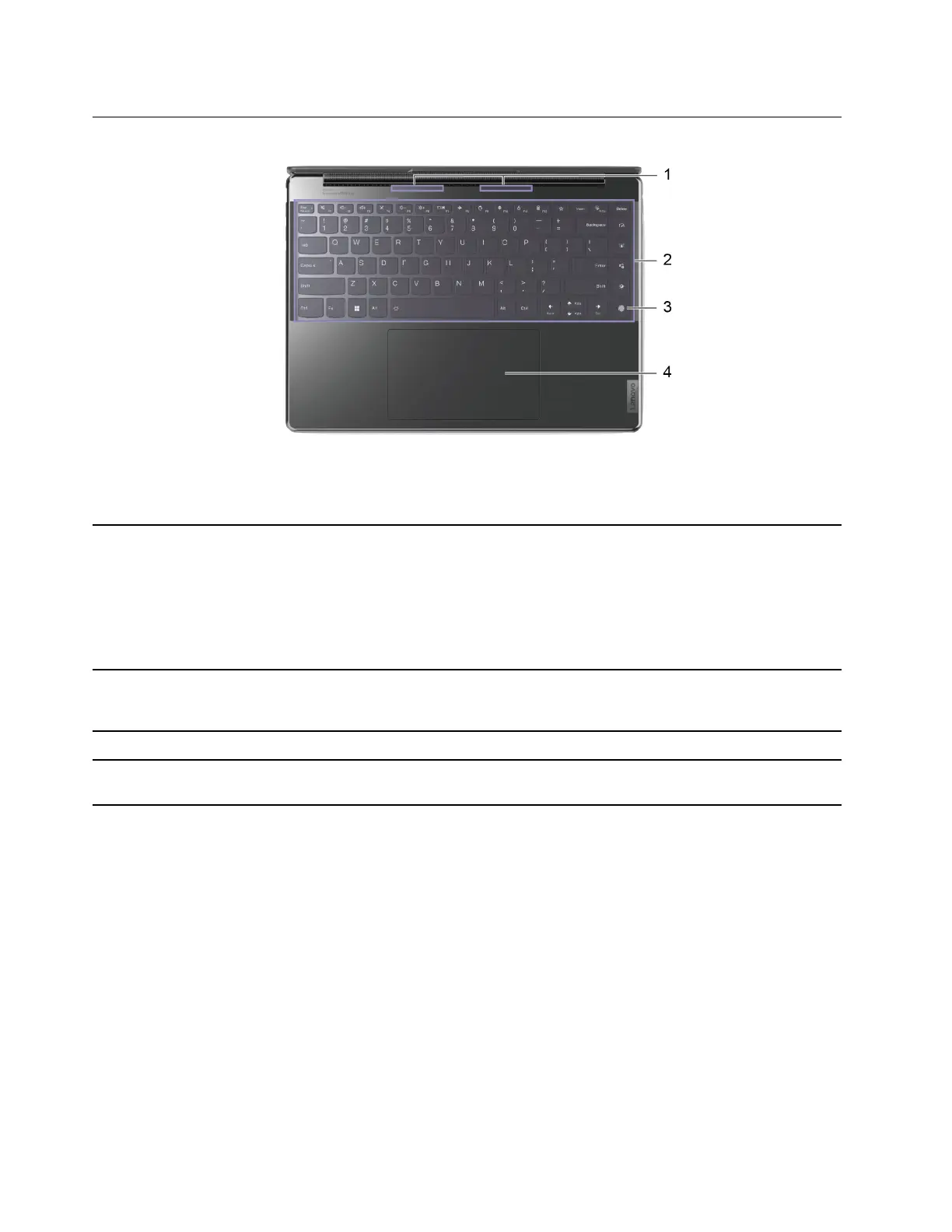 Loading...
Loading...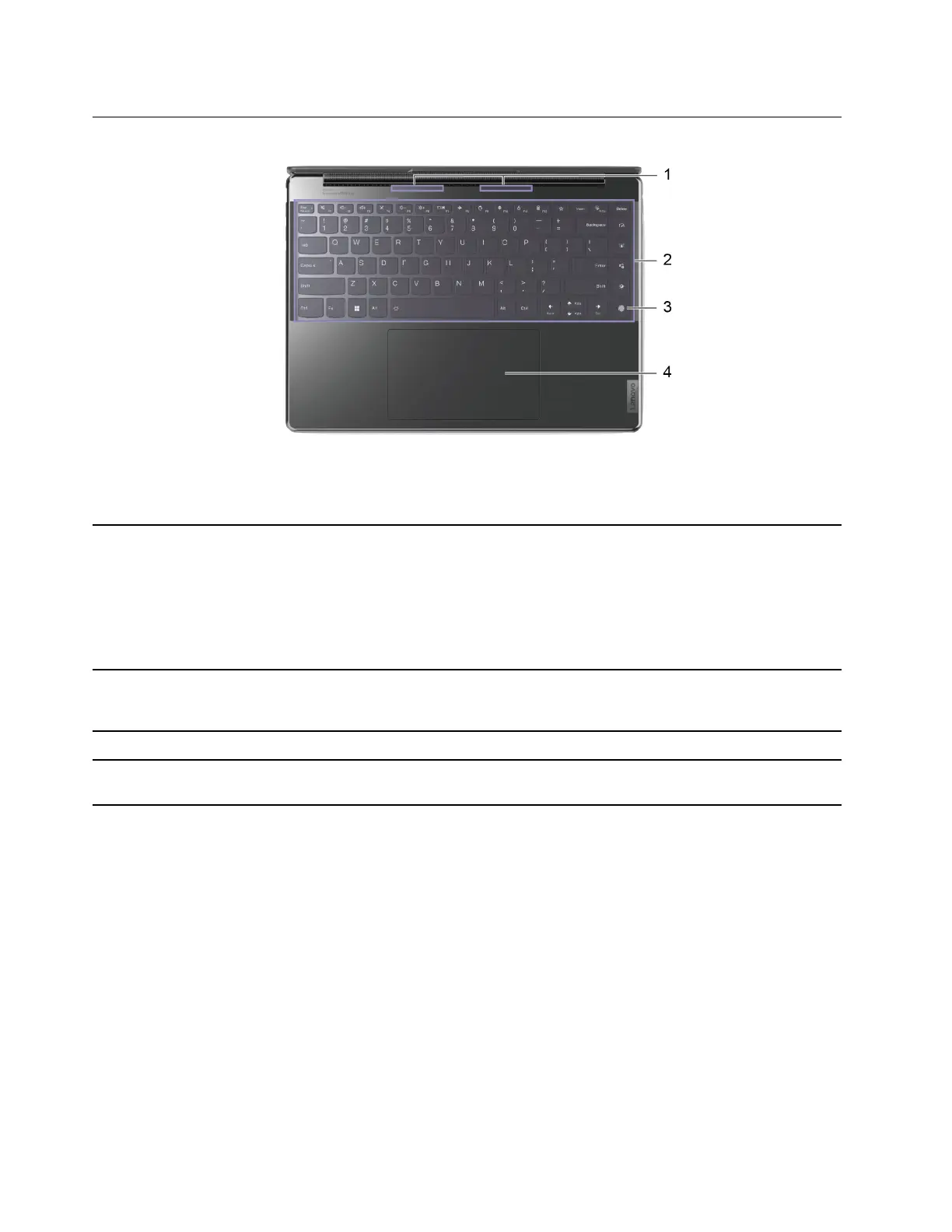
Do you have a question about the Lenovo Yoga 9i and is the answer not in the manual?
| Graphics | Intel Iris Xe Graphics |
|---|---|
| Operating System | Windows 11 Home |
| Wireless | Wi-Fi 6E, Bluetooth 5.2 |
| RAM | 16GB LPDDR5 |
| Storage | 1TB PCIe SSD |
| Weight | Starting at 1.4 kg (3.09 lbs) |
| Ports | Headphone / mic combo |
| Color | Oatmeal, Storm Grey |
| Display | 14" 4K UHD (3840 x 2160) IPS, Touchscreen, 400 nits |
| Audio | Bowers & Wilkins speakers |











