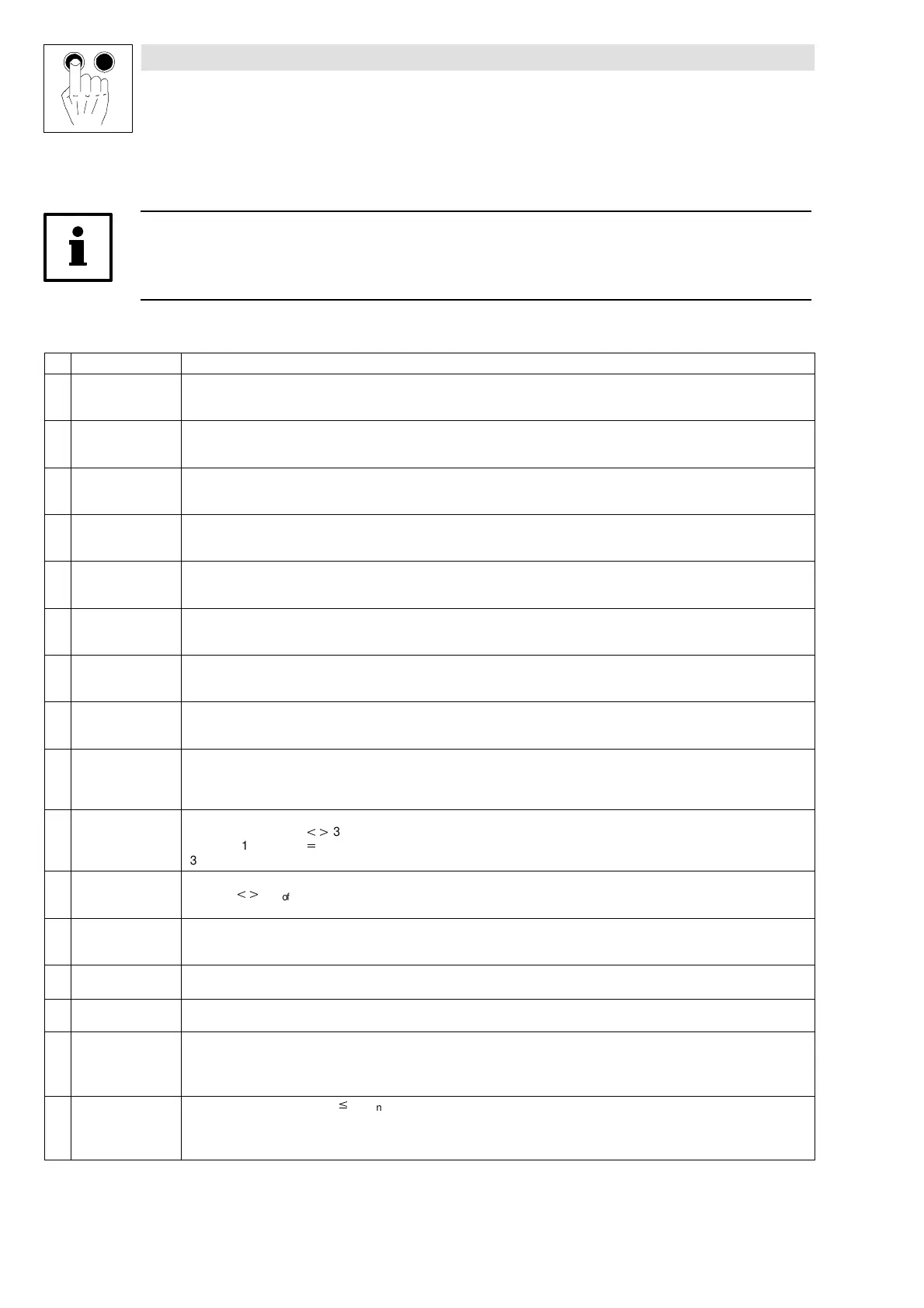Parameter setting
6-20
BA2131EN
6.5.4 Status word
Note!
The current controller status can only be clarified by combining the bits with the status information
(bit 0, 1, 2, 3, 4, 5 and 6). This is shown in chapter 6.5.2.
Structure of the parameter “status word“:
Bit Name Meaning
0 Readytoswitchon Controller status information
0 = Status lower than “READY TO SWITCH ON“
1 = Status at least “READY TO SWITCH ON“
1 Switched on Controller status information
0 = Status lower than “SWITCHED ON“
1 = Status at least “SWITCHED ON“
2 Operation enabled Controller status information
0 = Status lower than “OPERATION ENABLED“
1 = Status “OPERATION ENABLED“
3 Fault Controller status information
0 = No fault (TRIP))
1 = Fault (TRIP) occured
4 Voltage inhibited Information on command “voltage inhibit“ (see chapter 6.5.3 “control word“)
0 = Command active
1 = Command not active
5 Quick stop Information on command “quick stop“ (see chapter 6.5.3 “control word“)
0 = Command active
1 = Command not active
6 Switch-on inhibit Controller status information
0 = Statu not “SWITCH-ON INHIBIT“
1 = Status “SWITCH-ON INHIBIT“
7 War n i ng Collective warning
0=Nowarning
1 = Warning (overtemperature)
8 Message Collective message. Automatic setting and resetting of pulse inhibit in the controller status “OPERATION ENABLED“. Reasons for this
can be undervoltage or overvoltage as well as overcurrent (clamp) or malfunction configuration of 93xx.
0 = No message
1 = Message (IMP)
9 Remote 82XX: Bus access, depends on Lenze parameter “operating mode“ (L-C0001):
0 = L-C0001
3
1 = L-C0001
3
93XX: 1
10 FREE DRIVECOM:
Setpoint reached
Status of speed/frequency deviation
0=RFG
on
RFG
off
1=RFG
on
=RFG
off
11 Limit value Status of the DRIVECOM speed limitation
0 = Limitation not addressed
1 = Limitation addressed
12 FREE DRIVECOM:
Reserve
82XX: Not assigned
93XX: free. Mapping to bit L-C0150.B14
1)
13 FREE DRIVECOM:
Reserve
82XX: Not assigned
93XX: free. Mapping to bit L-C0150.B3
1)
14 Manufacturer 820X, 821X, 822X: I
max
(current limit reached)
0 = Current limit not reached
1 = Current limit exceeded
8200 vector, 93XX: free. Mapping to bit L-C0150.B2
1)
15 Manufacturer 820X, 821X, 822X: Q
min
(f
d
$
f
dQmin
)
0=Q
min
not active
1=Q
min
active
8200 vector, 93XX: free. Mapping to bit L-C0150.B5
1)
1) For the assignment see the following table
