
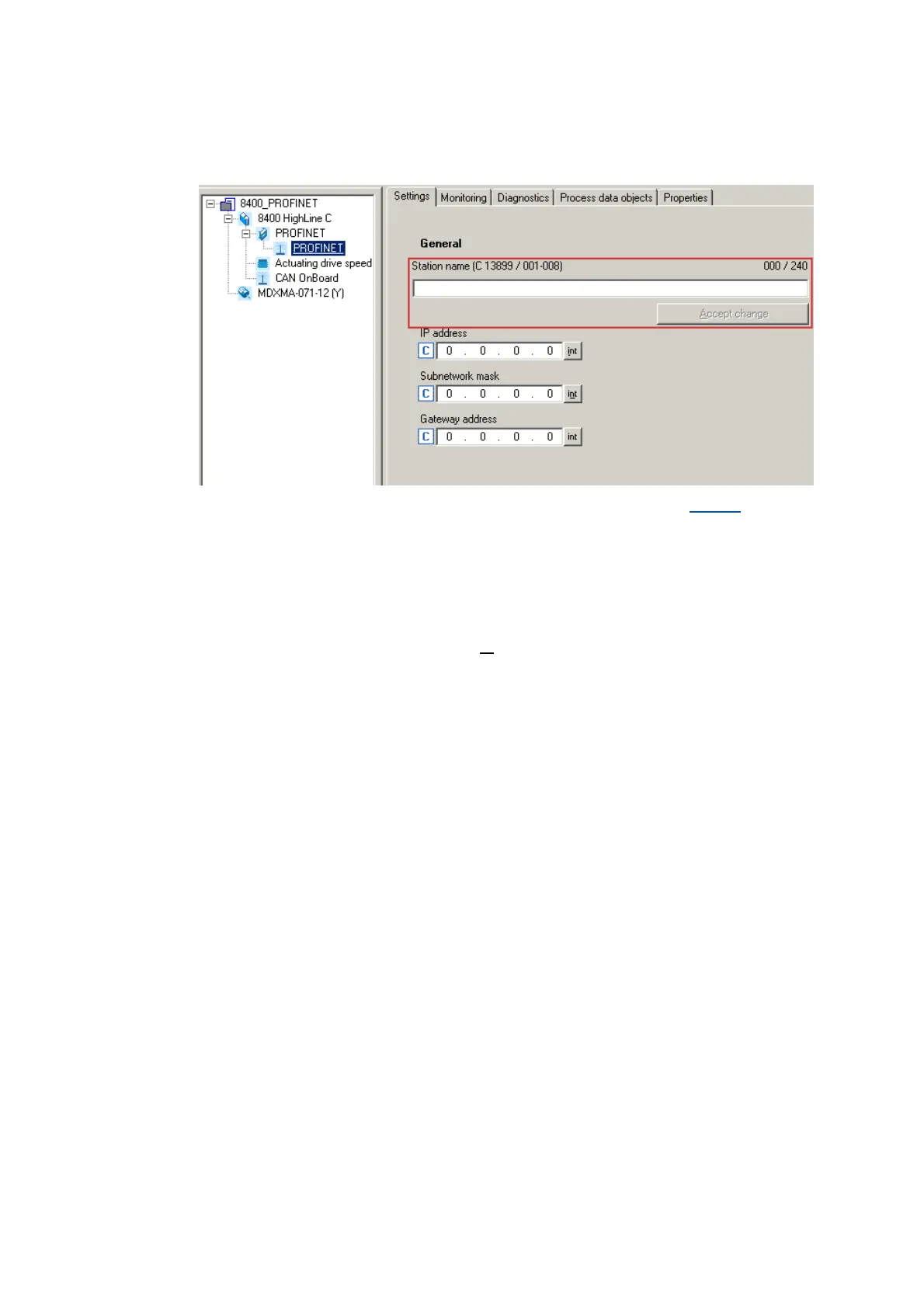 Loading...
Loading...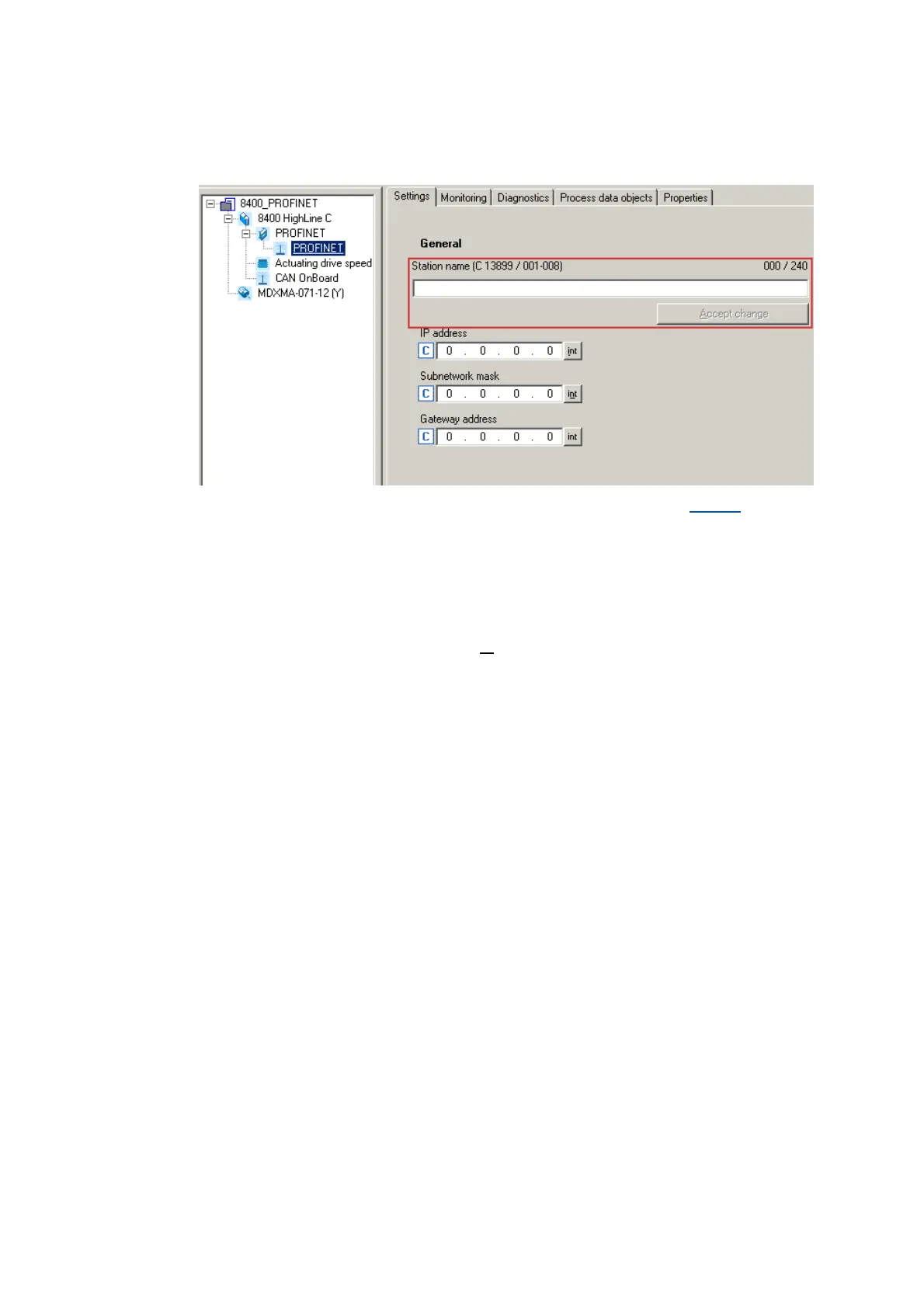
Do you have a question about the Lenze E84AYCER and is the answer not in the manual?
| Brand | Lenze |
|---|---|
| Model | E84AYCER |
| Category | Control Unit |
| Language | English |
General safety guidelines and notes for Lenze drive and automation components.
Safety instructions specific to the communication module and its application.
Identifies potential dangers and hazards associated with the device.
Specifies intended use and operating conditions for the communication module.
Explains how to identify the module's type and software/hardware versions.
General specifications, operating conditions, and approvals for the module.
Details protective insulation requirements and measures for safe operation.
Explains communication delays, processing, and switch latency.
Instructions for physically mounting the communication module.
Guidelines for electrical connections, EMC wiring, and network topology.
How to connect the module to PROFINET via Ethernet cables.
Pre-commissioning checks, initial power-up, and controller configuration.
Setting the device station name and IP address parameters.
Guide to establishing an online connection for configuration and monitoring.
Describes channels for process and parameter data exchange.
Accessing and mapping process data, configuring PDOs.
Using and customizing connections for process data objects (PDOs).
Explains the acyclic channel for parameter data and its transmission process.
Procedures for reading/writing parameters and handling transfer errors.
Detecting and handling PROFINET communication interruptions.
Managing interruptions in communication between module and inverter.
Explains the meaning of the module's status LEDs.
Accessing PROFINET diagnostics via the Engineer software.
Information on diagnostic data structure and content.
Summary of PROFINET error messages, causes, and remedies.
In-depth explanations of specific error causes and suggested remedies.
Lists and describes parameters for the E84AYCER module.
Details attributes for parameters, including access rights and data types.











