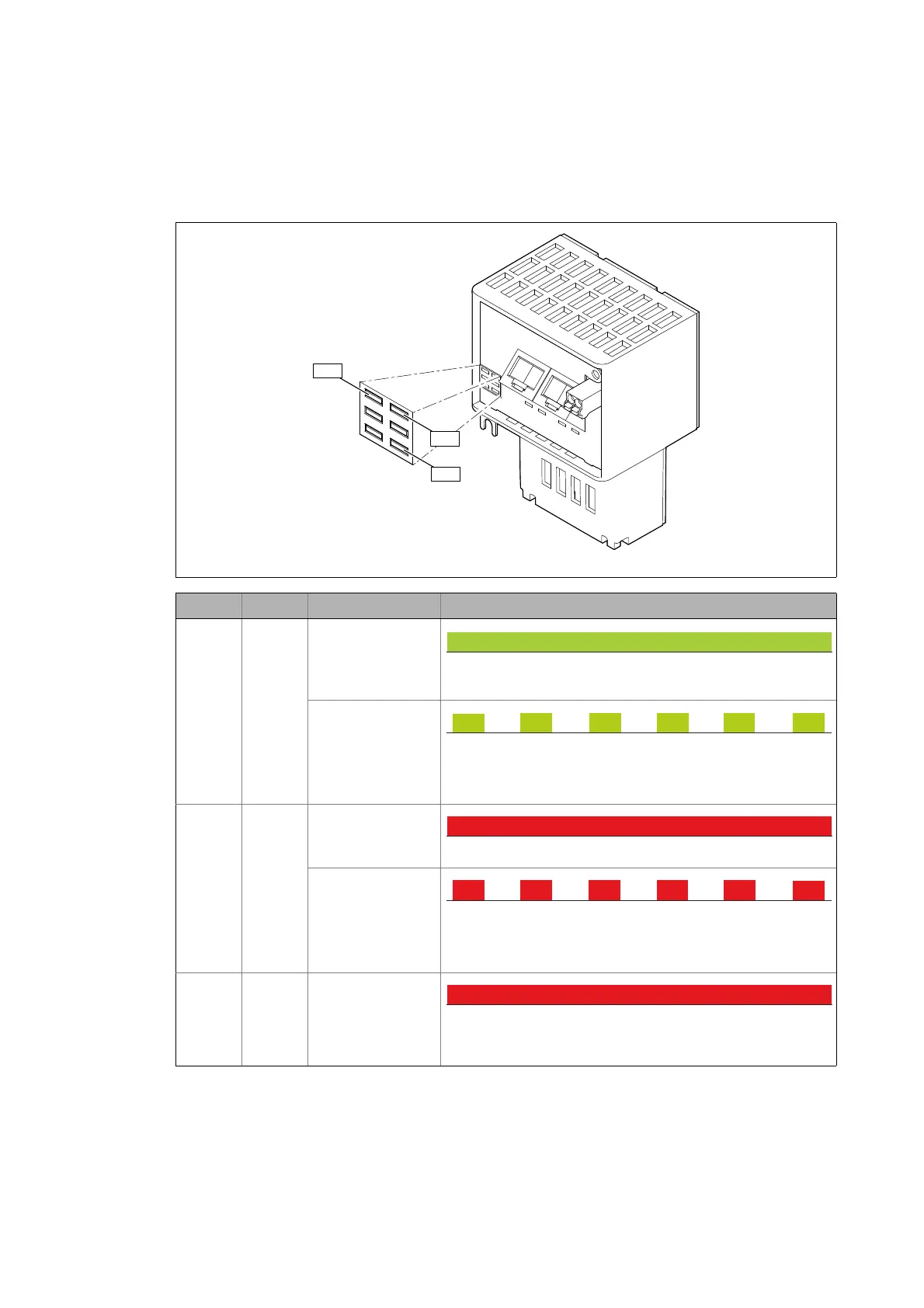Lenze · E84AYCER communication module (PROFINET) · EDS84AYCER EN 3.0 - 02/2019 74
Diagnostics
LED status displays
_ _ _ _ _ _ _ _ _ _ _ _ _ _ _ _ _ _ _ _ _ _ _ _ _ _ _ _ _ _ _ _ _ _ _ _ _ _ _ _ _ _ _ _ _ _ _ _ _ _ _ _ _ _ _ _ _ _ _ _ _ _ _ _
11.1.1 Module status displays
The LEDs MS, ME and DE indicate the module status.
E84YCER006
LED Colour Status Description
MS green On
The communication module is supplied with voltage and is connec-
ted to the standard device.
blinking
The communication module is supplied with voltage, but is not con-
nected to the standard device. (Standard device is switched off, in
the initialisation phase, or not available.)
ME red On
An error has occurred in the communication module.
blinking
The "Node blinking test" PROFINET function is activated by the I/O
controller.
The blinking LED serves to identify/localise accessible I/O devices.
EN red On
The communication module is not accepted by the basic device or
the basic device is not active (see notes in the documentation rela-
ting to the basic device.)
P
PV
P
PV
