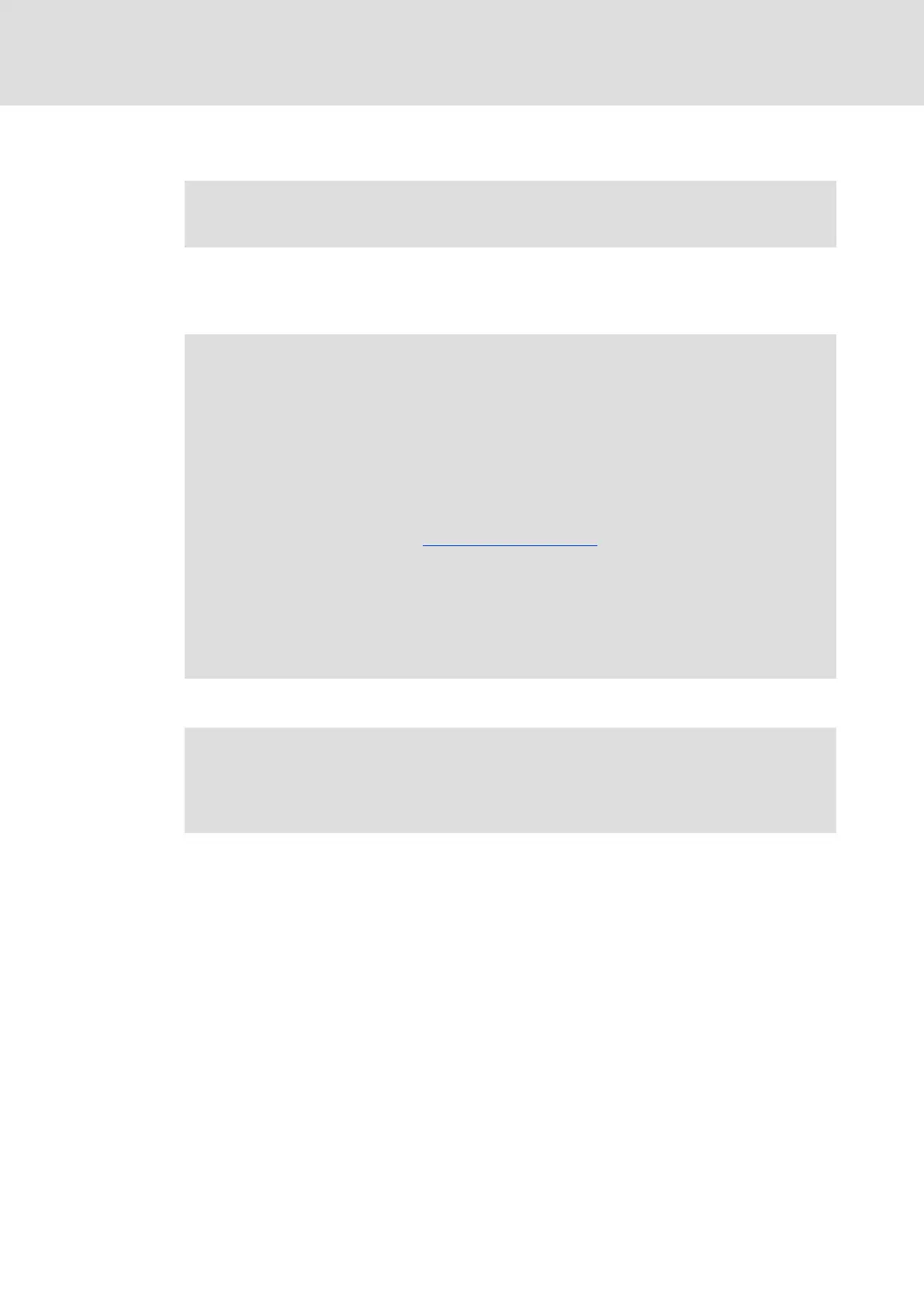Commissioning
Commissioning with the system bus configurator
6
l
33
EDSMF2181IB EN 3.0
Installing the required driver
) Note!
The driver installation under Windows 2000/XP requires administrator rights!
For a perfect operation of the communication module, install the "CAN" communication
software with a ³ version 2.0. It is included in the Lenze programs and is loaded on the PC
during the installation.
) Note!
ƒ The following program version do not contain the required minimum
version of the CAN communication software:
– Drive Server, version 1.1
– Global Drive Control, version 4.7
– Global Drive Loader, version 2.2
– Global Drive PLC Developer Studio, version 2.2
ƒ The current communication software can be found in the download area of
the Lenze homepage http://www.Lenze.com
ƒ For this purpose proceed the following steps:
– Save the data of the Lenze homepage to your local hard disk.
– Install the Lenze programs that will communicate via the 2180
communication module.
– Install the communication software by following the instructions of the
installation program.
System bus configurator
) Note!
The current version of the CAN communication software is displayed in the
information dialogue of the system bus configurator and other Lenze
programs.
The Lenze system bus configurator for the comfortable configuration of the
communication modules used is installed together with the CAN communication
software.
It also serves to establish a dial−up connection with the ModemCAN communication
module.
