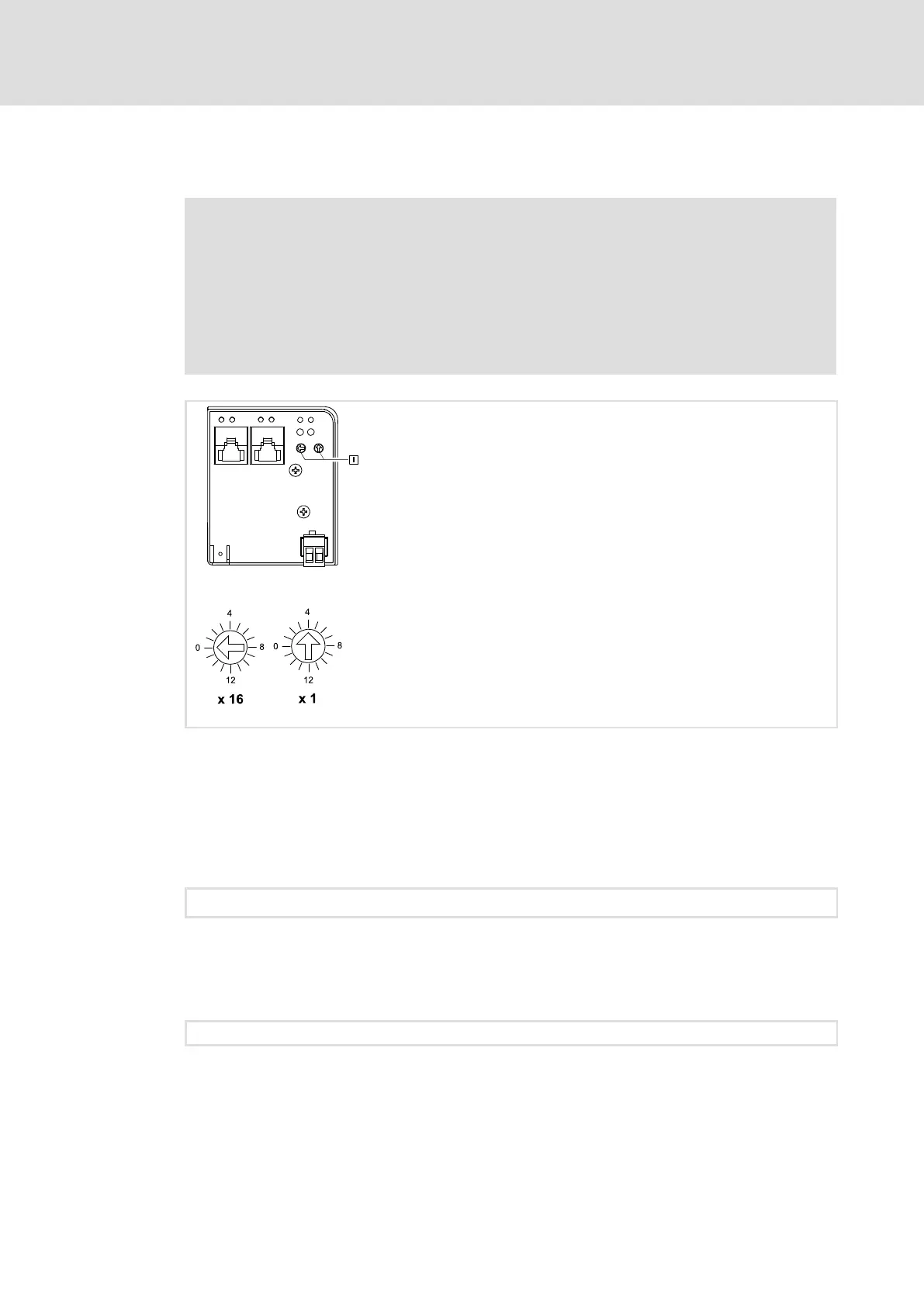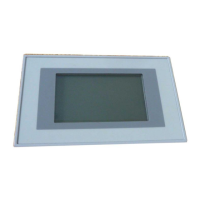Commissioning
Setting the node address
6
35
EDSMF2191IB EN 2.0
6.2 Setting the node address
Note!
ƒ Use different node addresses for several networked inverters.
The Lenze setting for the node address (node ID) has the value ’4’:
– link switch in position ’0’
– right switch in position ’4’
ƒ Switch the voltage supply of the inverter/communication module off and
on again to activate changed settings.
E94YCEP001D
Fig. 6−1 Setting the node address
Each node has to be assigned to a unique address (node ID).
ƒ Valid address range for slave (controlled node): 1 ... 239
ƒ The corresponding IP address of the communication module results from the setting
of the two rotary switches.
IP address: 192.168.100.<Node ID>
(Value
NJ
LeftSwitch
Nj
16))(Value
NJ
RightSwitch
Nj
) + NodeAddress
Example
ƒ Left rotary switch in position ’2’
ƒ Right rotary switch in position ’5’
(2 16))5 + 37
==> The node address is ’37’.
