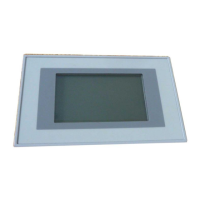Commissioning
Configuration via the "Automation Studio"
6
36
EDSMF2191IB EN 2.0
6.3 Configuration via the "Automation Studio"
The upgrade mechanism of the "Automation Studio" of the B & R company serves to esta-
blish an internet connection via which the necessary installation files are called.
After the upgrade, tick "display customised devices" in the hardware selection list to dis-
play the Lenze devices.
The following functions are available:
ƒ Adding Lenze devices to the hardware configuration
ƒ Setting node parameters (e.g. node ID)
ƒ I/O configuration (basic configuration settings of the controller)
ƒ Defining the I/O mapping (assignment of the process data objects of the controller
to the PLC objects)
The communication module is configured like a B & R device. The I/O configuration indica-
tes the code which are compulsory for commissioning the inverter.
If further codes have to be written, library functions from the PLC project can be used. For
this purpose, you can find the "AsEPL" library in the "Library Manager". It provides the func-
tions "EplSDOWrite" and "EplSDORead" which serve to read and write any parameters of
the device.
Indexing the Lenze codes
The index number is converted to a code as follows:
Conversion formula
Index (dec) Index (hex)
24575 − Lenze code 0x5FFF − (Lenze code)
Example of C0001 (operating mode):
Index (dec) Index (hex)
24575 − 1 = 24574 0x5FFF − 1 = 0x5FFE
Further information on the "Automation Studio" functions can be found in the
corresponding documentation.

