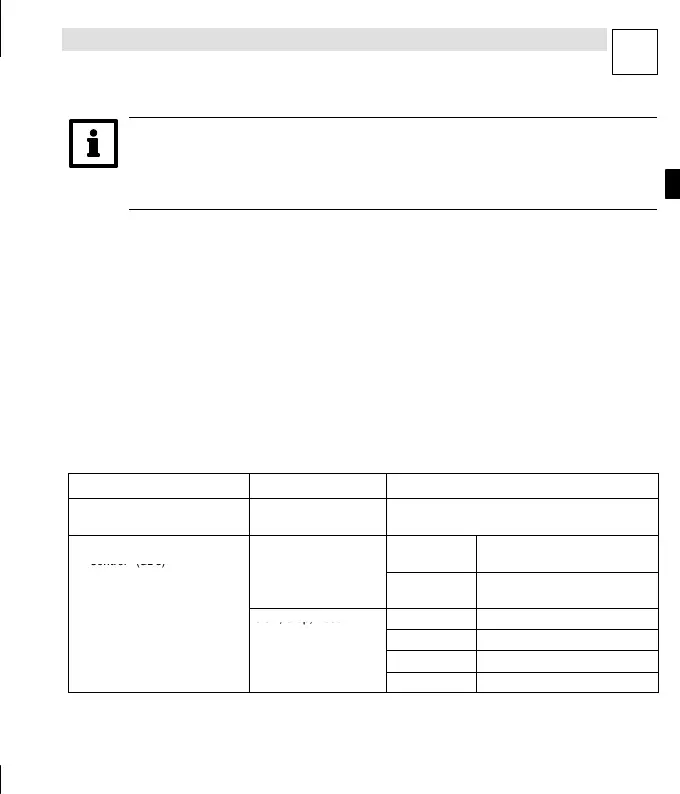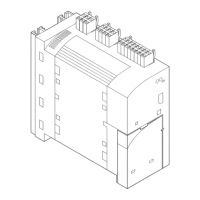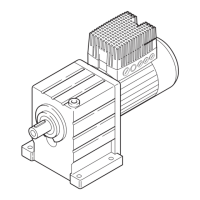Commissioning
T
EDK10200EV3 DE/EN/FR 5.0
QT
L
qáé>
In the event of faults or errors during commissioning, see chapter ”Troubleshooting and fault
elimination”. (49)
Switch-on sequence
1. Before connecting the supply voltage check if the wiring is complete and no short-circuit
can occur.
2. Switch on the supply voltage for the Drive PLC and the PC.
3. Load the required project into the Drive PLC, using the software “Drive PLC Developer Studio”
(DDS).
(“Drive PLC Developer Studio - Getting started”, Chapter 4.4)
4. If you do not want to use the DDS for program control, then you can remove the connection
between the Drive PLC and the PC. Switch off the supply to both instruments before you do
this.
Controlling the program
You ha ve various options for controlling the program in the Drive PLC:
Control through Program function Setting/Parameterization
Software Drive PLC Developer
Studio (DDS)
Start, Stop, Reset Manual DDS - “Getting started”, Chapter 4.4.4
and Chapter 4.4.6
z Software “Global Drive
Control” (GDC)
Automatic start
C2104 = -0-
*)
Program does not start
automatically after switch-on
z Keypad XT 9371BC
C2104 = -1- Program starts automatically
after switch-on
Start, Stop, Reset
C2108 = -0-
*)
Function executed
C2108 = -1- Start program
C2108 = -2- Stop program
C2108 = -3- Reset program
*)
Lenze setting