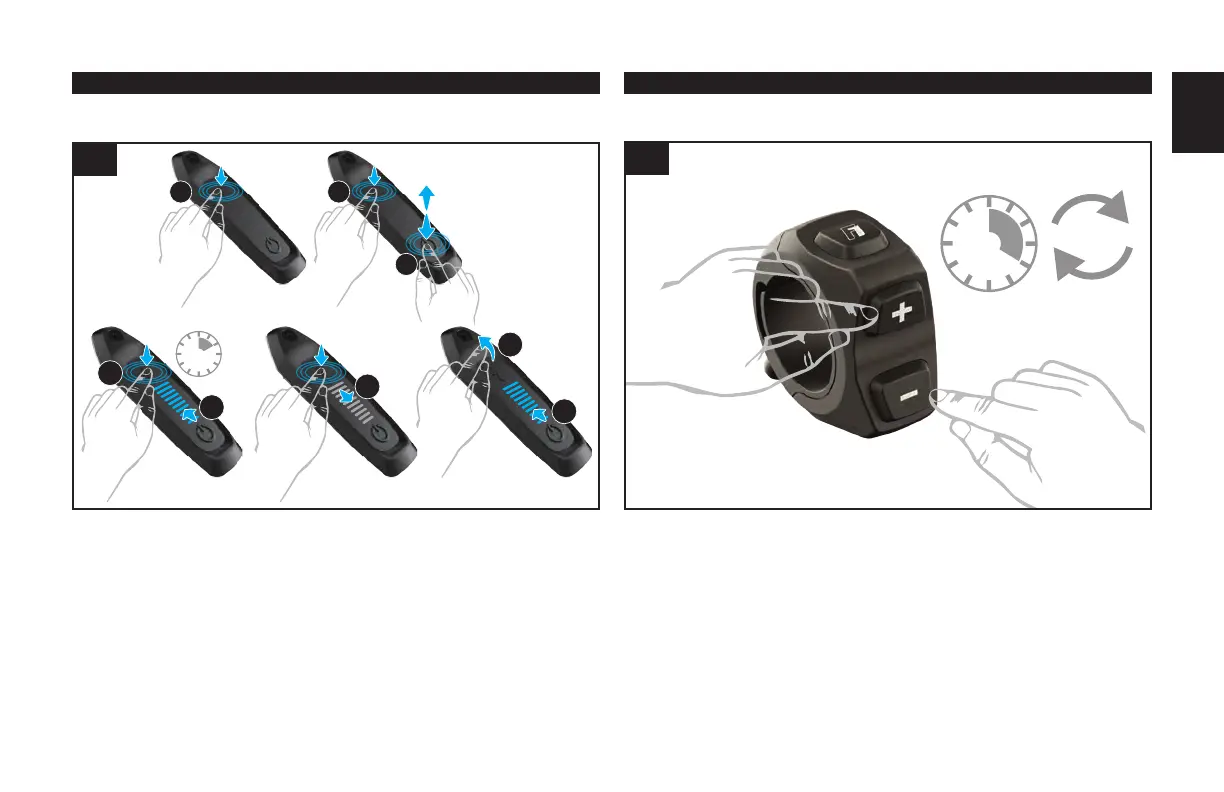18
ENFRDECZSKFREEFREE PL
8.13. FACTORY RESET (TCU 1)
When a new or used bicycle is sold, a factory reset should be performed, including resetting
the peak power and support mode settings.
1
2
10
SEC
+
1
3
5
4
6
7
8.13
Fig. 8.13
Long-press the Mode button. (1)
Press and release the Power button (2) continue pressing the Mode button (1). LEDs will
light up (3).
Continue to long-press the Mode button for 10 seconds (4), until the LEDs turn off (5) and
turn back on (6).
Release the Mode button (7).
8.14. FACTORY RESET (TCU 2)
When a new or used bicycle is sold, a factory reset should be performed, including resetting
the peak power and support mode settings.
45
x2
SEC
+
8.14
Fig. 8.14
Dual press and hold the (+) (-)and buttons for 45 seconds. During this process, the TCU 2
will reboot twice.
Release the buttons when the TCU 2 reboots for the second time.