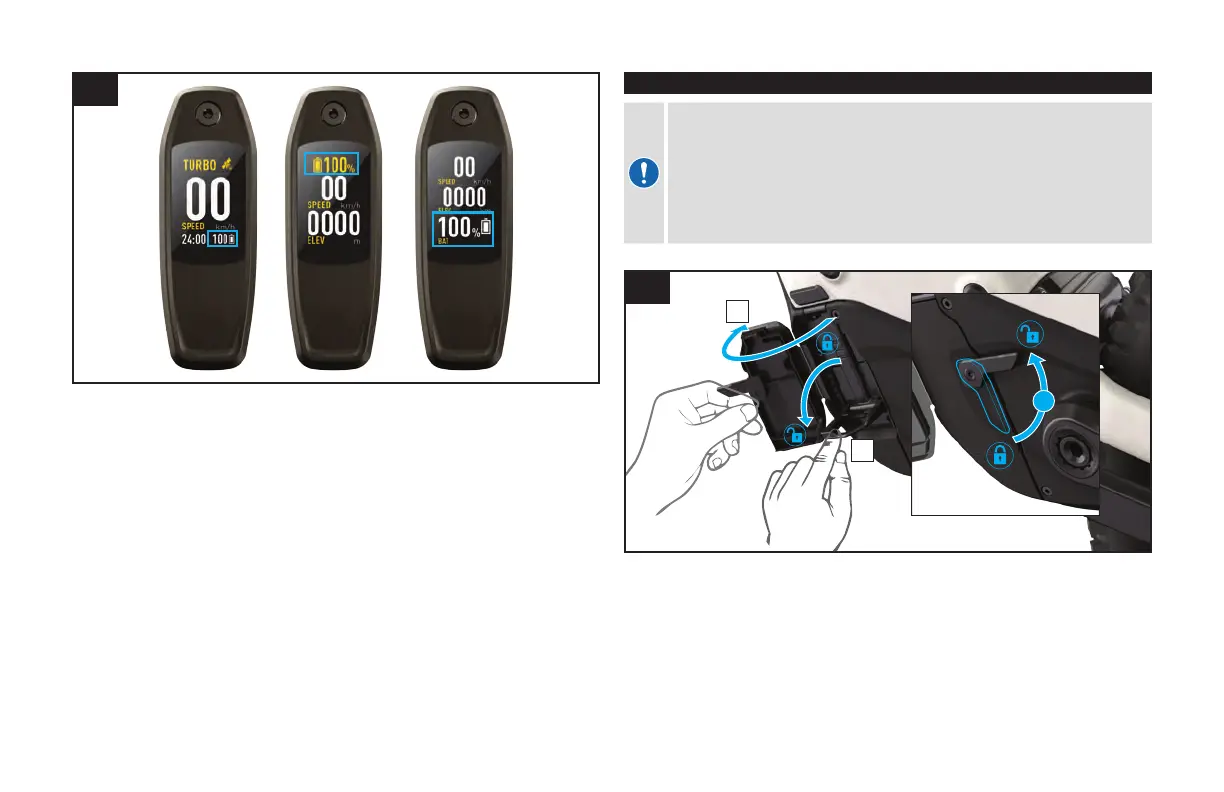25
10.7
Fig. 10.7 (TCU 2)
The charge level of the battery is displayed during your ride on the display of the TCU 2. The
charge level can be customized to be shown in any of the fields on any page of the TCU 2.
At 15% - 20% battery charge remaining, the system will start to reduce the amount of
motor support to ensure continuous assistance at lower charge levels. At 3% - 5%, the
system switches off motor support, leaving the bicycle powered on. This not only supports
battery health and lifetime, it also allows you to keep wired lights powered for about 2
hours.
The timing of the motor shut-off may slightly vary depending on cell temperature or
discharge scenario.
If your bicycle is at a standstill for at least 15 minutes, the system will turn itself off to save
power. In order to continue riding with support, you have to turn the system on again.
10.3. REMOVING THE BATTERY
CAUTION: Installation or removal of the battery should be done with
the bicycle on a repair stand so the battery can slide out at the bottom.
Alternatively, if a repair stand is not available, the bicycle can be carefully
placed on its side or turned upside down. If placed on its side, the bicycle
should be on even ground and leaned towards the non-drive side. Due to its
increased weight, turning the bicycle upside down may require more effort
than with a regular bicycle. Be careful not to damage any components when
turning the bicycle over and place it on soft ground or protective material.
Power off the bicycle on the TCU 1 or 2.
A
B
1
10.8
Fig 10.8
Locate and open the charge port plug cover on the non-drive side of the battery near the
motor housing (A).
Rotate the lever on the plug 90
° and remove the plug from the battery (B).