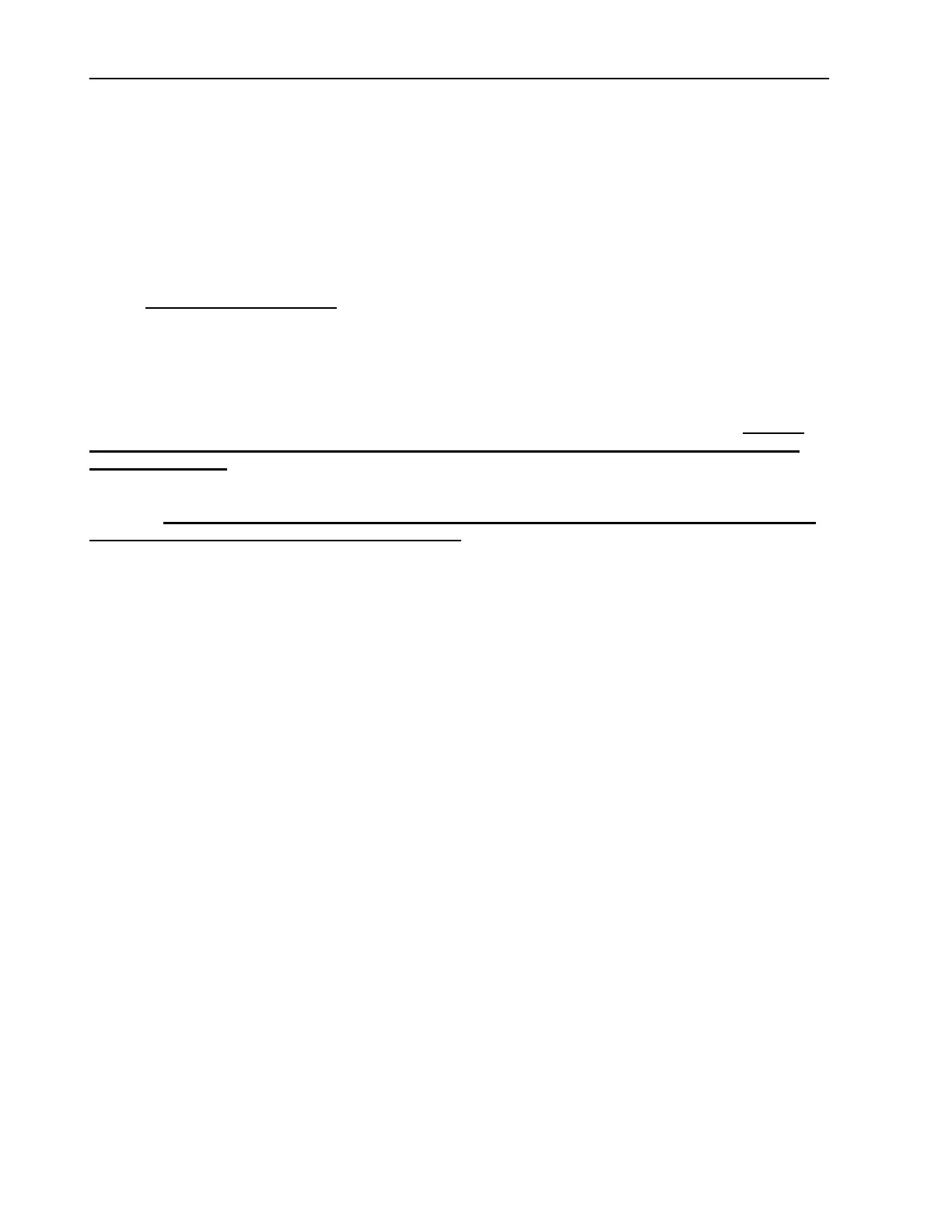MC-1 Service Manual
5-16
Restoring Defaults
This will erase any programs you have stored, as well as all setup and calibration values. Note any
settings you want to re-use before proceeding.
Turn off the MC-1 with the remote. Turn the MC-1 back on and immediately press and hold the Mute button
on the remote. (Make sure you do not block the infrared receiver on the MC-1 front panel.) The on-screen
display will read:
FACTORY PRESET MENU
EXIT
RESTORE DEFAULTS
If you want to resume normal operation without restoring all defaults, this is your last chance.:
Use MENU ▼ or ▲ to highlight EXIT, then press Select.
To restore defaults, use MENU ▼ or ▲ to highlight RESTORE DEFAULTS, then press Select. This will
clear and reload all preset effects and all factory settings of Volume, Balance, Contrast, Speaker
Configuration, etc.
When the message FACTORY DEFAULTS RESTORED is displayed, press DONE to return to normal
operation. All of the adjustable parameters in the MC-1 have now been reset to the values assigned
when it cleared final Quality Control at the factory.