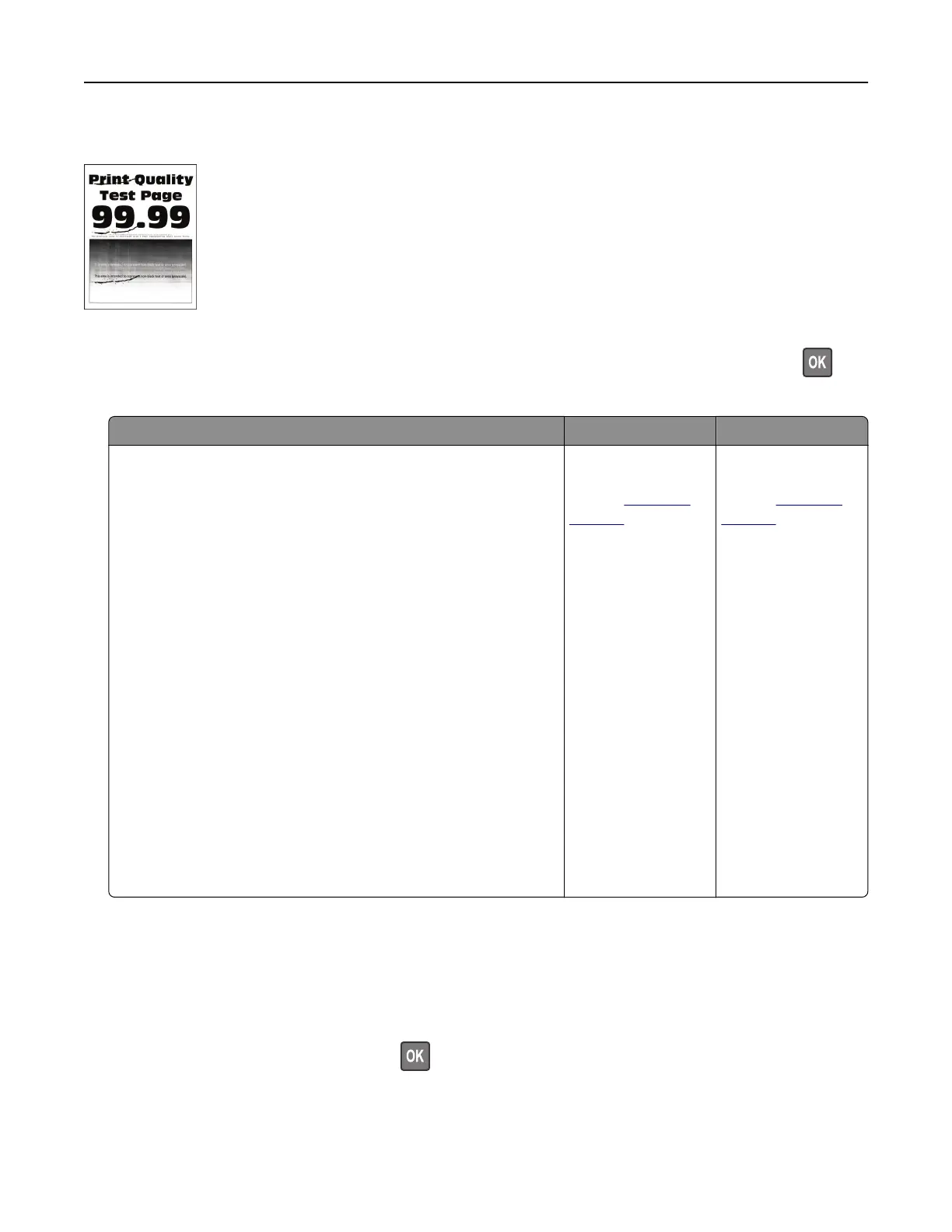Repeating defects
Note: Before solving the problem, print the Print Quality Test Pages. From the control panel, navigate to
Settings > Troubleshooting > Print Quality Test Pages. For non-touch-screen printer models, press
to
navigate through the settings.
Action Yes No
a Using the Print Quality Test Pages, measure the distance
between the repeating defects on the aected color page.
b Check if the repeating defects match any of the following
measurements:
Print cartridges
• 25.70 mm (1.01 in.)
• 35.30 mm (1.39 in.)
• 75.6 mm (2.98 in.)
• 26.7 mm (1.05 in.)
Fuser
• 56.5 mm (2.22 in.)
Transfer module
• 25.10 mm (0.99 in.)
• 59.70 mm (2.35 in.)
• 28.30 mm (1.11 in.)
• 65 mm (2.56 in.)
• 44 mm (1.73 in.)
Do the repeating defects match any of the measurements?
Take note of the
distance, and then
contact
customer
support.
Take note of the
distance, and then
contact
customer
support.
Color quality problems
Modifying the colors in printed output
For non-touch-screen printer models, press to navigate through the settings.
1 From the control panel, navigate to:
Settings > Print > Quality > Advanced Imaging > Color Correction
2 From the Color Correction menu, select Manual > Color Correction Content.
Troubleshoot a problem 136