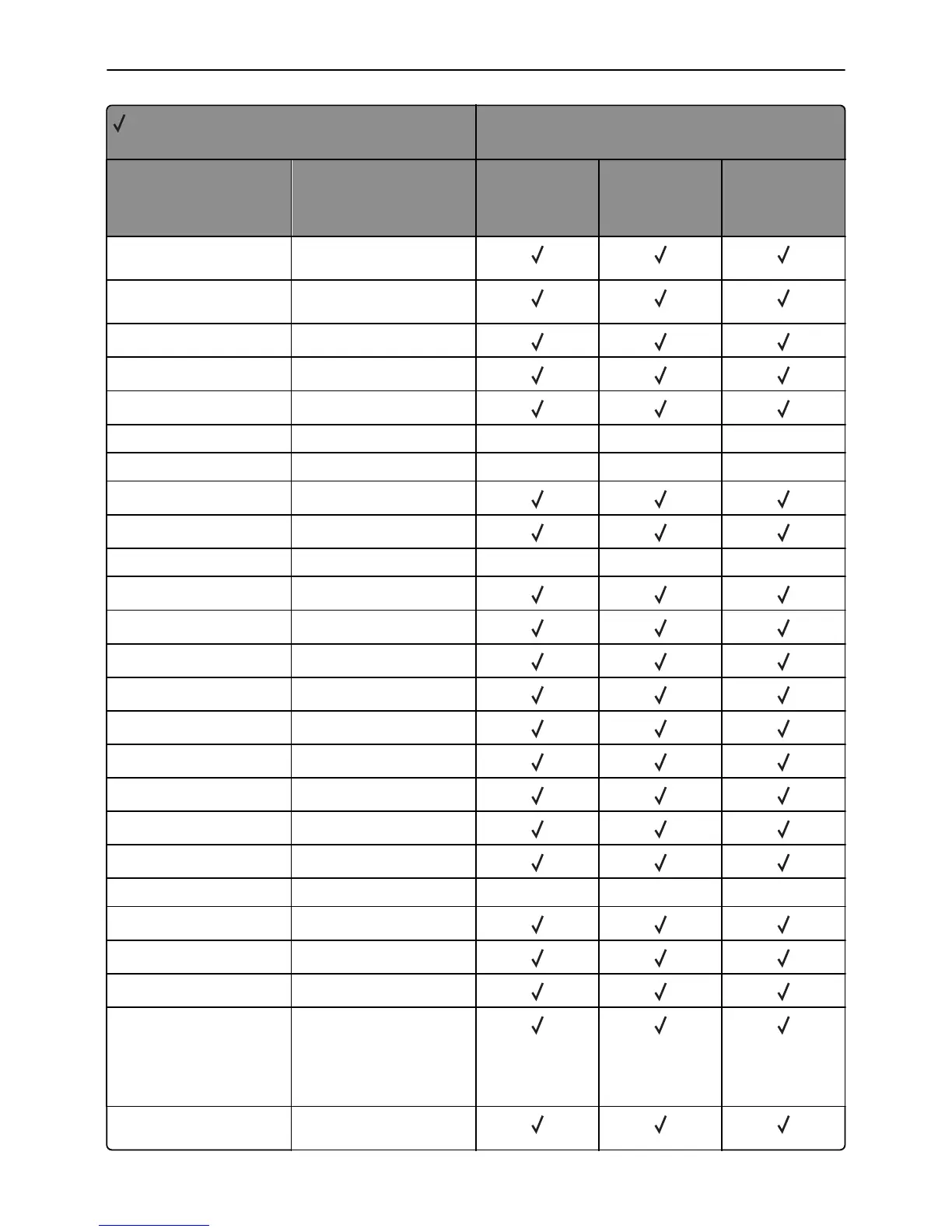= Supported
X = Not supported
Printer model
Command Function
MS310, MS312,
MS315, MS410,
MS415, MS510,
MS610
MX310, MX410,
MX510, MX511
MX610, MX611
ESC
*s#T
Set Status Readback Location
Type
ESC
*s#U
Set Status Readback Location
Unit
ESC
*s#X
Echo
ESC
*t#H
Raster Width (Destination)
ESC
*t#I
Gamma Correction
ESC
*t#J
Render Algorithm XXX
ESC
*t#K
Scale Algorithm XXX
ESC
*t#R
Set Resolution
ESC
*t#V
Raster Height (Destination)
ESC
*g#W
Set Raster Configuration XXX
ESC
*v#A
Color Component One
ESC
*v#B
Color Component Two
ESC
*v#C
Color Component Three
ESC
*v#I
Assign Color Index
ESC
*v#N
Source Transparency Mode
ESC
*v#O
Pattern Transparency Mode
ESC
*v#S
Foreground Color
ESC
*v#T
Select Current Pattern
ESC
*v#W[data]
Configure Image Data
ESC
*i#W[data]
Viewing Illuminant XXX
ESC
9
Clear Horizontal Margins
ESC
=
Half Line-Feed
ESC
%#A
Enter HP PCL 5 Mode
ESC
%#B
Enter HP‑GL/2 Mode
Note: The values ‑1, 2, and 3
are not supported by any of
the printers included in this
document.
ESC
%‑12345X
Universal Exit Language (UEL) /
Start of PJL
Appendix A: PCL support 26
