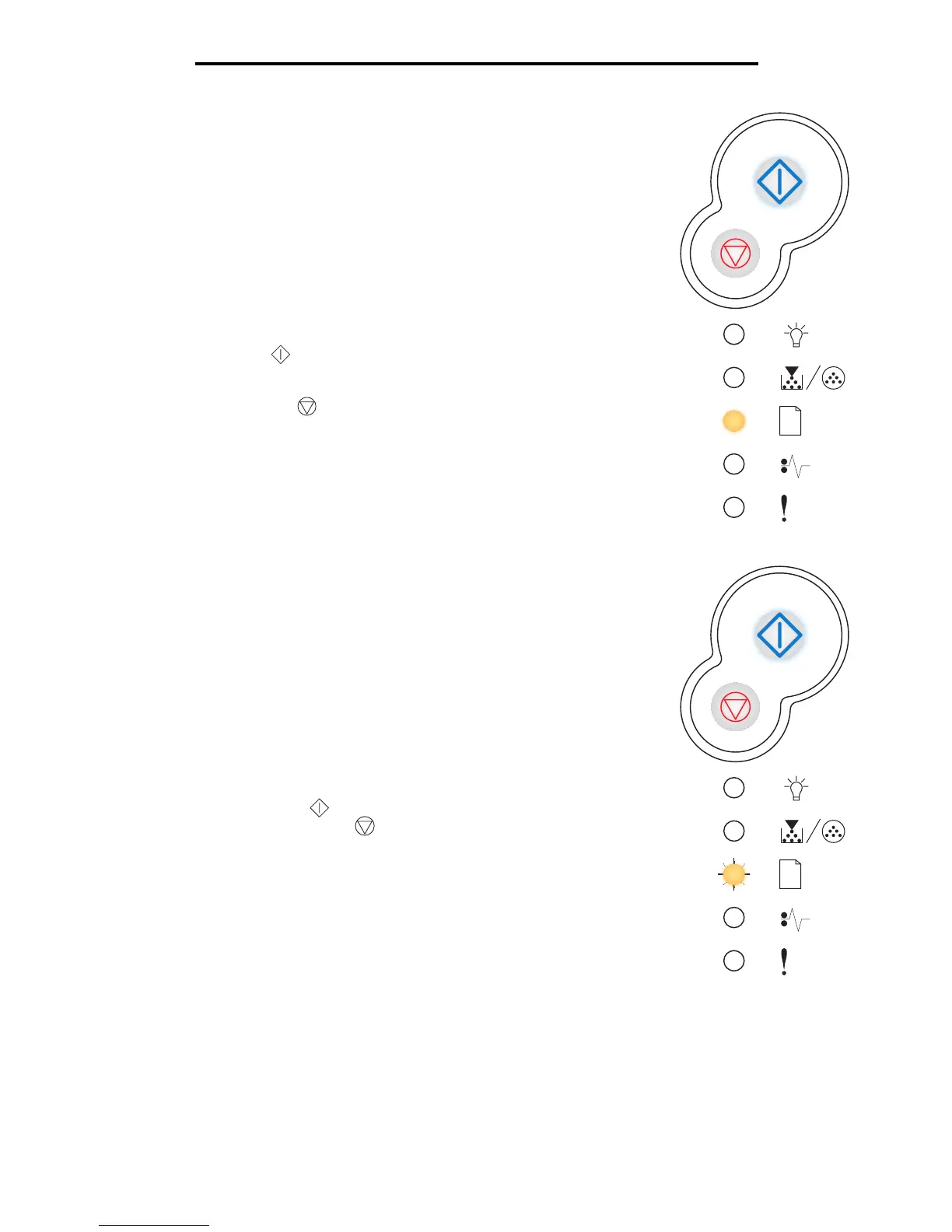63
Operator panel codes
Load media
Load manual feeder
Light sequence:
• Continue—On
• Load Paper—On
What this light sequence means:
The printer is out of media, or the media did not feed properly.
What you can do:
• Load media into tray 1 or the optional 550-sheet tray, and press
Continue to resume printing.
• Check that the media is loaded correctly in tray 1 or the optional 550-sheet
tray.
• Press Cancel to cancel the print job.
Light sequence:
• Continue—On
• Load Paper—Blink
What this light sequence means:
The printer prompts you to load a single sheet of media in the manual feed.
What you can do:
• Load media, with the side to be printed facing up, into the manual feed.
• Press Continue to resume printing.
• Press and hold Cancel to reset the printer.
