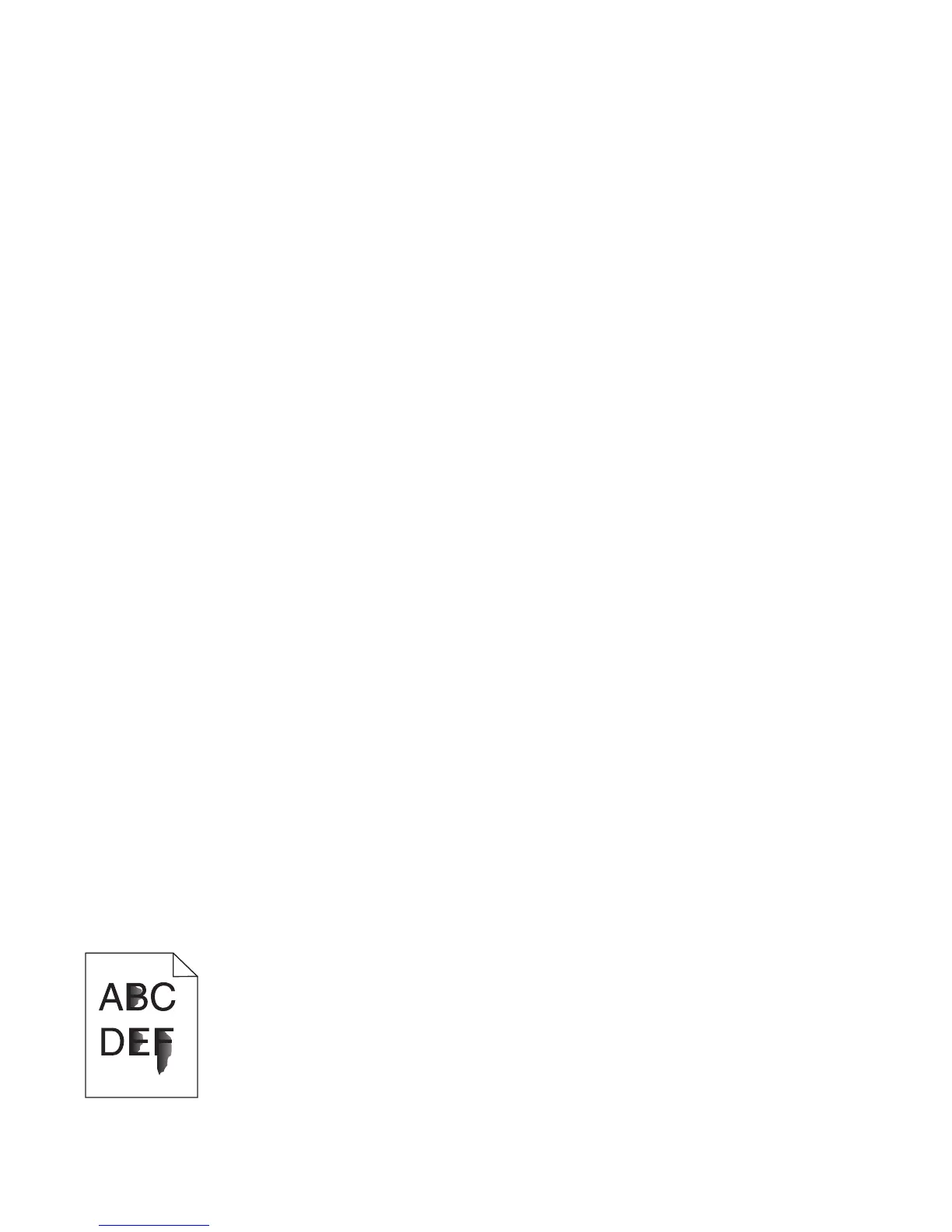CHECK THE PAPER
Avoid textured paper with rough finishes.
CHECK THE PAPER TYPE SETTING
Make sure the Paper Type setting matches the paper loaded in the tray.
THE TONER MAY BE LOW
When Toner is low appears on the virtual display, or when the print becomes faded, order a new toner
cartridge.
THE TONER CARTRIDGE MAY BE DEFECTIVE
Replace the toner cartridge.
Skewed print
C
HECK THE PAPER GUIDES
Move the guides in the tray to the correct positions for the paper size loaded.
CHECK THE PAPER
Make sure you are using paper that meets the printer specifications.
Toner fog or background shading appears on the page
These are possible solutions. Try one or more of the following:
THE TONER CARTRIDGE MAY BE DEFECTIVE
Replace the toner cartridge.
THERE IS TONER IN THE PAPER PATH
Contact Customer Support.
Toner rubs off
Troubleshooting
119